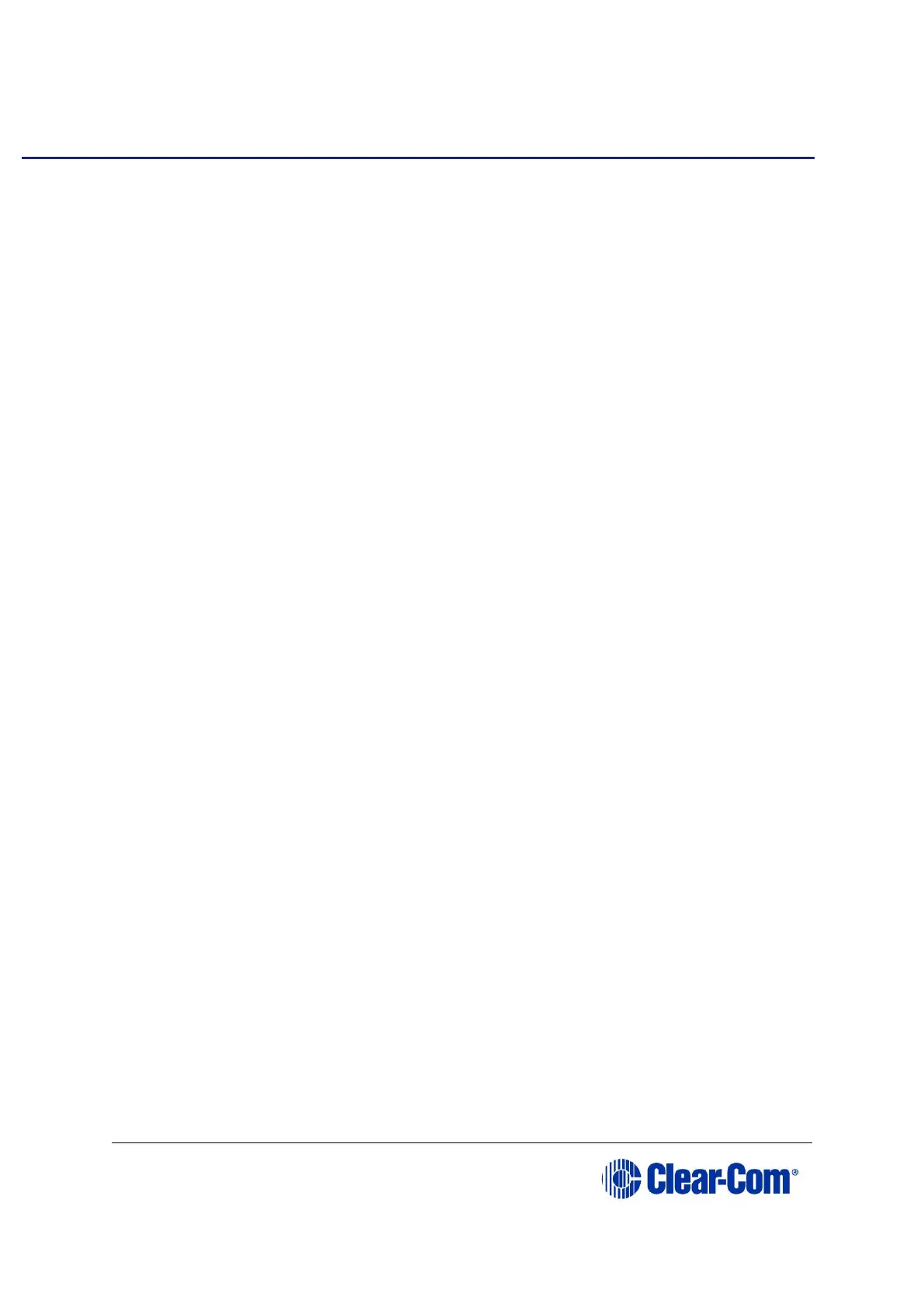7 E-FIB fiber card
This chapter describes how to connect Eclipse HX matrix frame using E-FIB fiber
interface cards.
You should connect the E-FIB card to the highest slot number in the matrix.
E-FIB fiber interface cards connect Eclipse HX matrices together to provide a
high speed, dual redundant link to transfer audio samples and data between
systems. These connections can be configured in various ways to provide
protection against the loss of a link or a node.
Each fiber interface comprises:
A front card with various controls and status indicators (including a reset
button, status LEDs for power, processor function, card status, link
status and link activity).
Note: The link status and activity LEDs indicate whether there is activity
on a link, whether the card is transmitting on a link and the error
state of a link.
A rear card with two Duplex LC Terminated fiber optic connectors
(TXVRA and TXVRB). The fiber interfaces use 9/125µ Single Mode
fiber optic cables.
The standard maximum node length is 10km but other distances are available to
special order. For further details, see 13 Compliance.
.
If fiber interfaces are fitted to any matrix in a linked system all the linked
matrices must be reset to ensure that all matrices correctly recognize the new
hardware.
Note: For an overview of the Eclipse HX-Median, see 3 Overview.