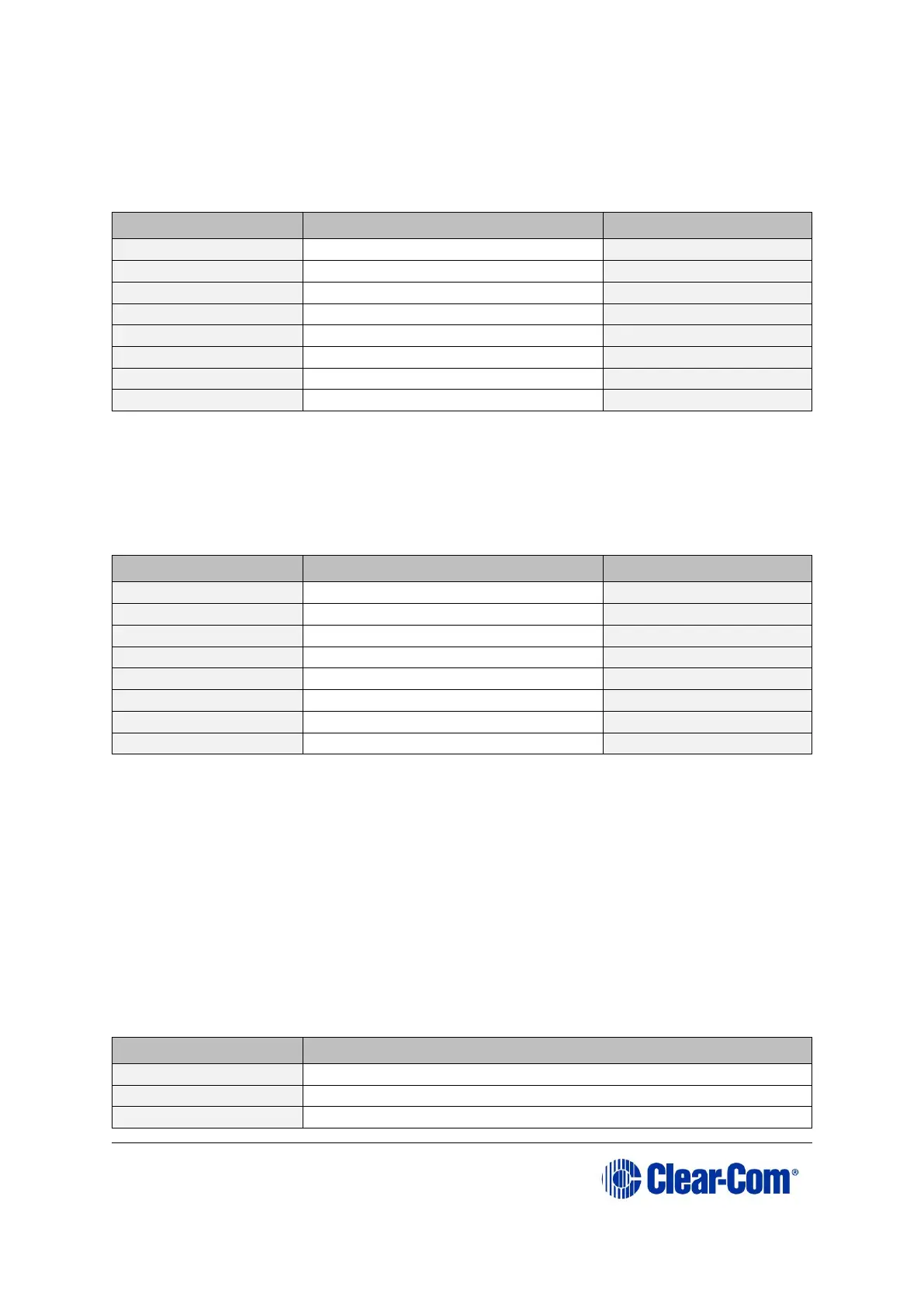User Guide| Eclipse HX-Median
4.7.2 DSE1/T1 Matrix to Matrix crossover cable connections
For E1 and T1 direct matrix to matrix connections the CAT5 crossover cables
should be wired, as shown in the table below:
Table 7: E1/T1 Crossover cable
4.8 E1/T1 Matrix to Matrix straight cable connections
E1/T1 straight cables may be used to connect E1 or T1 ports to E1 or T1
networks or third party equipment, as shown in the table below:
Table 8: E1/T1 Straight cable
4.9 E1 to FreeSpeak
®
/ CellCom
®
/ FreeSpeak II™
antenna straight cable connection
Straight CAT5 cables are used to connect an E-QUE card to a FreeSpeak /
CellCom / FreeSpeak II antenna or splitter.
The E1 pinout for connecting an antenna or splitter is shown in
Table 9: E1 pinout for connecting a FreeSpeak / CellCom / FreeSpeak II
antenna or splitter.
Cable wiring is shown in Table 10: E1 to FreeSpeak / CellCom / FreeSpeak
II antenna or splitter straight cable connection.
