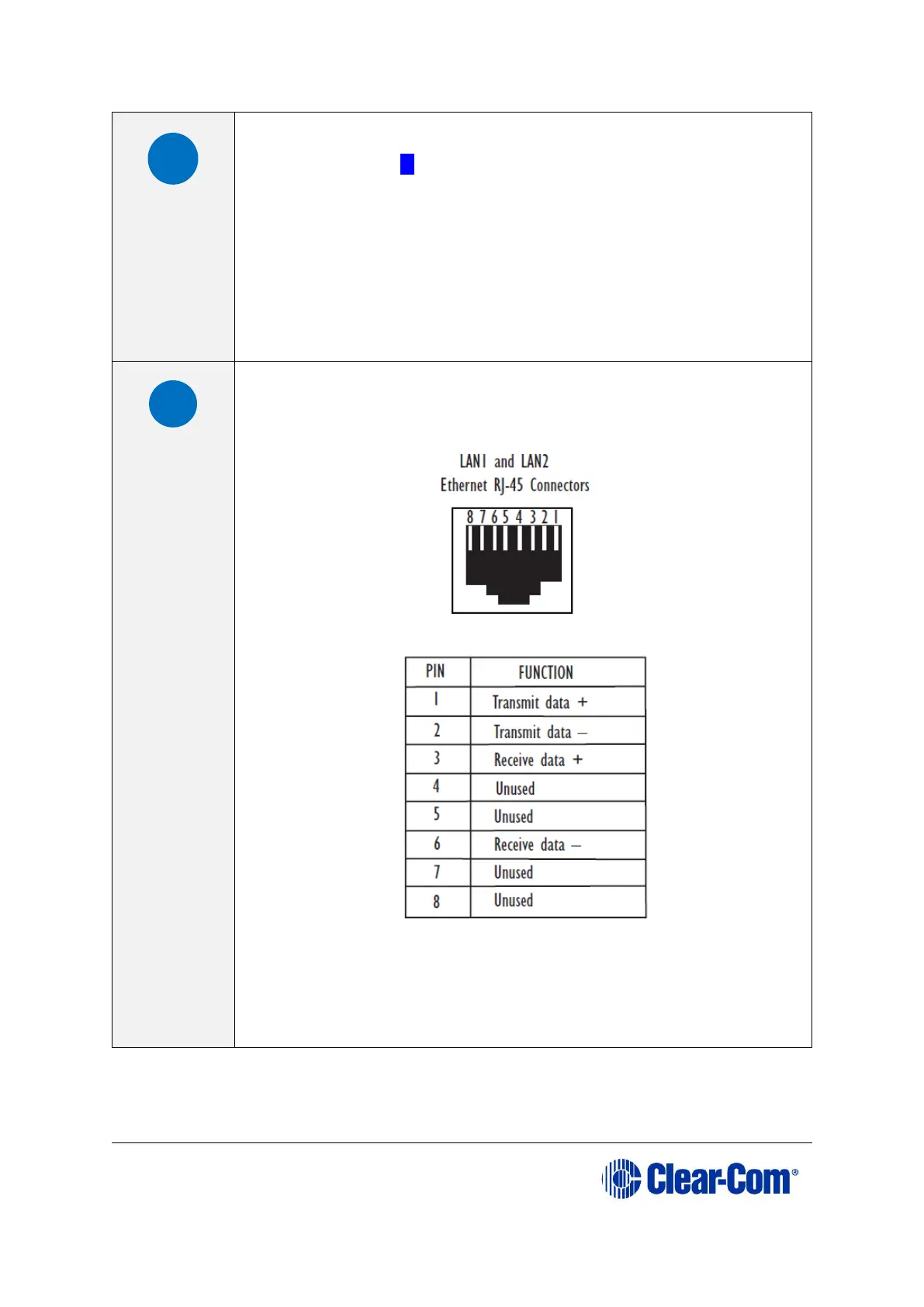User Guide| Eclipse HX-Median
Local Area Network connector (LAN1)
The LAN1 and LAN2 connectors have standard Ethernet pin
assignments. See G below for pin assignments.
The RJ-45 socket labeled LAN 1 connects a local area network
(LAN) to the CPU card through a standard Ethernet connection.
The green LED indicates the port is connected and the amber
LED indicates activity.
Note:
If this port is used a ferrite core must be added to the socket
end of each cable. A suitable ferrite core is Würth Electronik
part: 74271132.
Clear-Com recommends the use of shielded cable.
Local Area Network connector (LAN2)
The LAN1 and LAN2 connectors have standard Ethernet pin
assignments. The green LED indicates the port is connected and
the amber LED indicates activity.
Figure 4-18: LAN1 and LAN2 pin assignments
Note: If this port is used a ferrite core must be added to the
socket end of each cable. A suitable ferrite core is Würth
Electronik part: 74271132.
Clear-Com recommends the use of shielded cable.
Table 6: Key to CPU card interface connectors