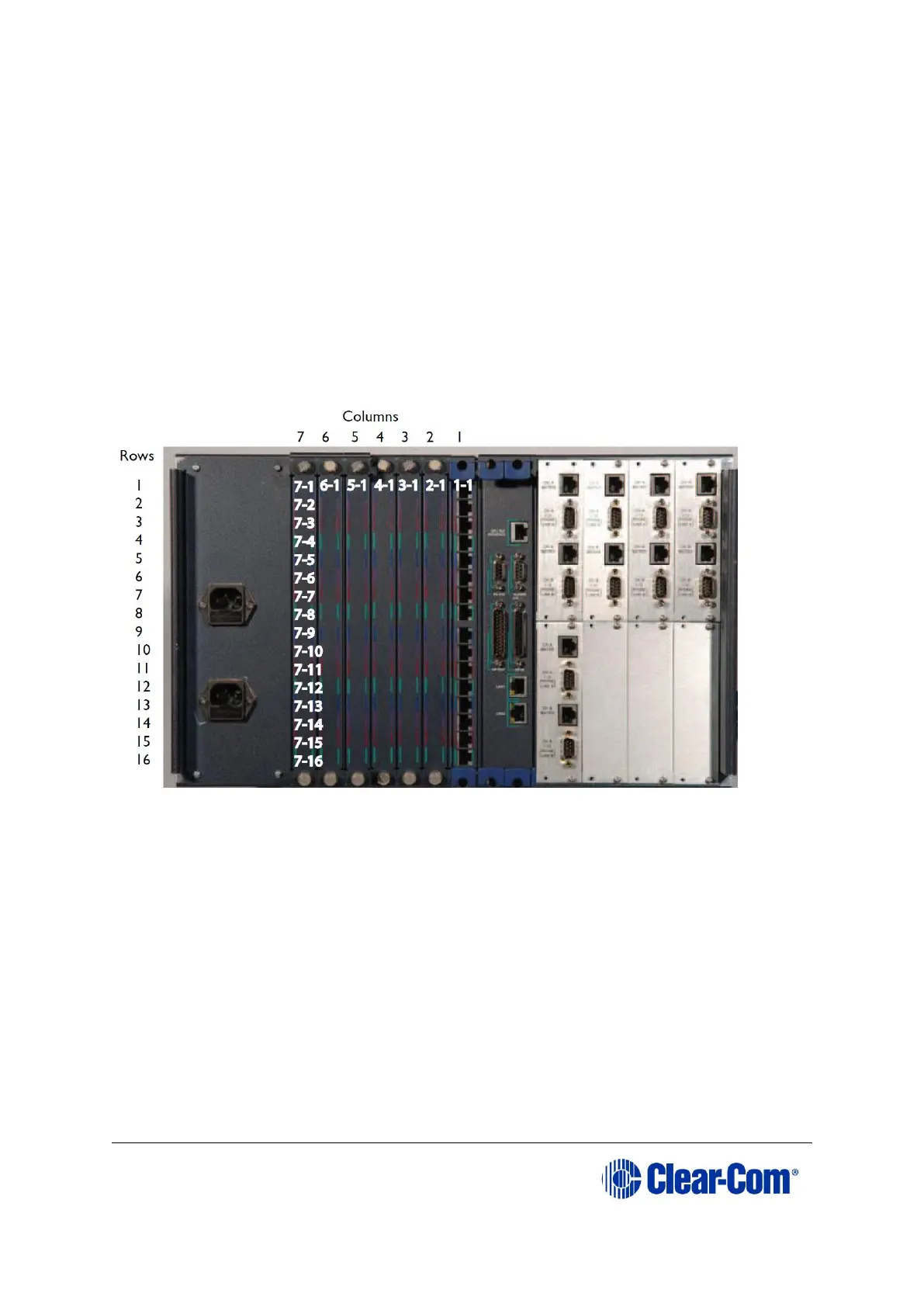4.4.5 Hot patching (hot plugging)
Interface cards are hot patchable and self initializing, which means that a
faulty card can be removed and replaced while the system is powered. Hot
patching (also known as hot plugging) has no effect on any part of the system’s
operation, except the MVX-A16 analog card’s assigned sixteen ports.
Communication with a card’s connected devices will be interrupted when that
card is removed from the matrix. When the card is replaced, communication is
restored.
4.4.6 Analog port numbering
One MVX-A16 interface card supports 16 analog ports. A grid printed on the
matrix’s rear panel gives the numbering scheme for the analog ports.
Figure 4-4: Analog port number scheme
4.4.7 Configuration
When an interface card is physically installed, its ports must be assigned
functions in the EHX configuration software (see your EHX documentation).
4.4.8 Checking MVX-A16 analog port card installation
The following front panel lights indicate that an analog port card has been
properly installed in the matrix: