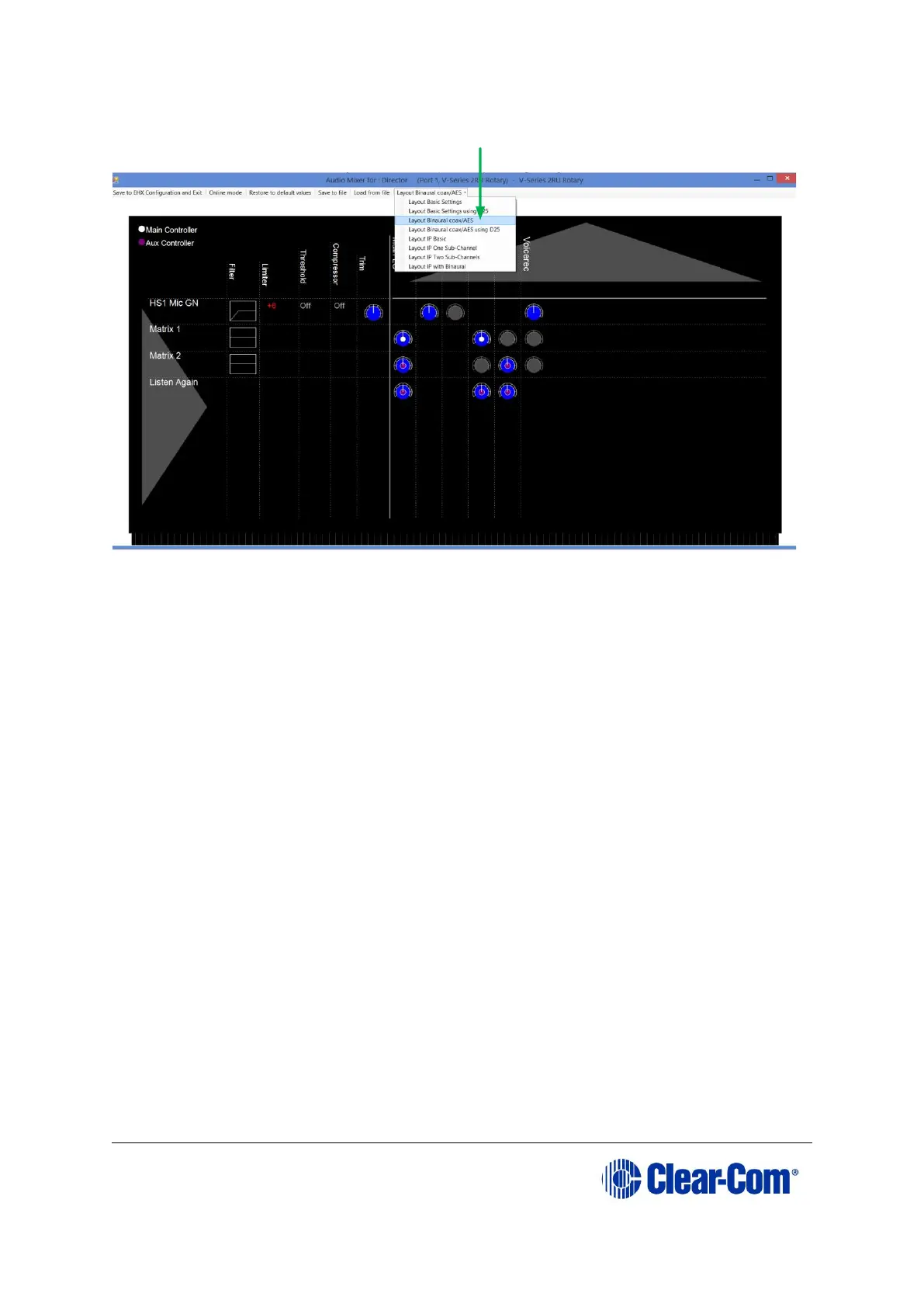Figure 6-6 Set binaural viewing options in the audio mixer
2) Set audio routes as required (see EHX User Guide, 8. Audio Mixer for
more information).
6.9 Upgrading the E-MADI64 card
The E-MADI64 card is both centrally upgradable (you can upgrade the E-
MADI64 thru the matrix frame, using EHX) and locally upgradeable, using Xilinx
software, a PC and a Xilinx download cable.
For more information, see the Eclipse HX Upgrade Guide.