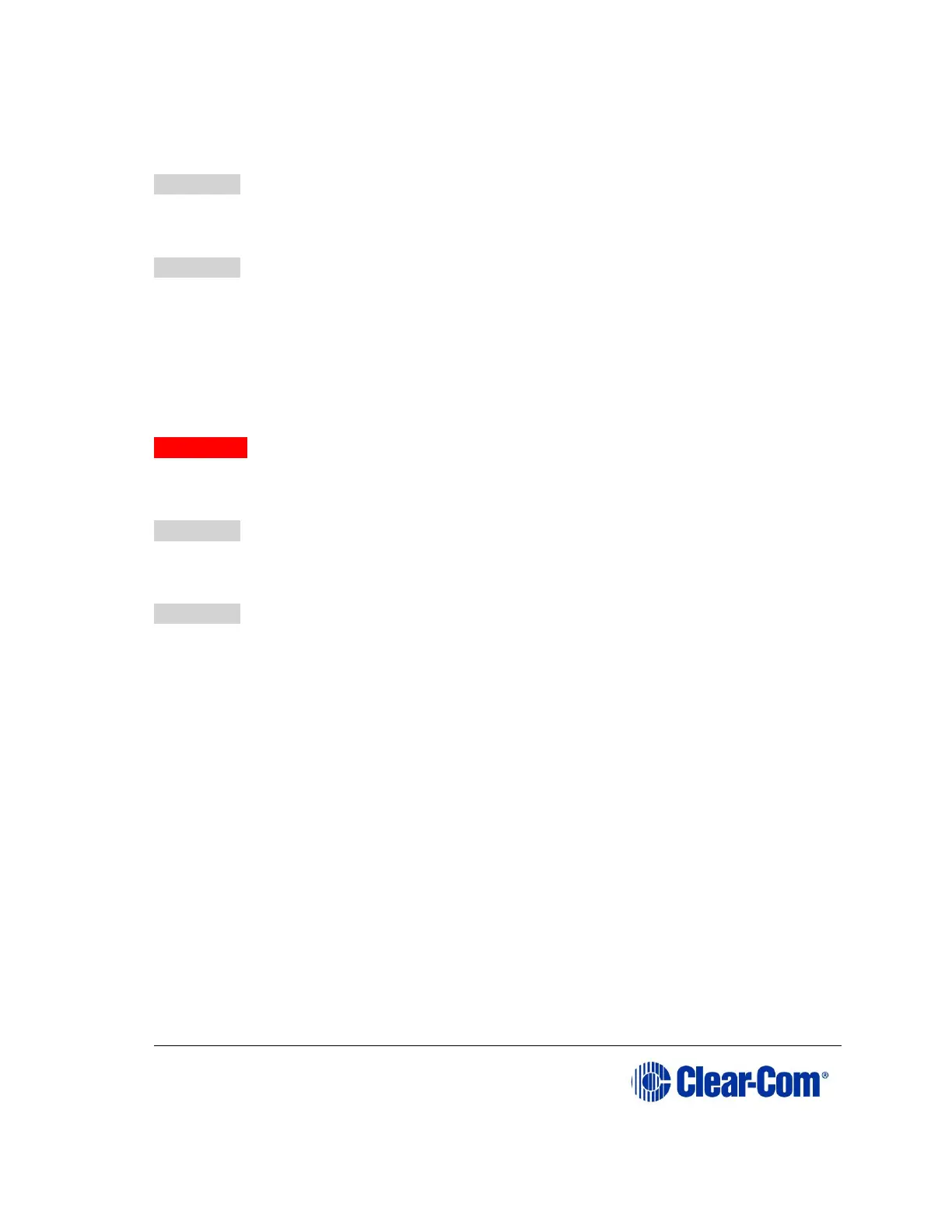If the power-supply lights on the bad card illuminate when the card is inserted
in the other CPU slot, the problem is probably not in the card itself. The
problem may be with the backplane connectors or power supplies.
Action 2: Check the power supplies’ alarm lights. If the alarm lights are
indicating a problem with the power supply, swap it out with a new power
supply.
If this repairs the problem, the problem was in the power supply.
Action 3: If the problem persists even after the power supply has been
replaced, the problem is in the backplane. Send the matrix back to Clear-Com
for repair or replacement. In the meantime another matrix can be substituted
for the damaged one.
Note: Clear-Com may ship a spare matrix to use while the damaged matrix is being
repaired depending on the support status. For more information, see your
warranty and support documentation.
Problem: The power supply lights are out on both CPU cards.
The problem may be with power supplies, since both cards appear not to be
receiving power. Although less likely, the problem may be in the matrix’s
backplane connectors.
Action 1: Check the power supplies’ alarm lights. If the alarm lights
are indicating a problem with the power supply, swap it out with a new
power supply.
If this repairs the problem, the problem was in the power supply.
Action 2: If the problem persists even after the power supply has been
replaced, the problem is in the backplane.
Send the matrix back to Clear-Com for repair or replacement. In the meantime
another matrix can be substituted for the damaged one.
Note: Clear-Com may ship a spare matrix to use while the damaged matrix is being
repaired depending on the support status. For more information, see your
warranty and support documentation.
12.3.2 Troubleshooting data issues
The other type of problem that can occur in the system is when data is not
flowing properly between the program software, the circuit cards, and the
attached panels and interfaces. A troubleshooting sequence in this situation
would be to first check cabling, then reset the card or panel, then reset the
entire system.
12.3.2.1 Analog port card (MVX-A16) Reset button
Resetting the analog port interface causes the configuration information for the
interface and its attached devices to reload to the interface from the CPU
