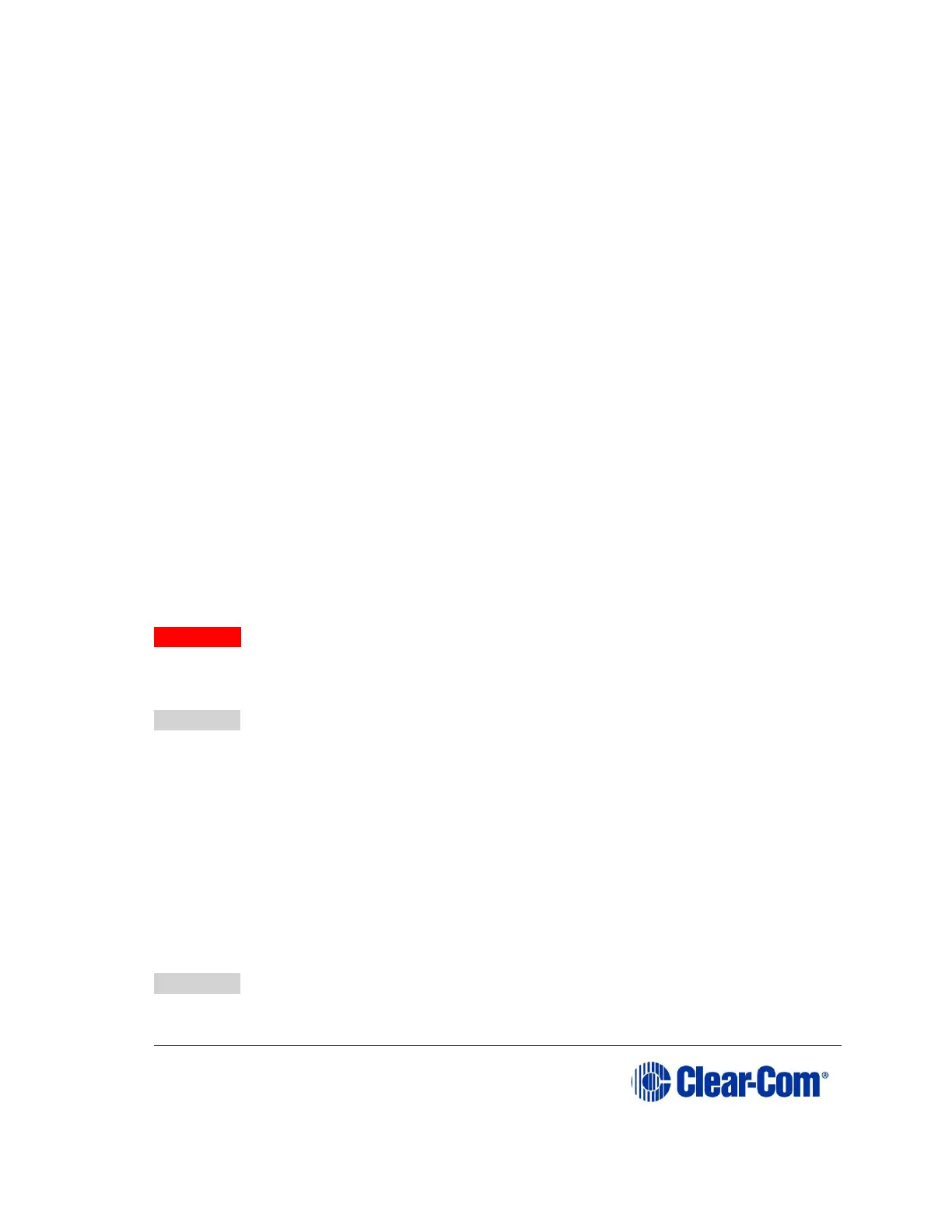12.3.1.1 Power supply lights on a component
A lit power-supply light on a component indicates that the matrix’s electric
current has traveled successfully to that component and is powering the
component. For example, if the power-supply lights on the CPU card are lit, the
electric current has successfully traveled from the matrix’s power supplies to
the CPU card.
If a power-supply light is not lit on a component, the electric current has not
reached that component for some reason. Knowing where the current has
stalled helps to identify the component that needs repair.
For example, if all of the power-supply lights on all cards do not light, the
electricity supply may have given out either in the power supplies themselves
or in the matrix’s backplane connectors. A faulty connector on the backplane,
or a crack in the backplane can cause all of the matrix’s power-supply lights to
go out because the path on which the electric current is traveling has been
blocked.
This is a rare problem, but one to consider as a possibility. Repairing the
problem in this case would involve determining whether the problem is in the
power supplies or the backplane connectors.
When a problem is identified in the power supplies or the circuit cards, the
suspect component can be replaced with a properly functioning component to
see if the problem is repaired.
12.3.1.2 Example power supply issues
Problem: One or more power supply lights are unlit on one interface
card
Before repairing or replacing card, try to determine where the problem is
occurring. One or both of the following actions can be tried:
Action 1: Take the bad card out of the matrix, and insert it into a
known good slot in the matrix.
If the power supply lights still do not illuminate, the problem is probably in the
card itself. Repair or replace the card.
If the power supply lights illuminate, the problem may be in the matrix’s
backplane connectors, which carry electric current from the power supplies to
the cards. The matrix can be returned to Clear-Com for investigation or repair.
In the meantime another matrix can be substituted for the damaged one.
Note: Clear-Com may ship a spare matrix to use while the damaged matrix is being
repaired depending on the support status. For more information, see your
warranty and support documentation.
Action 2: Take a known good card, and insert it into the slot.
If the power supply lights illuminate, the problem is probably in the card.
Repair or replace the card.
