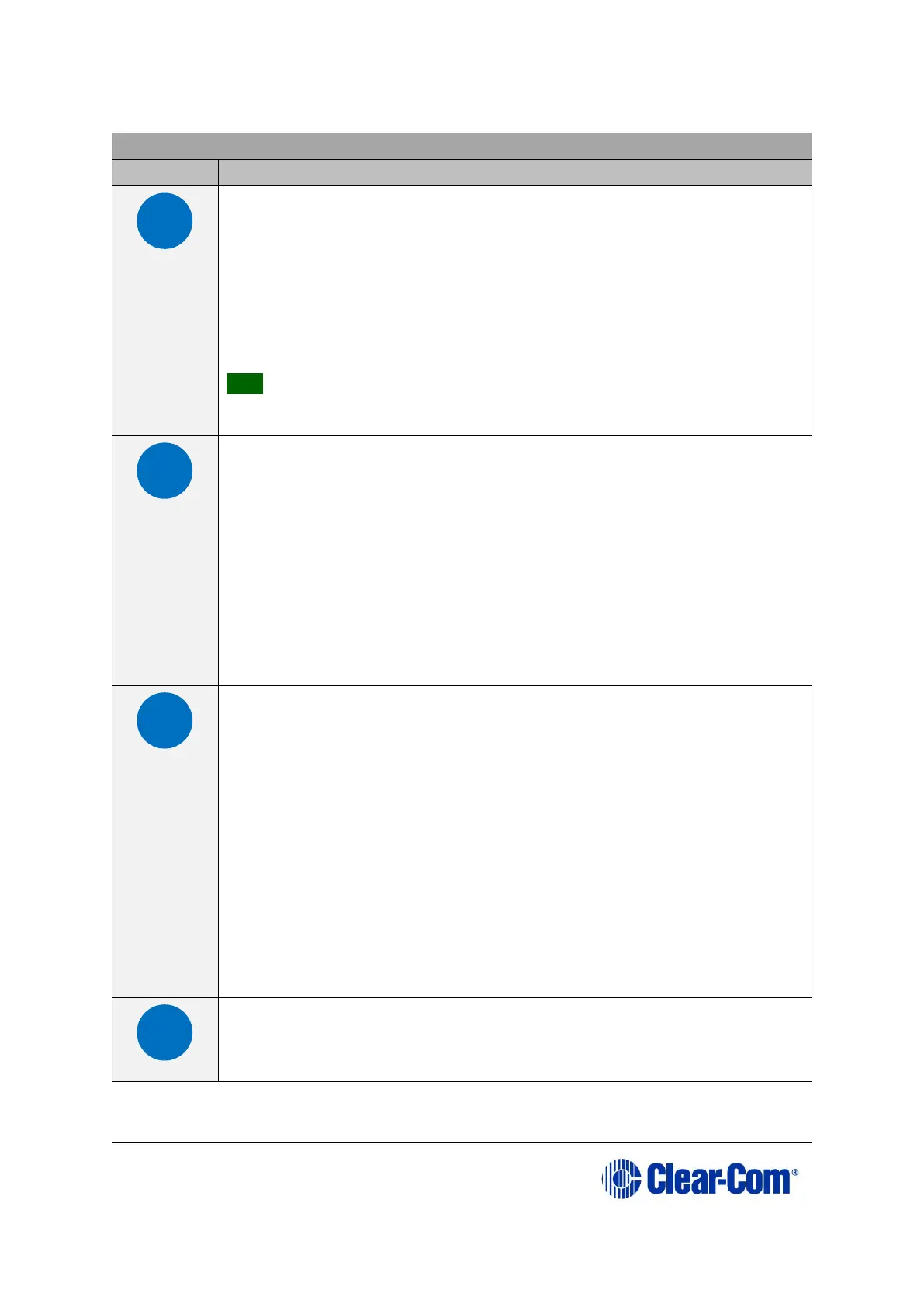User Guide| Eclipse HX-Median
Key to E-FIB front panel lights and controls
RESET button
Pressing the RESET button causes the card and all links to
momentarily stop their current activity and to restart. The card’s
frame data light goes off when the reset starts and comes back
on when the reset is complete.
During the reset, configuration information downloads to the card
and its connected matrices from the CPU card. If the entire
system is operating except for one fiber card press the reset
button for that card only.
Tip: The reset button is slightly recessed from the front panel to
prevent it from being accidentally pressed. A tool such as a bent
paper clip is needed to press this button.
Power supply and Status lights
+3.3-Volt Power Supply LED
The matrix’s +3.3-volt power supply provides electric current to
this green light. When lit, the light indicates that the +3.3-volt
supply is present and supplying electric current to the card.
Processor LED
When lit the LED indicates that the fiber card on-board processor
is running
Front Card LED
When lit indicates that the front card in functioning normally.
Rear Card LED
When lit indicates that the rear card is functioning normally.
Primary Link Status LEDs
These LEDs indicate the status and functioning of the primary (A)
fiber optic link.
Link LED
This LED indicates whether a link has been established on the
primary fiber optic circuit (transceiver A). When illuminated a link
is present.
TXVR LED
This LED indicates when data is being transmitted on the primary
circuit. It is illuminated when data is present on the circuit.
ACT LED
This LED is lit if the primary fiber optic circuit is active.
ERR LED
This LED will be illuminated if an error condition is detected on the
primary fiber optic circuit.
Secondary Link Status LEDs
These LEDs indicate the status and functioning of the secondary
(B) fiber optic link.
Link LED