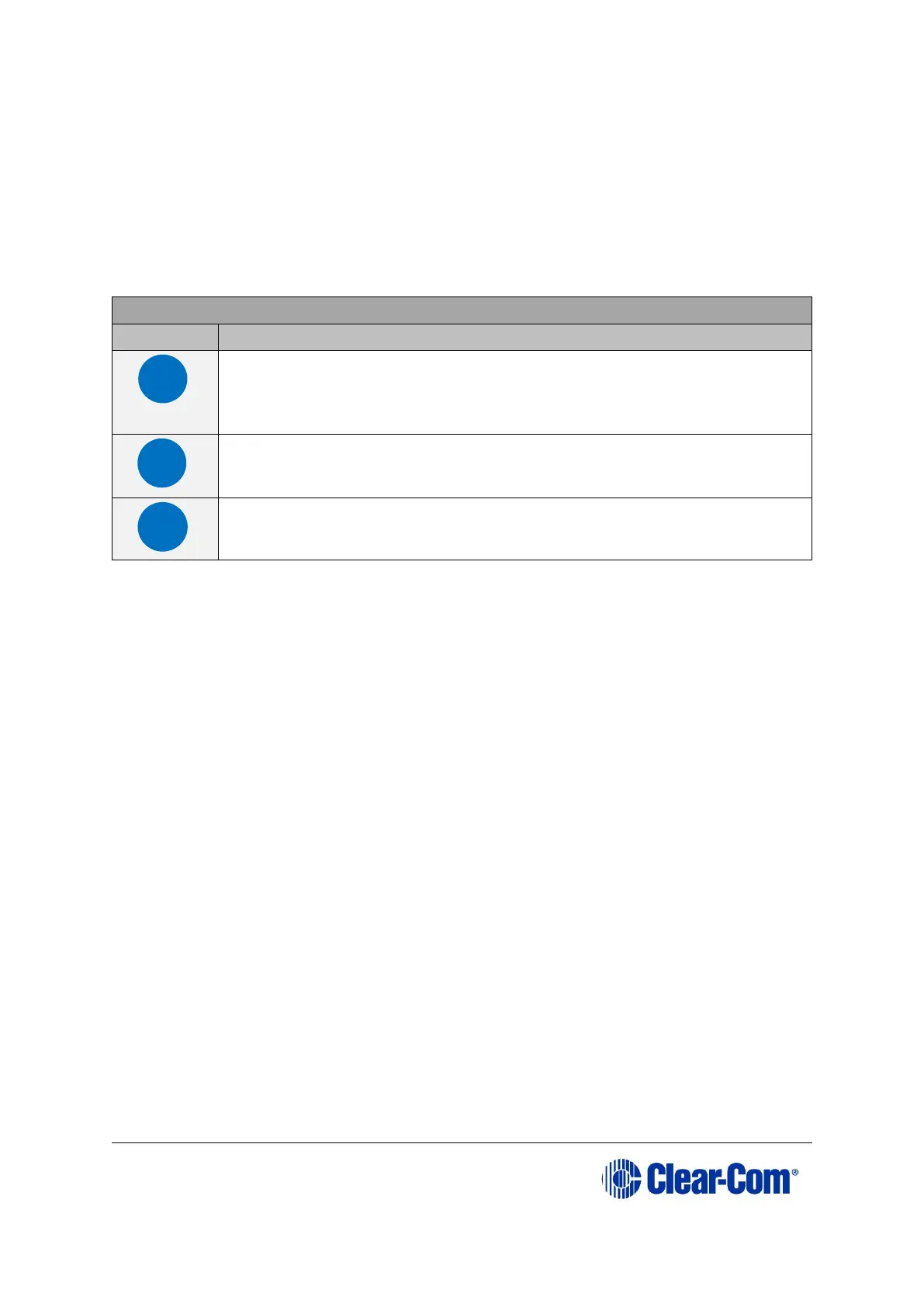User Guide| Eclipse HX-Median
should only be removed in order to fit the fiber optic cable. Replace the plug
when the cable is unplugged.
Primary and secondary fiber ports are reversed with respect to the front
panel indicators.
Care should be taken when connecting or disconnecting cables to ensure that
they are connected correctly and not reversed.
Key to E-FIB rear panel connectors
+3.3-Volt Power Supply LED
When this green LED is lit, the +3.3-volt power supply (supplied
by the matrix frame) is present and supplying electric current to
the card.
Fiber transceiver with Duplex LC type connector. The TXVRB
connector is used for the secondary ring.
Fiber transceiver with Duplex LC type connector. The TXVRA
connector is used for the main ring.
Table 18: Key to E-FIB rear panel connectors
Single mode 9/125µ fiber optic cable should be used for connections and
the matrices should be wired up with the system with the lowest I/P address
being system 1.
The fiber optic cable for the primary and secondary circuits are plugged into the
appropriate ports. An example showing three systems configured with a primary
and secondary ring is shown in Figure 7-3: Primary and redundant ring
configuration.