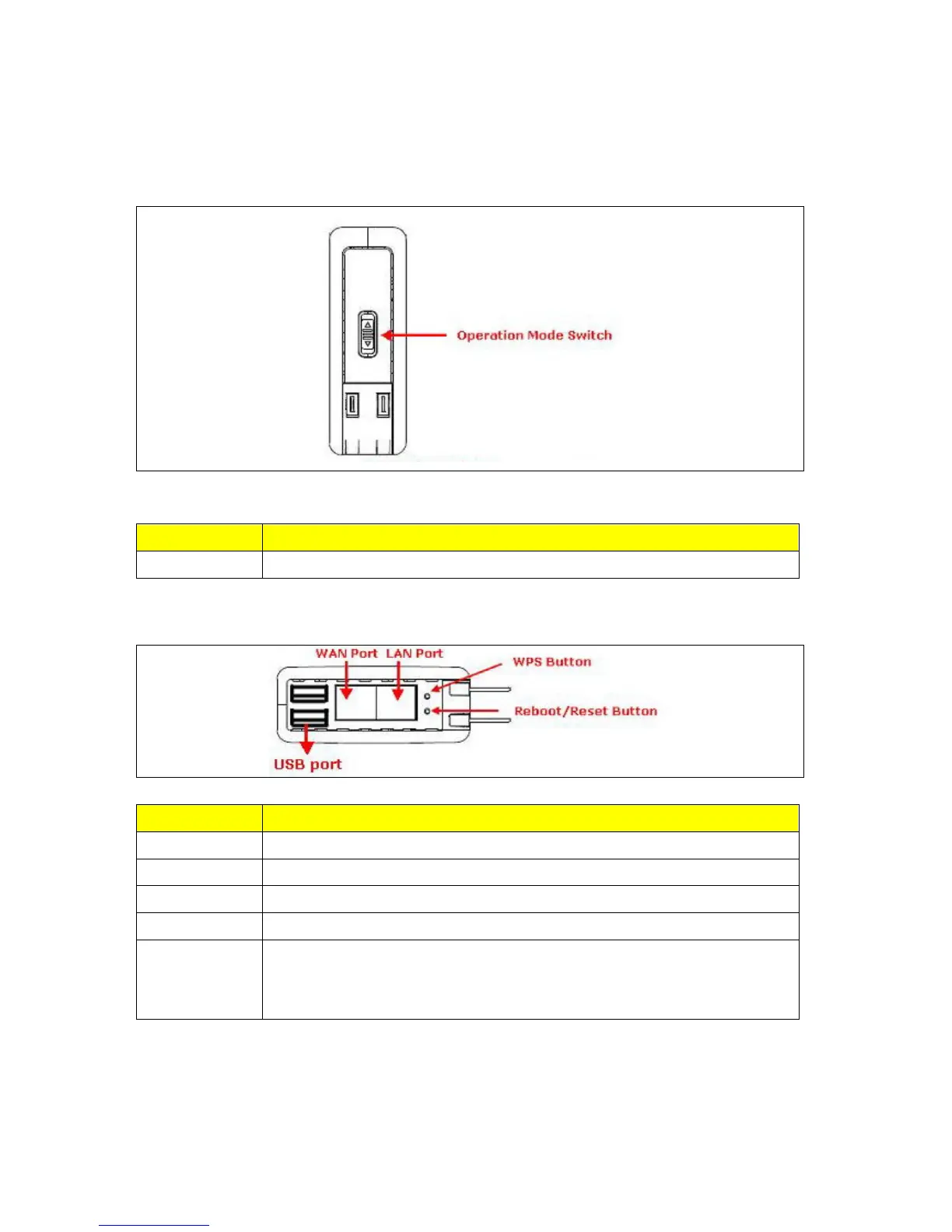1.4.2 The Right Side
Item Description
Operation Mode Operation mode switch, user can select Router, AP, Wi-Fi AP mode
1.4.3 The Bottom Side
Item Description
USB Port User can connect 3.5G USB dongle, USB hard driver, USB printer or Web
WAN Port Wide Area Network (WAN / Internet) Port
LAN Port Local Area Network (LAN) Port
WPS button Start WPS function
Reset button
Reset the router to factory default settings (clear all settings) or reboot device.
Press this button and hold over 5 seconds to restore all settings to factory
defaults, and press this button for 1 seconds to reboot device