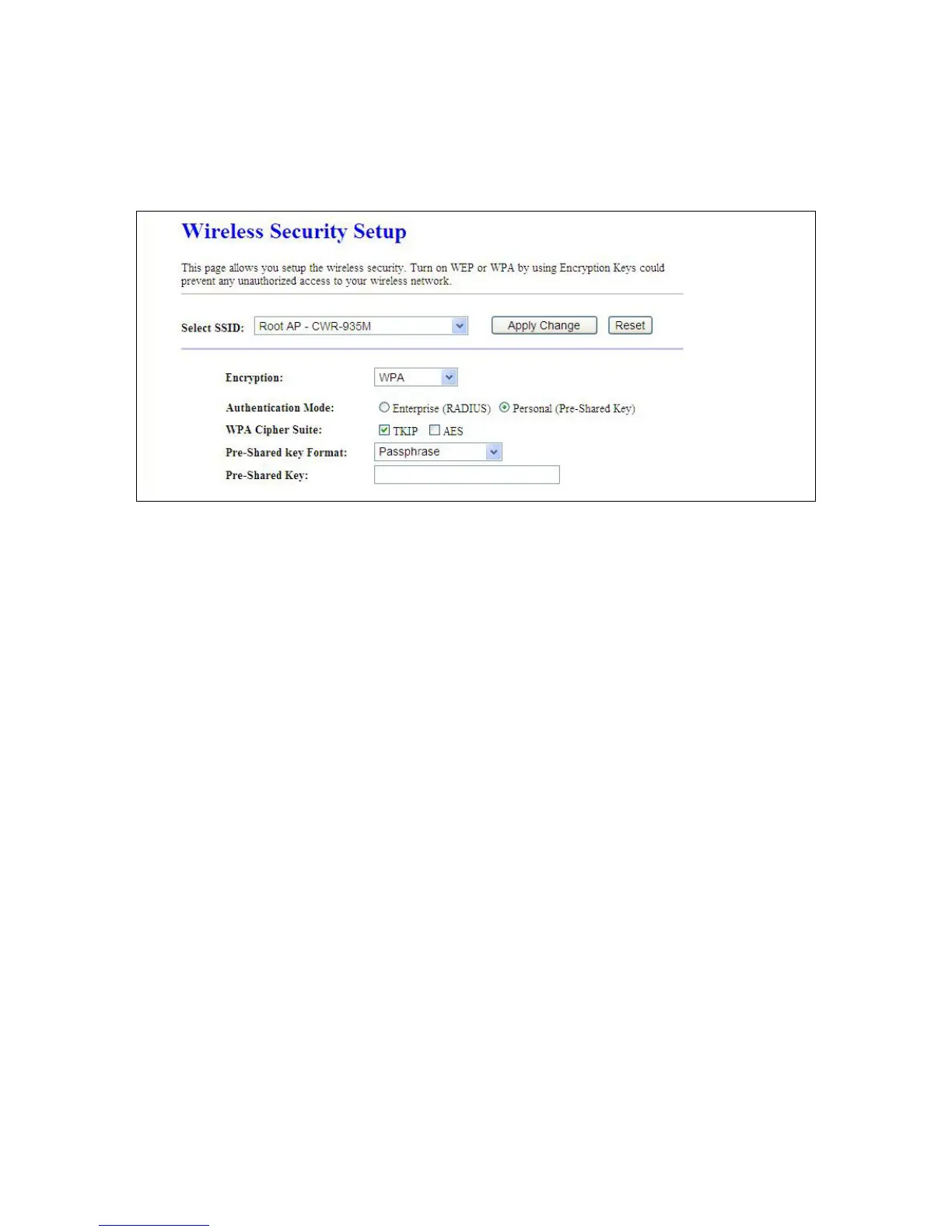2.2 Personal(Pre-Shared Key)
Pre-Shared Key type is ASCII Code; the length is between 8 to 63 characters. If the key type is Hex,
the key length is 64 characters.
3. Apply Changes & Reset
Click on Apply Changes to save the setting data. Or you may click on Reset to clear all the input
data.
7.2.5 Wireless Access Control
The function of access control is to allow or deny users to access 3.5G server router by according MAC
address, it is optional. If you select Allowed Listed, then only those clients whose MAC address is
listed on access control can connect to your base station. If you select Deny Listed, those clients
whose MAC address is listed on access control can’t connect to your base station.