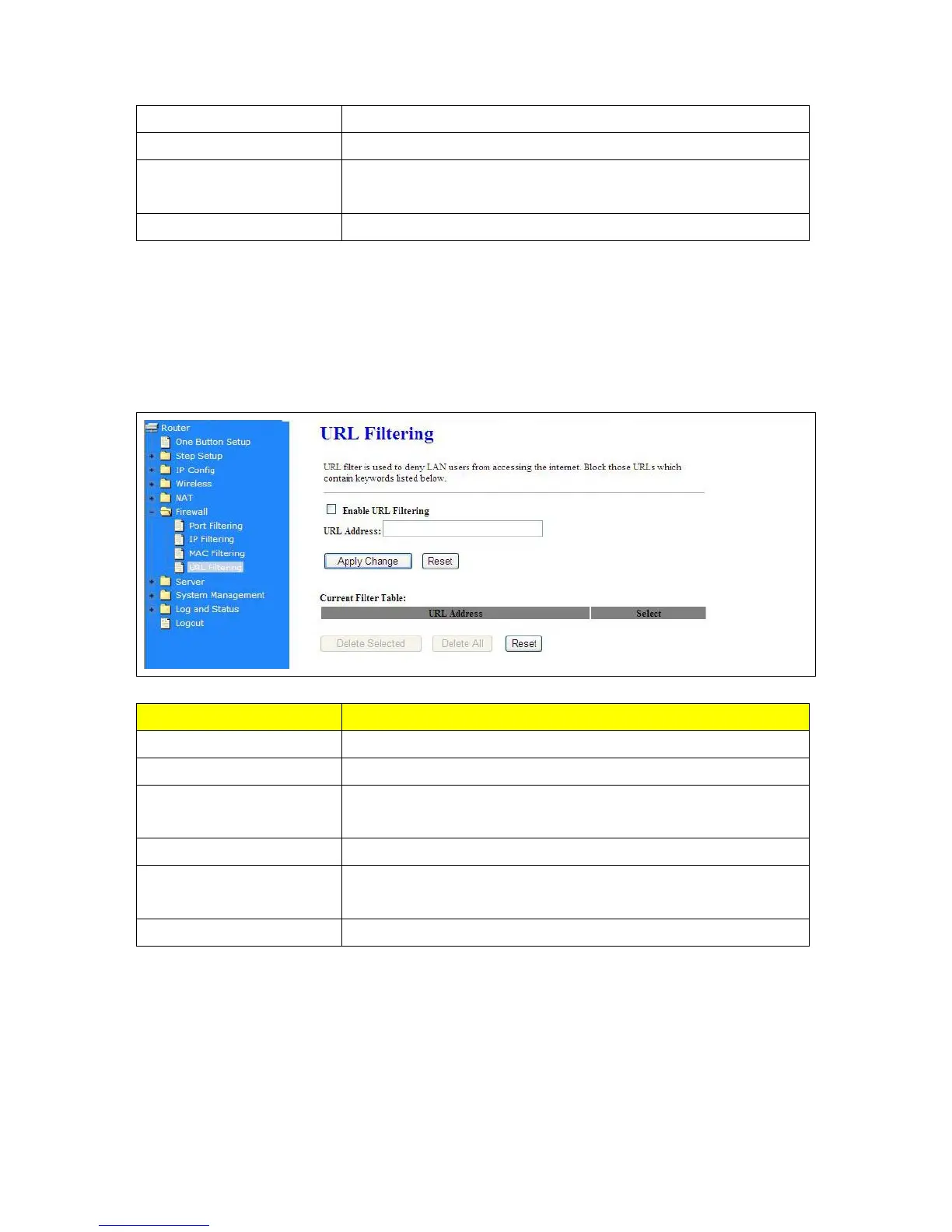Reset to clear all the input data.
Current Filter Table It will display all ports that are filtering now.
Delete Selected & Delete All
Click Delete Selected will delete the selected item. Click Delete All
will delete all items in this table.
Rest
You can click Reset to cancel.
5.4.4 URL Filtering
This function is used to block users trying to access some webs with specific key words. Please enter
the URL of the web in URL Address field.
Item Description
Enable URL Filtering
Please select Enable MAC Filtering to filter MAC addresses
URL Address Please enter the MAC address that needs to be filtered.
Apply Change & Reset
Click on Apply Changes to save the setting data. Or you may click on
Reset to clear all the input data.
Current Filter Table It will display all ports that are filtering now.
Delete Selected & Delete All
Click Delete Selected will delete the selected item. Click Delete All
will delete all items in this table.
Rest
You can click Reset to cancel.
Caution: This function is not in effect when the Visual Server is enabled. Please disable Visual Server
before activate filter.