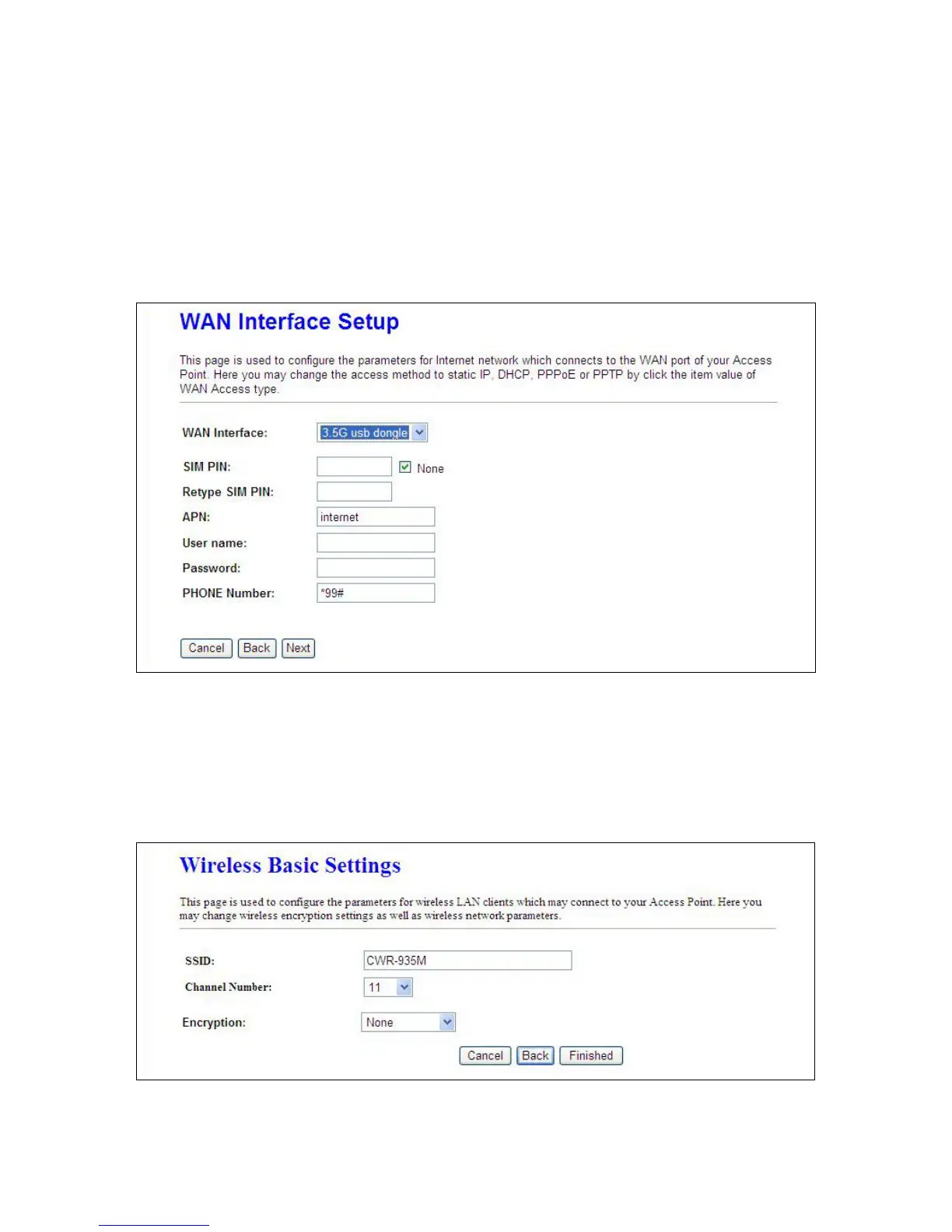4.2.4 3.5G Setup
If you use 3.5G connect to Internet, please choose “3.5G usb dongle”. 3.5G connection (Connection
Mode) means that users use 3.5G connect to network. The Backup of Connection is not available at
this time. If the device can not detect 3.5G signal, it will search 3 / 2.75 / 2.5G signal, until there is no
signal.
4.2.5 Wireless Setup
The first step to setup wireless interface is to assign SSID, the default name is CWR-935M. Please
follow the instructions to setup.