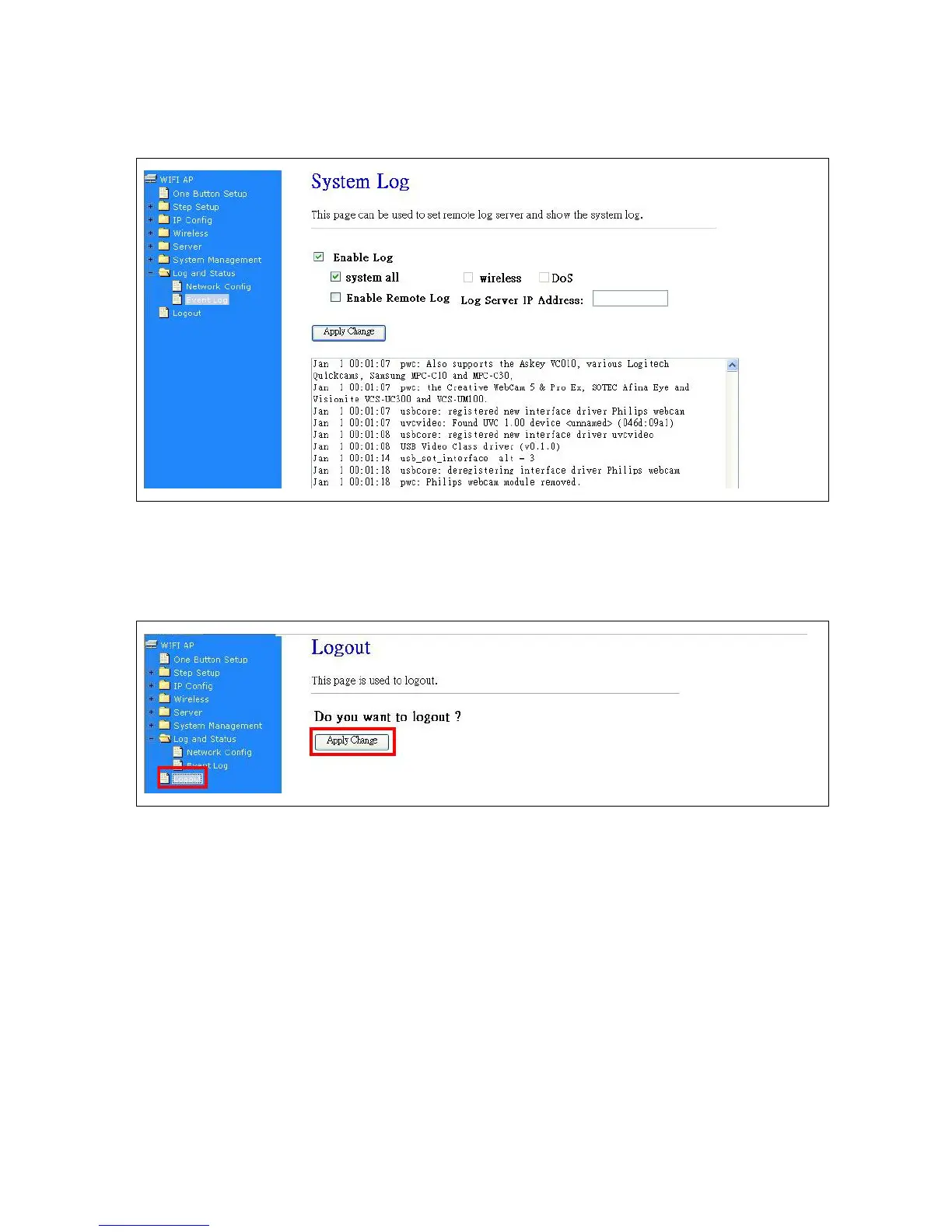* The following figure is an example when users click Apply Changes to record the event log.
7.6 Logout
Chapter 8. DDNS Account Setup
DDNS is a service changes the dynamic IP to the static IP. For ADSL & Cable users, the settings of
DDNS can solve the problem of being given the different IP by router every time. After setting the
Router, your hostname would correspond to your dynamic IP.
Click on Apply
Change to logout.