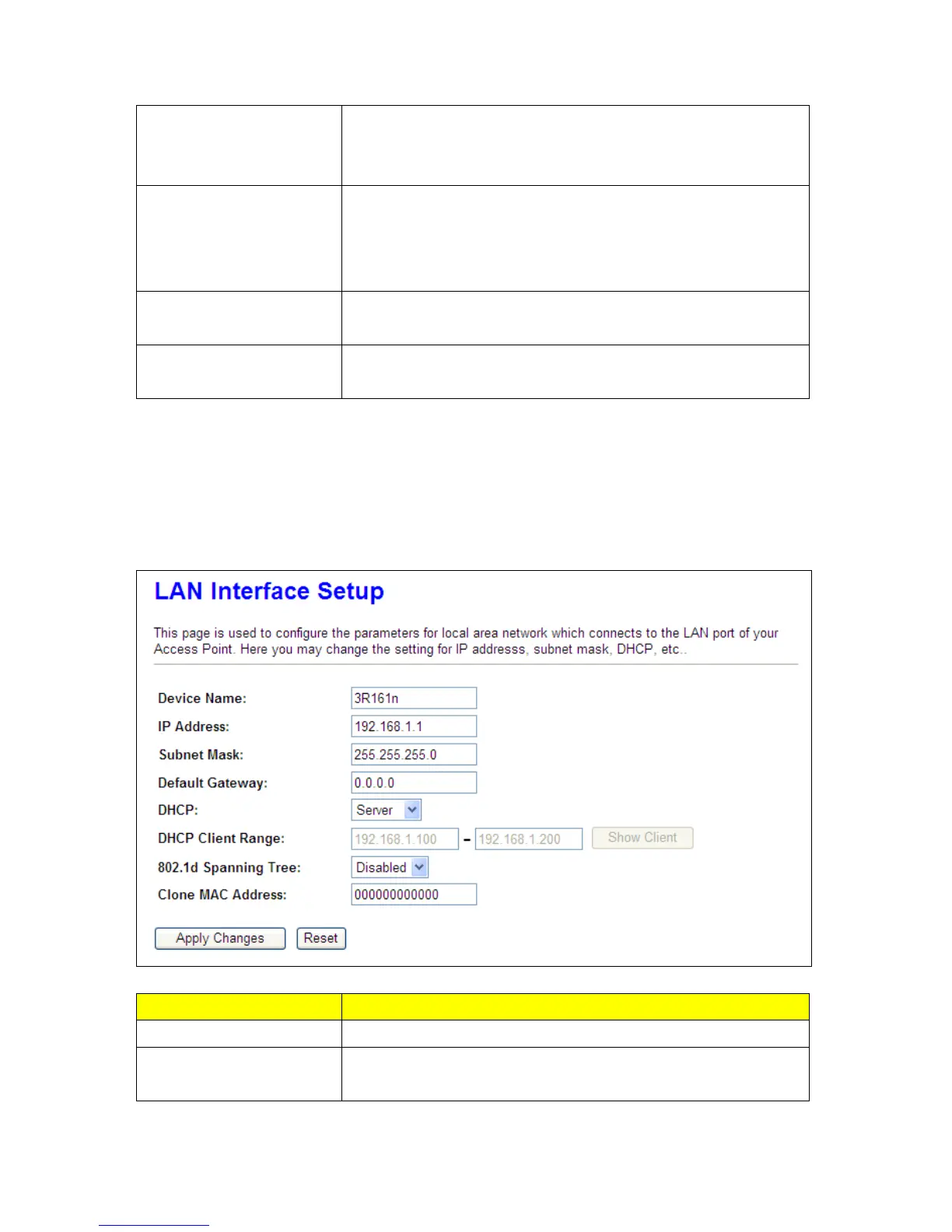Protocol multicast groups. IGMP is used by IP hosts and adjacent
multicast routers to establish multicast group memberships. You can
choose to enable IGMP Proxy to provide service.
Enable Ping Access on WAN
When users enable Enable Ping Access on WAN, it will make WAN
IP address response to any ping request from Internet users. It is a
common way for hacker to ping public WAN IP address, to see is
there any WAN IP address available.
Enable Web Server Access
on WAN
This option is to enable Web Server Access function on WAN.
Apply Change & Reset
Click on Apply Changes to save the setting data. Or you may click on
Reset to clear all the input data.
5.1.2 LAN Interface Setup
This page is used to configure for local area network which connects to the LAN port of your Access
Point. Here users may change the setting for IP address, Subnet Mask, DHCP, etc.
Item Description
IP Address
The default IP address is 192.168.1.1 (recommend).
Subnet Mask
Please enter the Subnet Mask address; it should be 255.255.255.0 for
the most time.