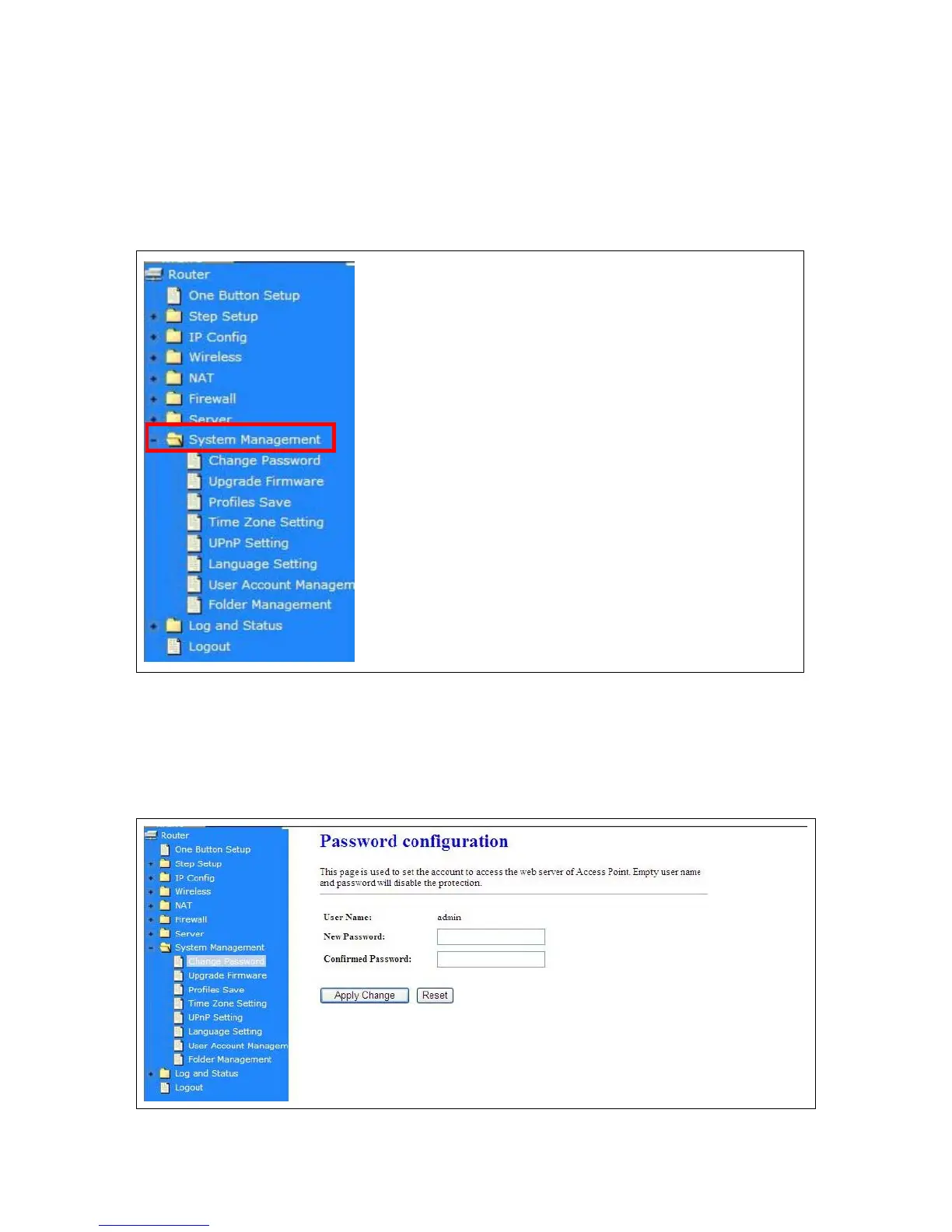5.6 System Management
It has 6 sections: Change Password, Firmware Upgrade, Profiles Save, Time Zone Setting, UPnP
Setting, and Language Setting. It is easy and helpful for users making more detailed settings.
5.6.1 Change Password
Users can set or change their password in this section.
Please enter the password
and confirm it.