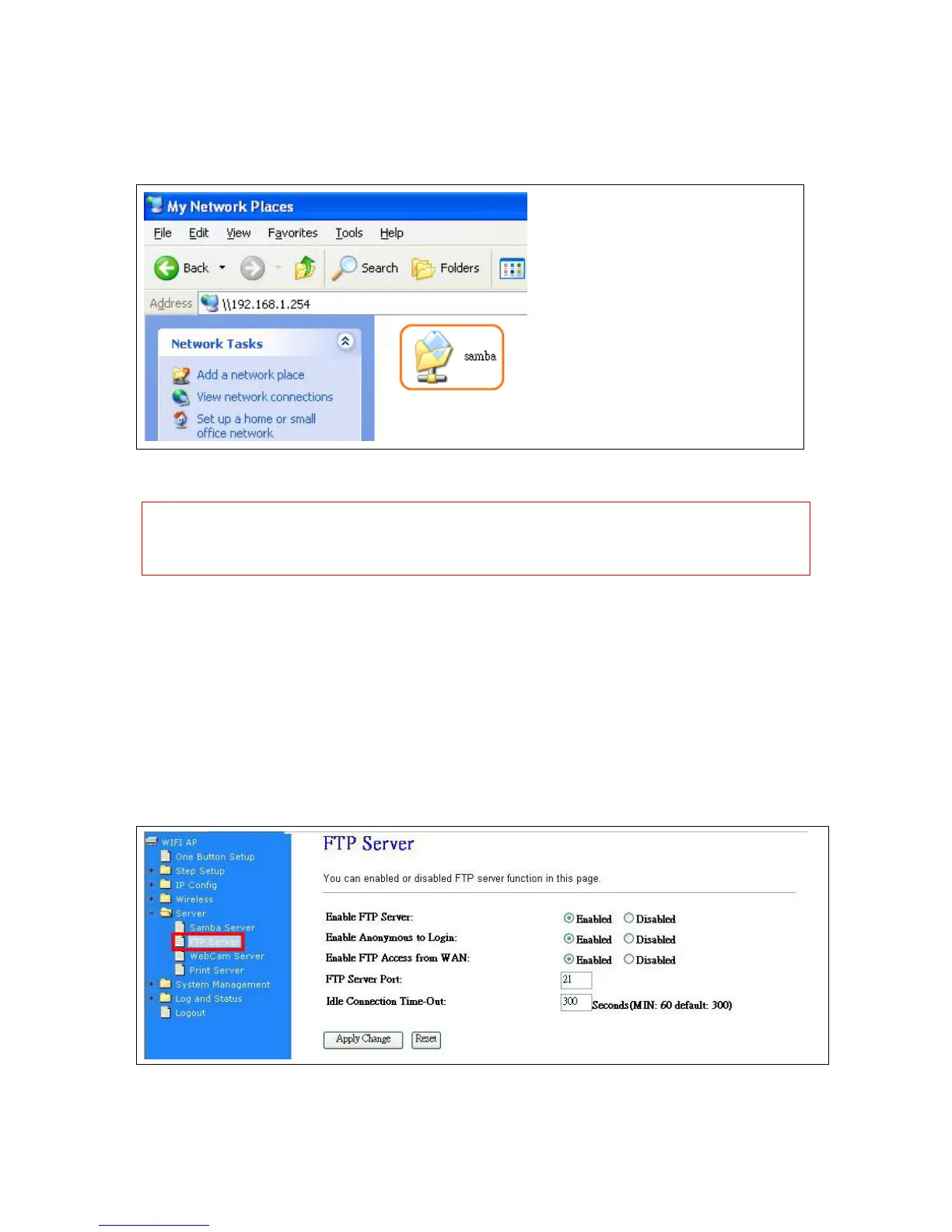Step 3:
Appear following menu, can open following to share internal data.
Note:
1. If connected USB flash or HDD, and then enable samba server function, it will appear a samba
folder.
2. If connected USB printer, and then enable printer server function, it will appear a printer icon.
7.3.2 FTP Server
FTP Server utility allows both local and remote users to upload or download files, pictures or MP3
music form the same storage device. Before configure FTP Server, please make sure the storage
device is properly plug into any USB port on the router and make sure this USB storage device is
detected by the router.