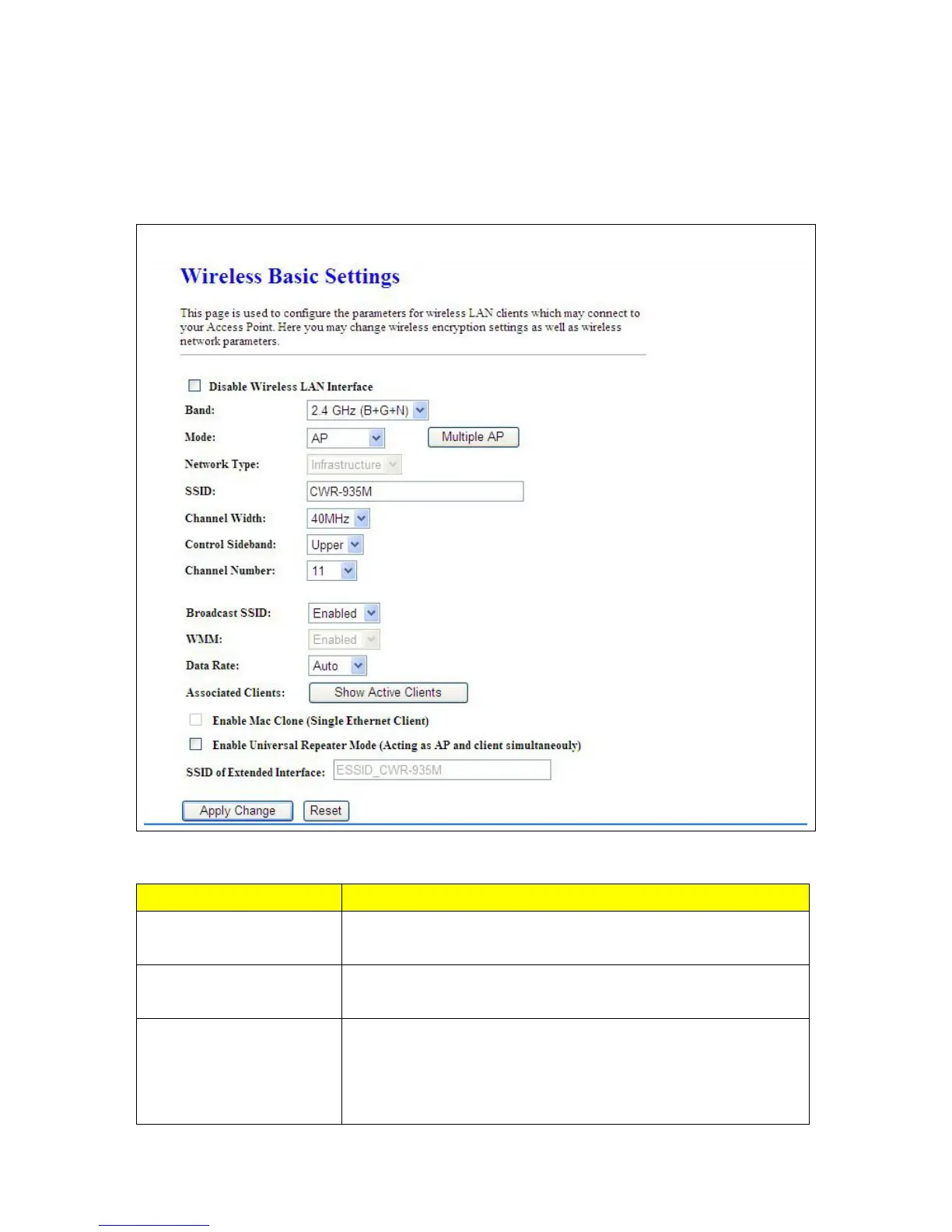5.2.1 Wireless Basic Settings
The basic settings related to the wireless are specified as following.
Item Description
Disable Wireless LAN
Interface
Turn off the wireless function.
Band
Please select the frequency. It has 6 options: 2.4 GHz
(B/G/N/B+G/G+N/B+G+N).
Mode
Please select the mode. It has 3 modes to select:(AP, Client, WDS,
AP+WDS).
Multiple APs can provide users another 4 different SSID for
connection. Users can add or limit the properties for each connection.