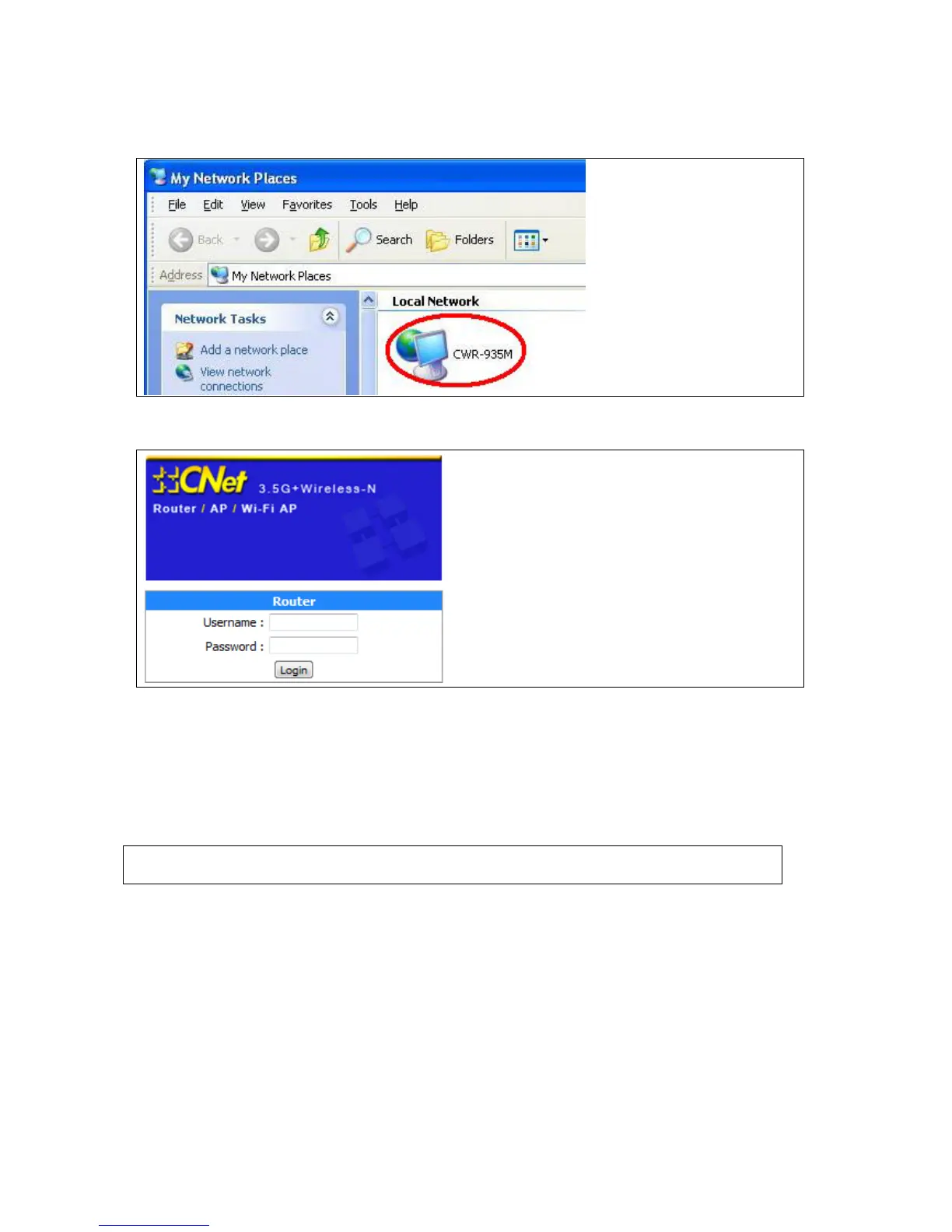2. Click “Internet Gateway Device” to open login page
4.1 Router Mode configuration
CWR-935M supports wire or wireless connecting type with ISP. It also has NAT and DHCP functions to
let multiple computers using network at the same time. Wireless WAN supports Site Survey.
4.1.1 Switch to Router Mode
CWR-935M has an operation switch; it can let users switch between router, AP, and Wi-Fi AP mode.
Users must unplug the CWR-935M from the power outlet and make sure that the power is off.
Switch to Router mode, and plug it back in power outlet.
NOTE: Please click the “Finish” button to save all configuration data.