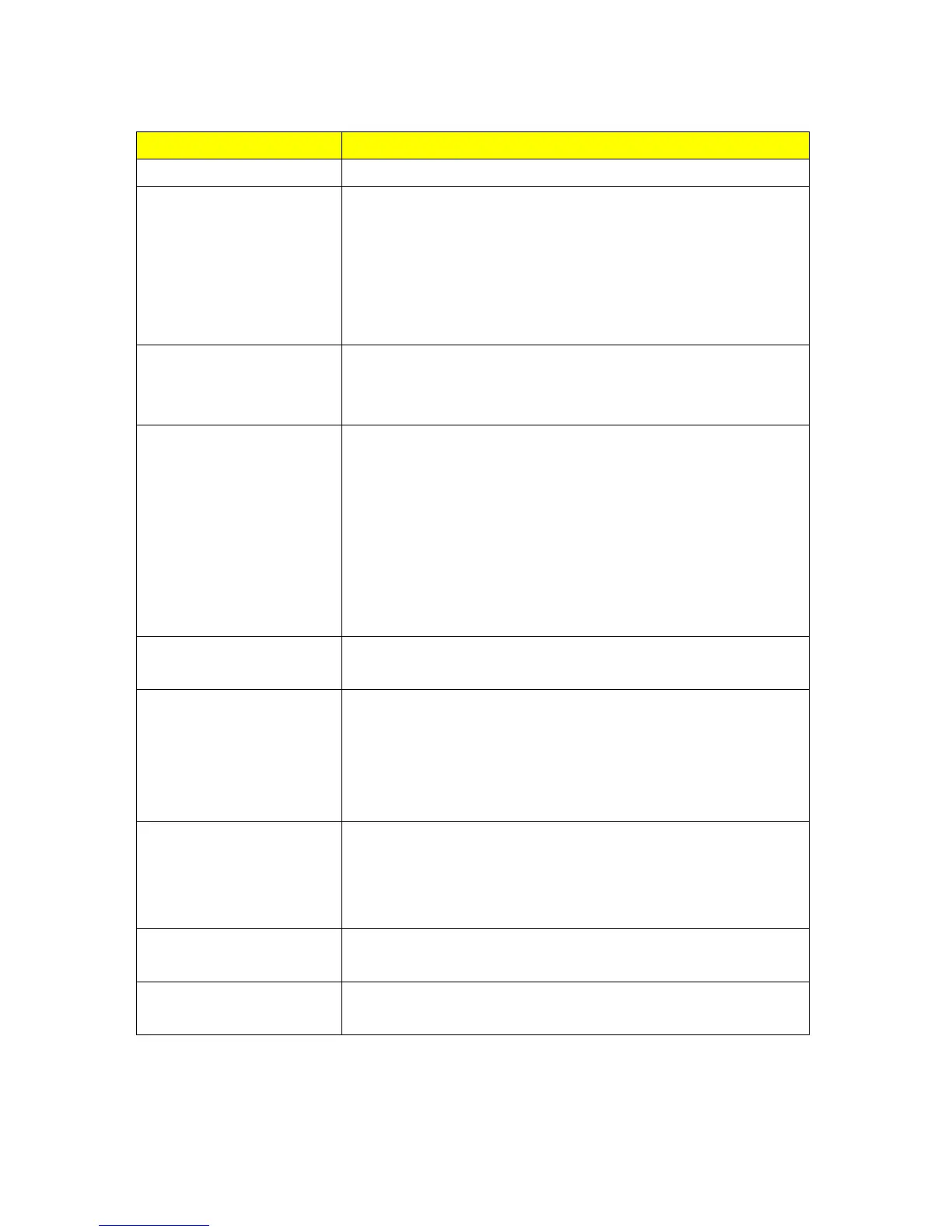Item Description
Host name
MTU Size
The term Maximum transmission unit refers to the size (in bytes) of
the largest PDU that a given layer of a communications protocol can
pass onwards. Users can improve network efficiency by adjusting the
value of MTU. Most of OS will give users a default value which is fit for
most of users. Users can modify this value also. Please enter value,
max number is 1500 bytes.
DNS
If ISP provides DNS information, please select Attain DNS
automatically. Or you should select Set DNS Manually, and then
input the DNS address.
3.5G Backup
Connection backup. If your WAN disconnects, it will connect to
Internet by 3.5G. The system will check the connection once for every
30 seconds. Users can setup the time for detecting. The range is 1-60
mins, and the default is 3 mins. When system detects disconnection,
CWR-935M will automatically connect by using 3.5G. If the signal of
3.5G is not detected, it will search for 3/2.75/2.5G signals. Users will
turn off 3.5G connection manually after the original connection is
restored.
Clone MAC Address
If your ISP asks you to enter a specific MAC Address, please input the
correct info at the column.
Enable IGMP Proxy
The Internet Group Management Protocol (IGMP) is a
communication protocol used to manage the membership of Internet
Protocol multicast groups. IGMP is used by IP hosts and adjacent
multicast routers to establish multicast group memberships. You can
choose to enable IGMP Proxy to provide service.
Enable Ping on WAN
When users enable Enable Ping Access on WAN, it will make WAN
IP address response to any ping request from Internet users. It is a
common way for hacker to ping public WAN IP address, to see is
there any WAN IP address available.
Enable Web Server Access
on WAN
This option is to enable Web Server Access function on WAN.
Apply Change & Reset
Click on Apply Changes to save the setting data. Or you may click on
Reset to clear all the input data.