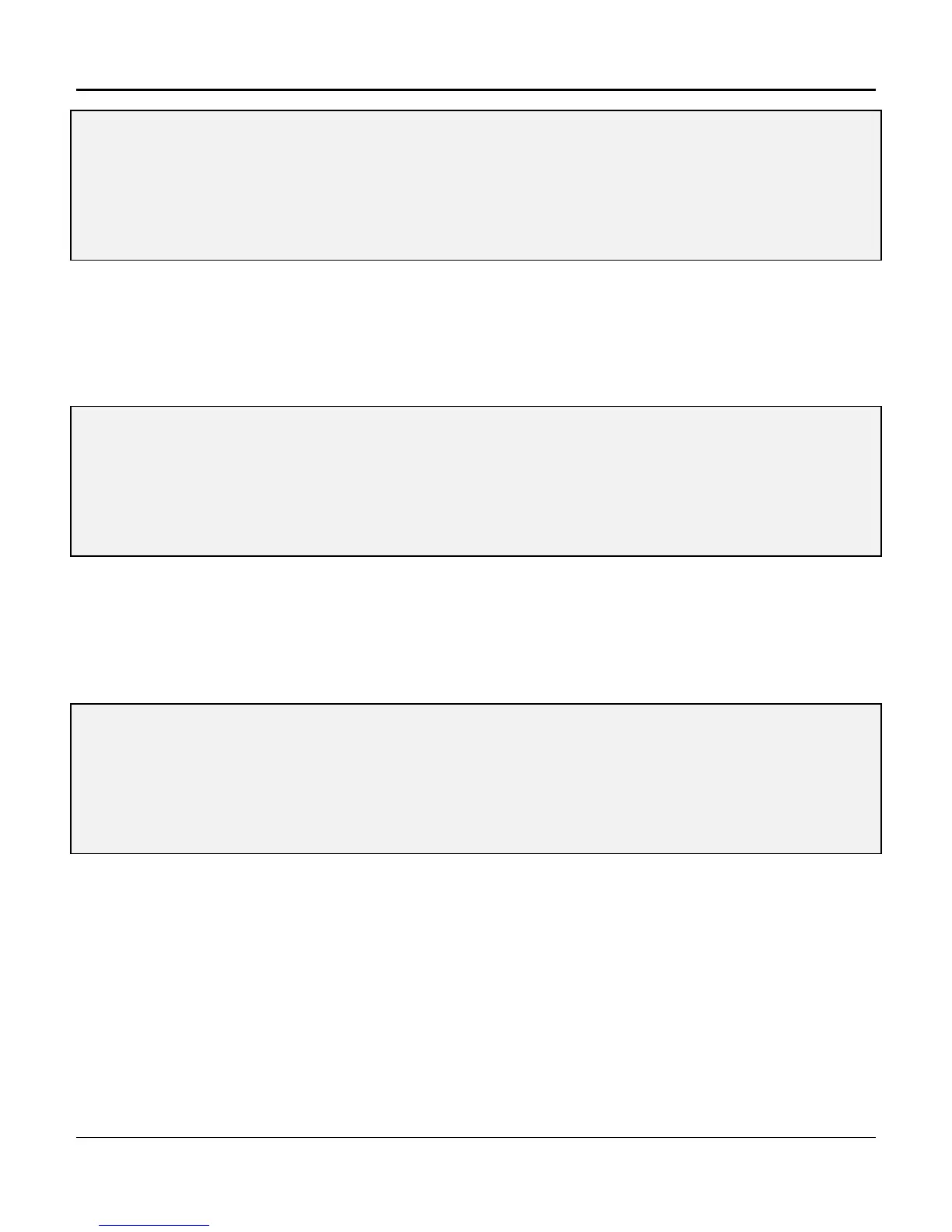Chapter 4. Configuration and Operation
140
ALPS Protection
1) Enabled
2) Disabled
[ ]
Figure 4-45. Enabling ALPS Protection
The system next prompts for a choice of shelf timing and mode of operation (as depicted in Figure 4-46).
The master site must be set to Local; all other sites must be set to Loop.
Shelf Timing
L) Loop
C) Local
[ ]
Figure 4-46. Shelf Timing Options
If the drop-and-insert mode is selected, the screen shown below will prompt for selection of the T1 port to
which the network clock will be connected. The network clock source will be the primary timing source
for the D/I Mux III. Figure 4-47 depicts the network clock source option screen.
Network Clock Connected to
1) T1-1
2) T1-2
[ ]
Figure 4-47. Selecting the Network Clock Port
