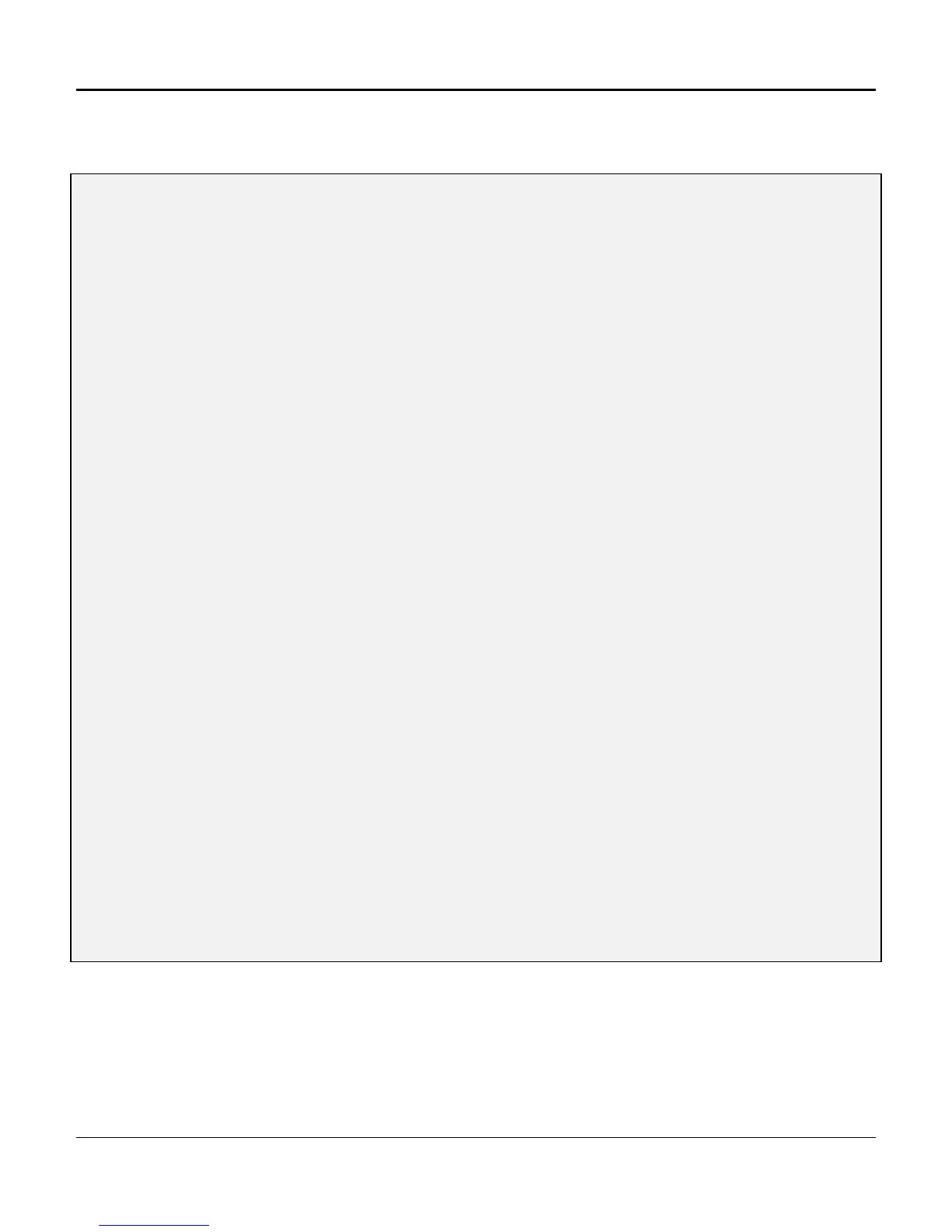Chapter 5. Diagnostics
198
Figure 5-26 displays diagnostics options in drop-and-insert and dual channel bank modes, with a Dual
CSU Interface. Choose the desired T1 port loopback as listed under the T1-1 or T1-2 column.
] OD
17:22:12 --------- [ Operate Diagnostics ] ---------- 02/01/96
CSU Loopback
Normal
T1-1 T1-2
----- -----
0) 1) Clear Loopback
2) 3) Set PAYLOAD Loopback
4) 5) Set LINE Loopback
6) 7) Send REM Loop-up
8) 9) Send REM Loop-down
Shelf Controls
--------------
C) Bypass E) Reset Common/Line Cards
D) Unbypass F) Unloop Line Cards
G) Shelf Restart O) Acknowledge ACO
H) Display Alarms
Q) Quit
** Warning: Ensure that a network clock source is
provided for the T1 port under test.
Are You Sure?
Y) Yes
N) No
[Y/N] Y
Figure 5-26. Dual Channel Bank and Drop-and-Insert Modes
Operate Diagnostics Screen