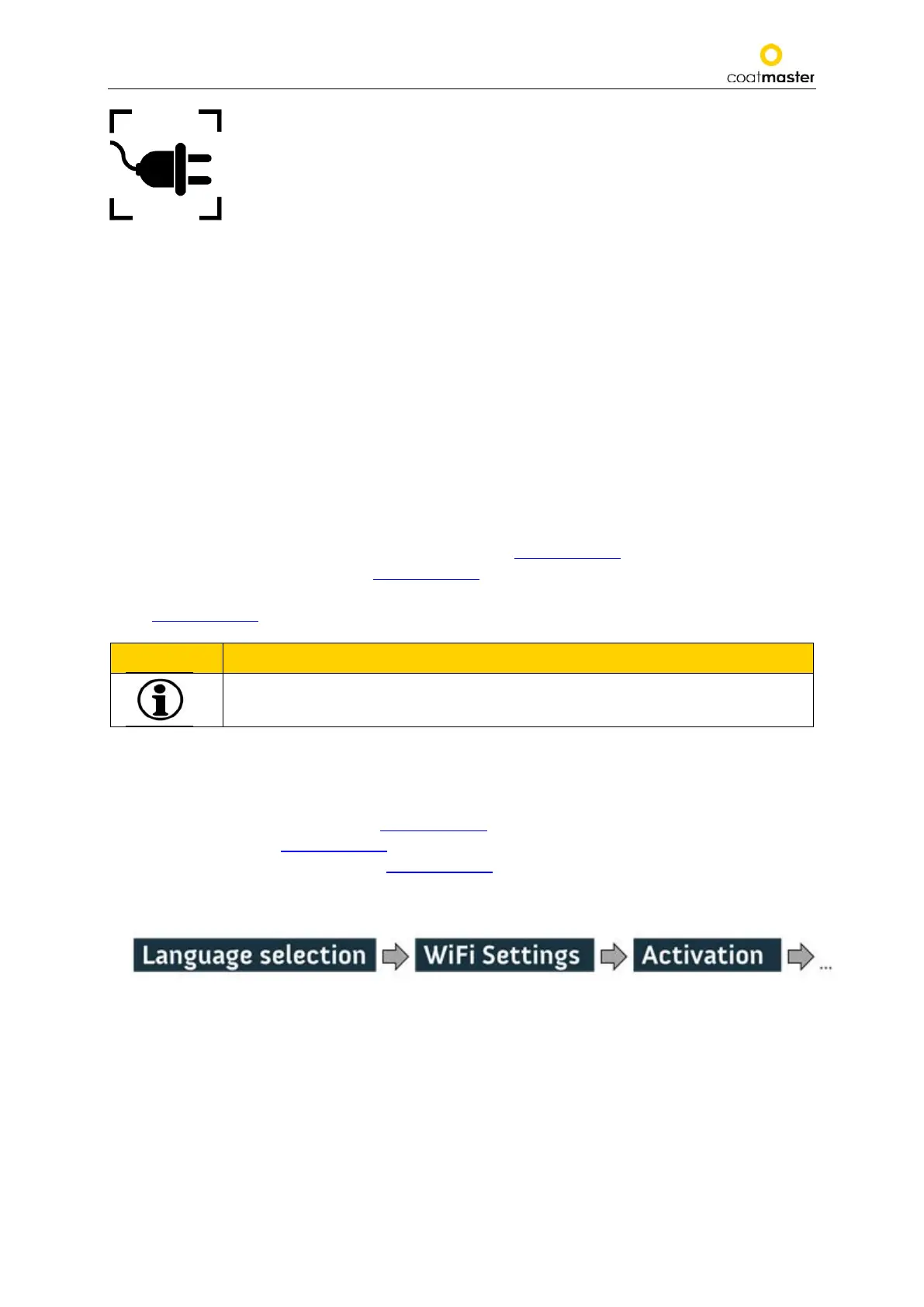coatmaster Flex
7. Set-up
To use your coatmaster® Flex, you must set it up to connect to a Flex server by Wi-Fi connection. The
Flex server can either be a coatmaster® Cloud server (through internet connection) or a coatmaster®
Local server (no Internet required). To connect to the coatmaster Cloud server, a connection to the
Internet is necessary.
Prior to the first usage of the Flex, the device must be activated using a 6-character license code and a
6-character activation key. License and key are provided by your Flex purchasing point. For the local
Server, an additional license and key are available.
Depending on the type of server, different steps are required to activate your coatmaster® Flex:
A. coatmaster® Cloud server
To connect your Flex to the coatmaster® Cloud server, you need to have a Wi-Fi network which
provides internet access. This can be your company Wi-Fi network, or any mobile Wi-Fi network
provided by routers, laptops or mobile phones (hotspots). The following steps must be carried out:
1. Select Wi-Fi network and enter network credentials (see section 7.5.)
2. Select appropriate cloud server (see section 7.6.)
3. Enter license code and activation key received from your Flex purchasing point
(see section 7.6.)
Description
The Flex supports both WPA2 and WPA2-Enterprise secured Wi-Fi connection.
B. coatmaster® Local server
To connect your Flex to the coatmaster® Local server, you need to have a local Server device located
within reach of your Flex. The following steps should be carried out:
1. Select Wi-Fi network “flex-local” (see section 7.7.)
2. Select local server (see section 7.7.)
3. Enter local server license and key (see section 7.7.)
If you are using a local Wi-Fi network, the following steps should be carried out:
See sections
7.4 7.5
7.6
