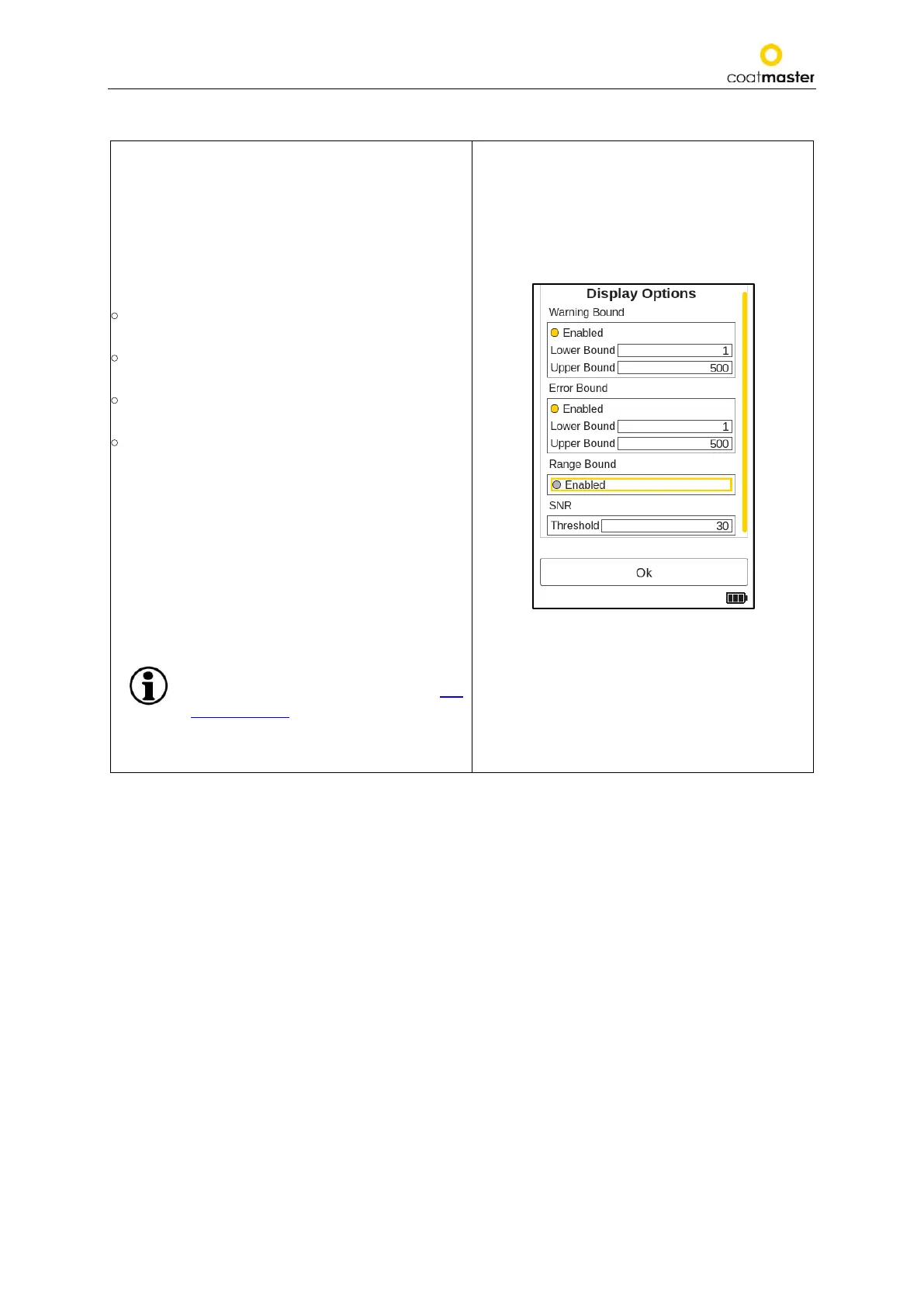coatmaster Flex
8.4.13. Display Options (Bounds)
The display options (see Figure 50: Display
Options) will configure your display
bounds in the trend chart (see Figure 49: Principle
of Application Bounds).
Bounds (limits) can be configured and optionally
displayed for the:
Warning Bound
Tolerance to initiate process changes
Error Bound
Quality tolerance
Range Bound
Display limits of the chart
SNR Threshold
Minimum value to avoid
faulty measurements
To enable a bound, navigate with the up/down
arrow keys Ⓓto the desired field and enable
by pressing the OK button
Ⓒ
.. The fields with lower
and upper descriptions will appear in the Display
options display.
It is essential that the bounds values are
chosen according to the units selected in
the Settings menu Measurement Unit (see
section 8.1.4.).
bound fields by pressing the button
Ⓒ
. .
Figure 50: Display Options