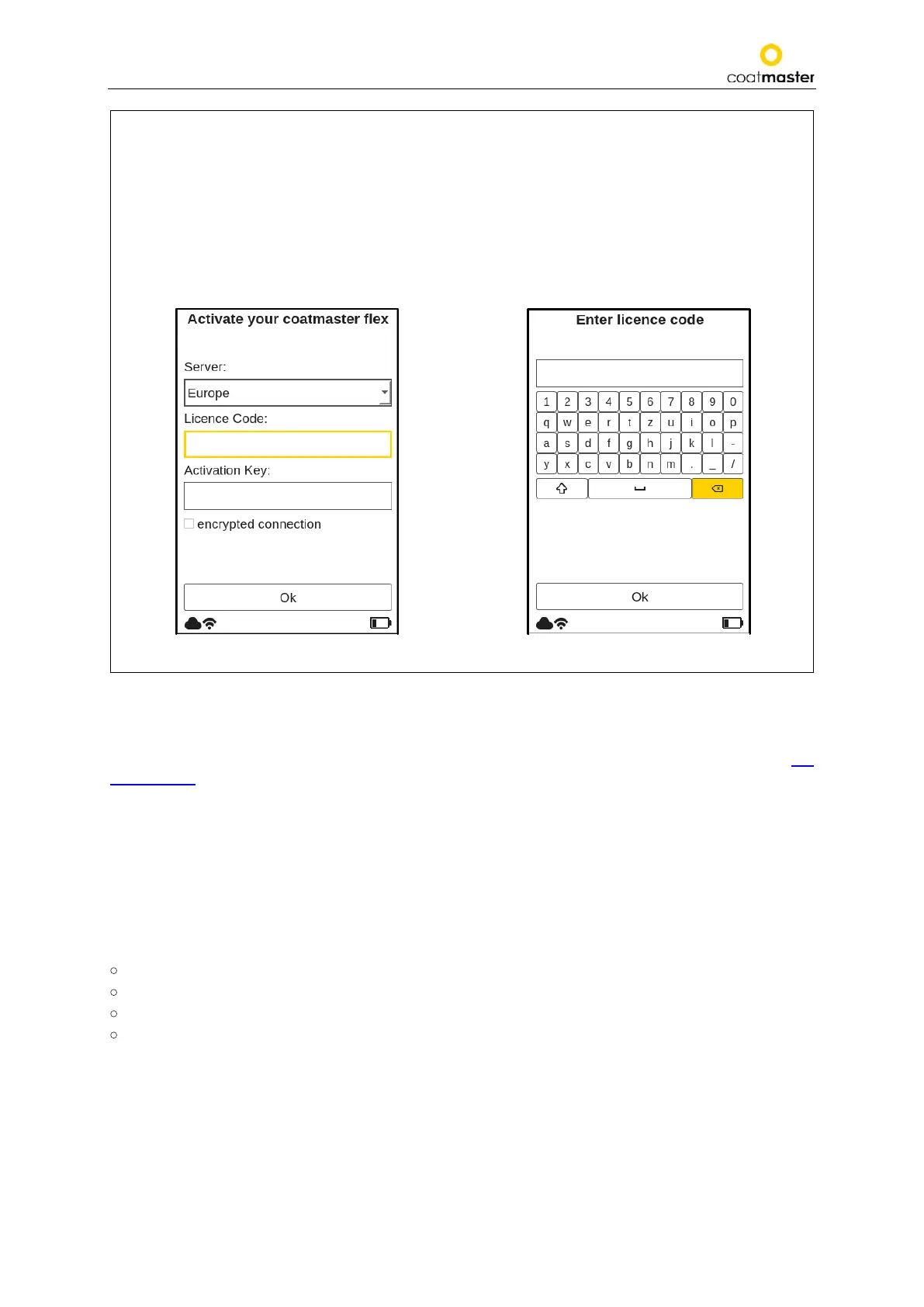coatmaster Flex
If you are prompted to enter the activation key, the cursor moves to the License code field.
When the OK button Ⓒis pressed, a submenu with a keyboard opens. Here the code can be entered,
using the arrow keys Ⓓ to navigate the keyboard in conjunction with the OK button Ⓒ (see Figure 8:
Input panel - keys and elements) to validate a character and move to the next one.
To save the license code, use the arrow keys Ⓓ to move the cursor down to the ‘Enter’ field, then press
the OK button
Ⓒ
. You can interrupt the operation at any time by moving the cursor to the ‘Cancel’ key
and confirming with the OK button
Ⓒ
.
After saving the license code, the submenu for the activation key will be opened.
Proceed in a similar way to enter and save the activation key.
After the activation key is saved, you will be automatically redirected to the main menu
(see Figure 26: Main display).
Your coatmaster® Flex is now registered with the Flex server. Before you can start measuring, you need
to select the appropriate user level and the units in which you want to measure (metric or imperial) (see
section 8.1.4).
7.7. Operation with coatmaster® Local server
The coatmaster® Local server may be used in cases where no Internet access is available. It provides a
solution for operating the Flex in a local environment, using a small computer (the local server) which
provides its own Wi-Fi network.
Scope of delivery:
•
Local server computer (no keyboard, no mouse, no display)
•
External power supply
• 2 x Wi-Fi antenna
• 230V power cord
Figure 14: Enter license code
Licence code