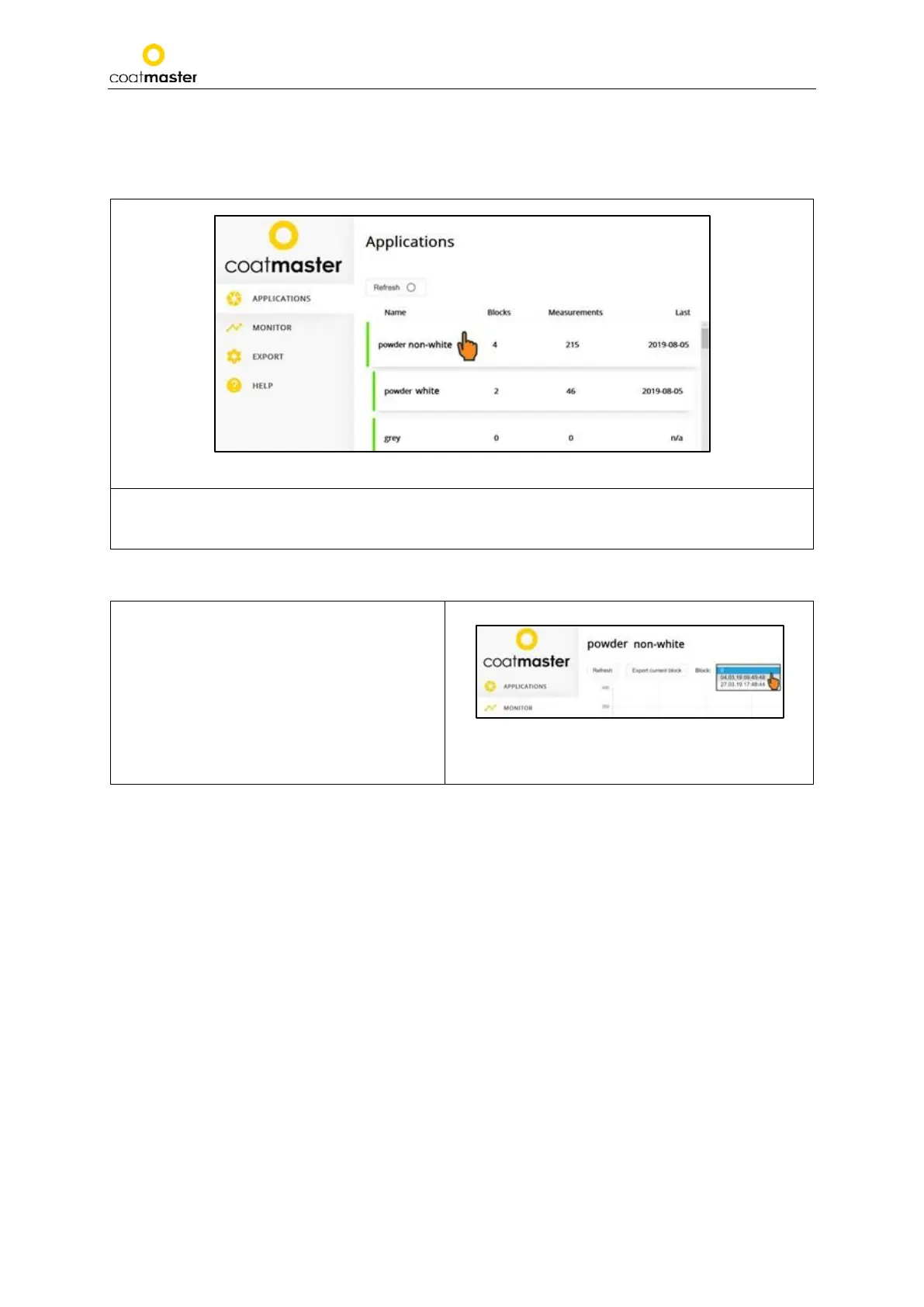coatmaster Flex
10.1.1. Applications
The application menu in the coatmaster® cloud displays the available applications. The list provides
details of the number of blocks and measurements per application.
Figure 60: Cloud --application menu
To select an application, click on one of the applications in the list.
You will automatically be directed to the TREND menu.
10.1.2. Monitor
Before you can review the trend chart of the
application, which displays the measured
thickness versus the time, you must select a
block. Click on the block drop-
above the chart and select the desired block.
To display the selected block, press
the ‘Refresh’ button to reload the graph.
Figure 61: Cloud - monitor menu with block
selection