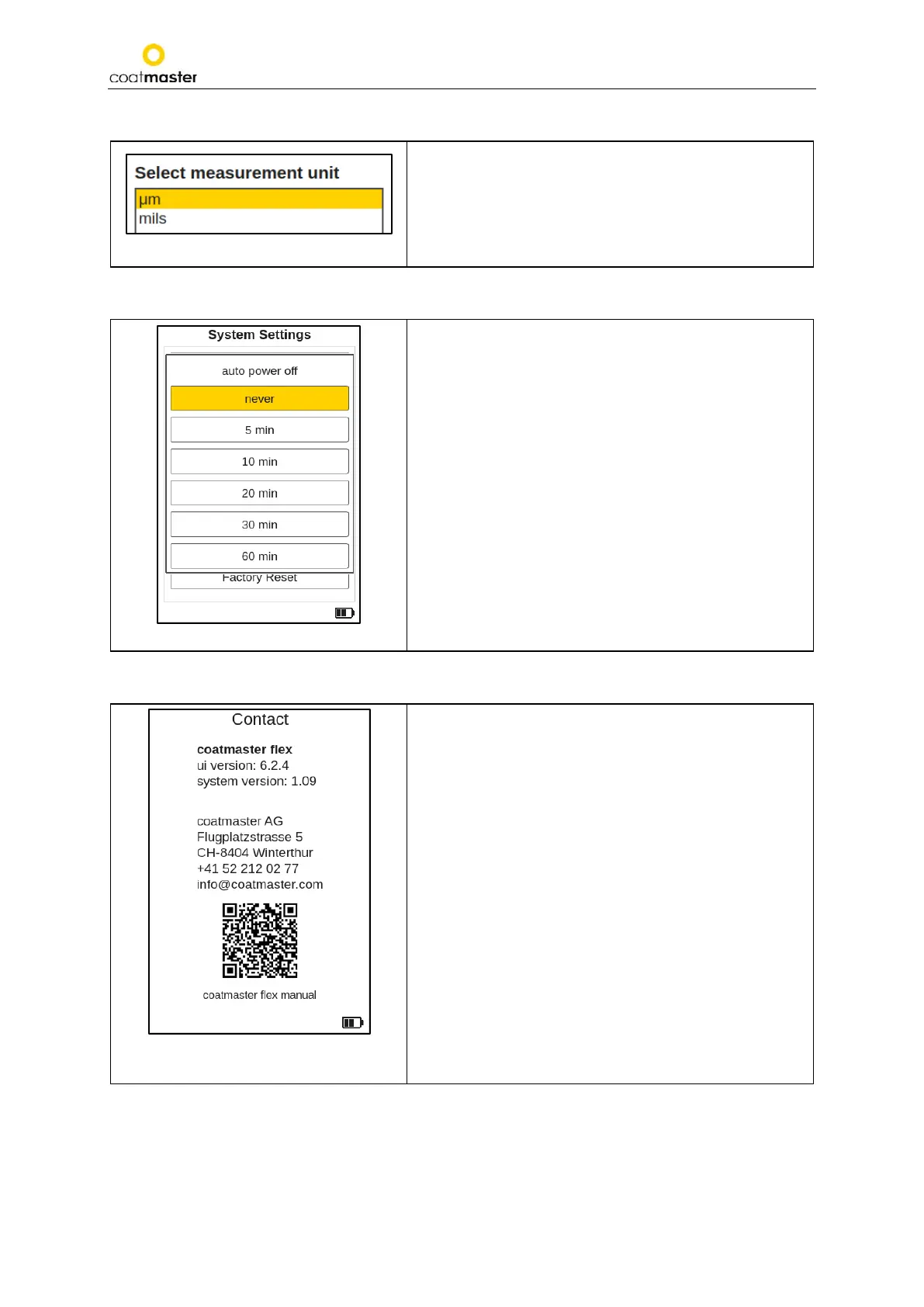coatmaster Flex
8.1.4. Measurement Unit
Figure 20: Measurement unit
To configure the displayed measurement units in
micrometers (µm) or in mils, choose the desired unit using
the up/down arrow keys
Ⓓ
and the OK button Ⓒ
to validate the selection.
8.1.5. Auto power off
Figure 21: auto power off
To change the time setting when the Flex should turn off
automatically, use the up/down arrow keys Ⓓ to
select the appropriate setting and the OK button Ⓒ to
validate the selection.
8.1.6. Contact information
Figure 22: Contact information
The contact information provides helpful information
about the installed UI version as well as the system version
number of the coatmaster® Flex.
This information is important for coatmaster AG service
technicians to eventually support and find solutions to any
problems regarding the measuring device.
Furthermore, the contact details of coatmaster
listed here.
It is also possible to access the current operating
instructions of the Flex as a link by means of a QR code.
For example, the QR reader of a smartphone or tablet
can be used for this purpose.