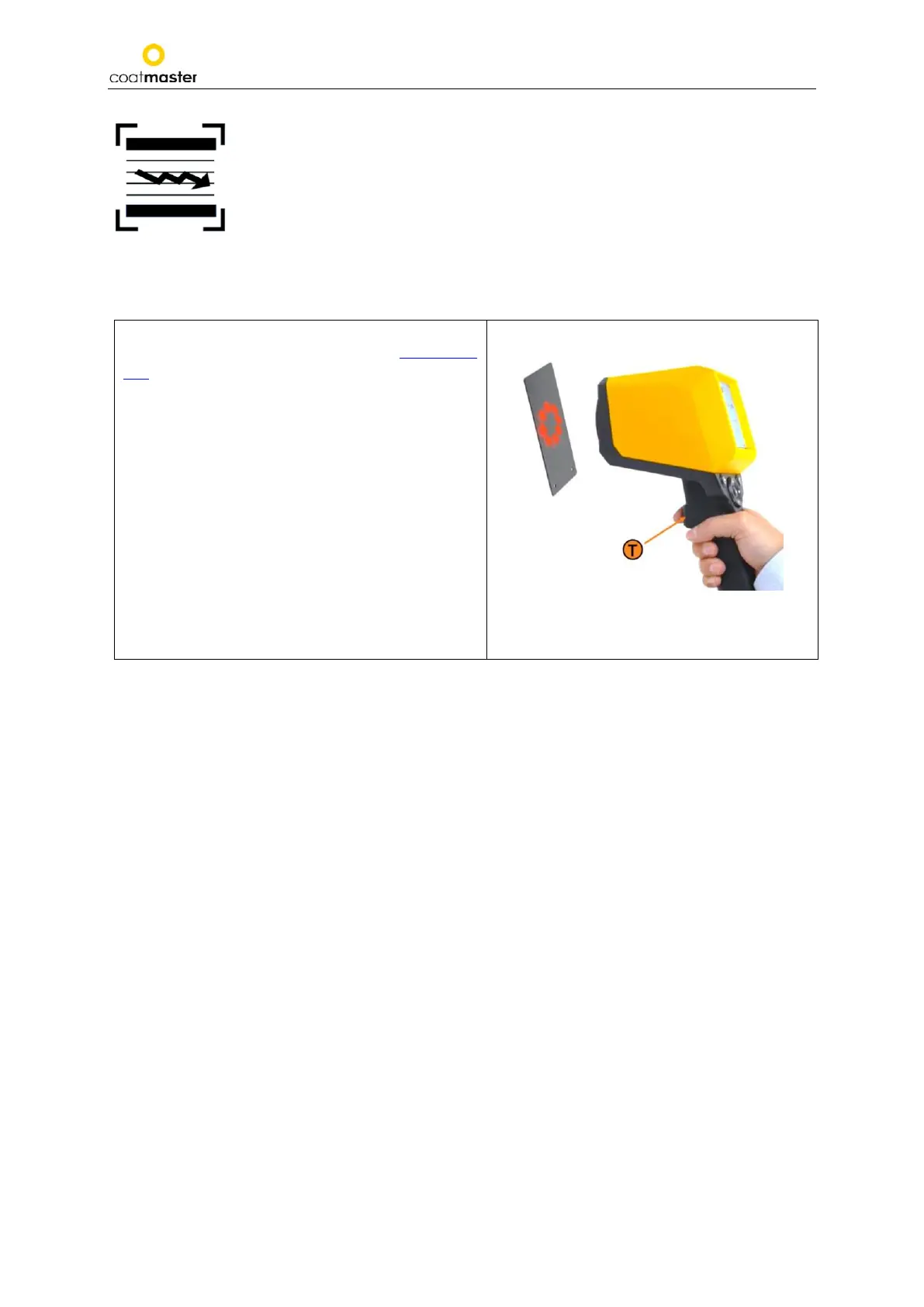coatmaster Flex
9. Measurement
When the dedicated application and block have been chosen and the calibration has been made, the
measurement series for the coating samples can be performed.
Make sure that the appropriate application has
been selected in the application menu (see section
8.4.).
Hold the coatmaster® Flex as steadily as possible at
a distance of approximately 5 cm from the sample
(see Figure 52: Measurement).
The measured surface is in the middle of the red
circles and is approximately 2 mm
2
in diameter.
The measurement process is started by pressing the
trigger button Ⓣ. When pressing the trigger button
to conduct a measurement, a light impulse is
released.
Figure 56: Measurement