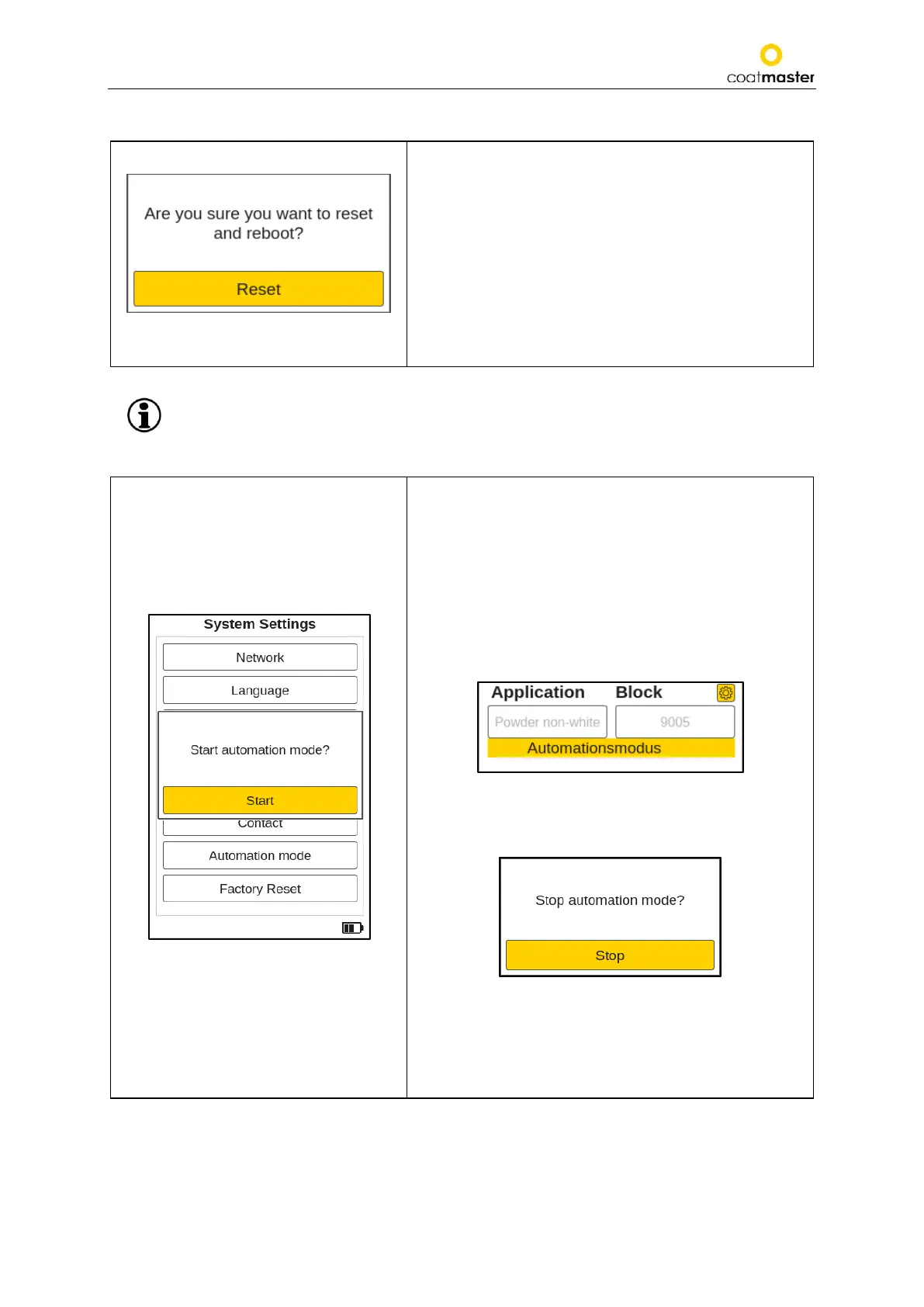coatmaster Flex
8.1.7. Factory Reset
Figure 23: Factory reset
Allows you to reset the system to the factory settings.
The factory reset will also reset the activation and will
reboot the device!
Select the ‘Reset’ field, using the left/right arrow keys
Ⓓ and the OK button Ⓒ to reset the device to the
factory settings and deactivate the license. Alternatively,
select the ‘Cancel’ field to return to the system settings
menu.
Only users using the Flex in Admin mode can do a Factory reset. For the Standard User Level
this option is greyed out and cannot be activated.
8.1.8. Automation mode
Figure 24: auto power off
To start the automation mode, use in the settings menu the
up/down arrow keys Ⓓ to select and push the OK
button Ⓒ to start.
In this state, the Flex can receive and process commands
from a PLC system and enable system control.
Applications and blocks can no longer be selected. These
are now specified by the PLC.
A message in the Flex
display indicates that the
automation mode is running.
To stop the automation mode repeat the procedure, by
using the up/down arrow keys Ⓓ in the settings menu
to select and push the OK button Ⓒ to stop.
Figure 25: Stop automation mode