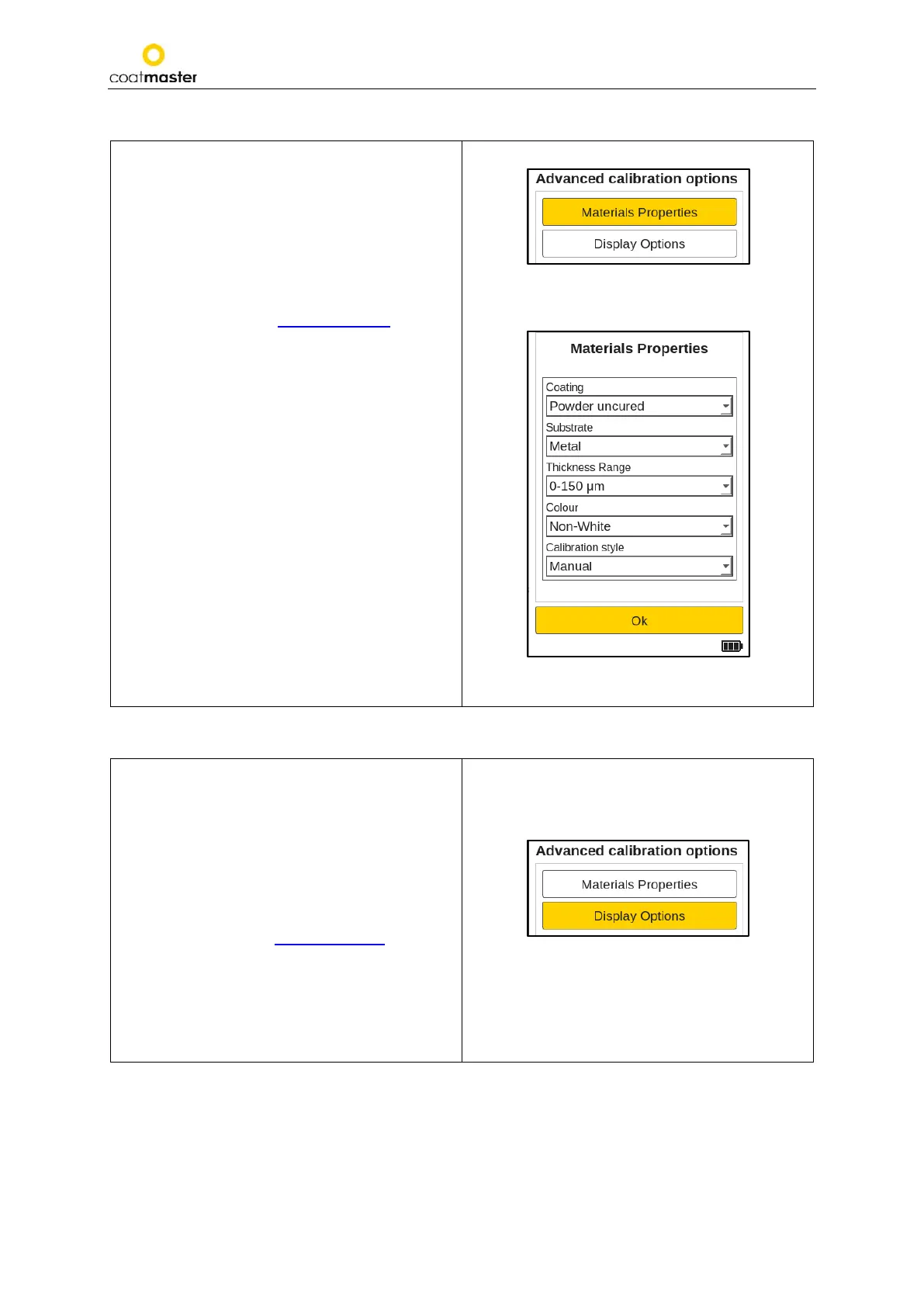coatmaster Flex
8.4.11. Materials Properties
Use the up/down arrow keys Ⓓ to select
’Materials Properties’ (see Figure 47: Advanced
calibration options) and press the OK button Ⓒ
from the input panel.
The Materials Properties display will appear (see
Figure 48: Materials Properties).
For next steps see section 8.4.4.2. Manual
Application.
To abort and return to the Advanced calibration
options, use the back button Ⓑ.
Figure 47: Advanced calibration options
Figure 48: Material Properties
8.4.12. Display Options
Use the up/down arrow keys Ⓓto select
’Display Options’ (see Figure 49: Advanced
calibration options) and press the OK button Ⓒ
from the input panel.
The Display Options display will appear (see
Figure 50: Display Options).
For next steps see section 8.4.4.9. Display
Options (Bounds).
To abort and return to the Advanced
calibration options, use the back button Ⓑ.
Figure 49: Advanced calibration options