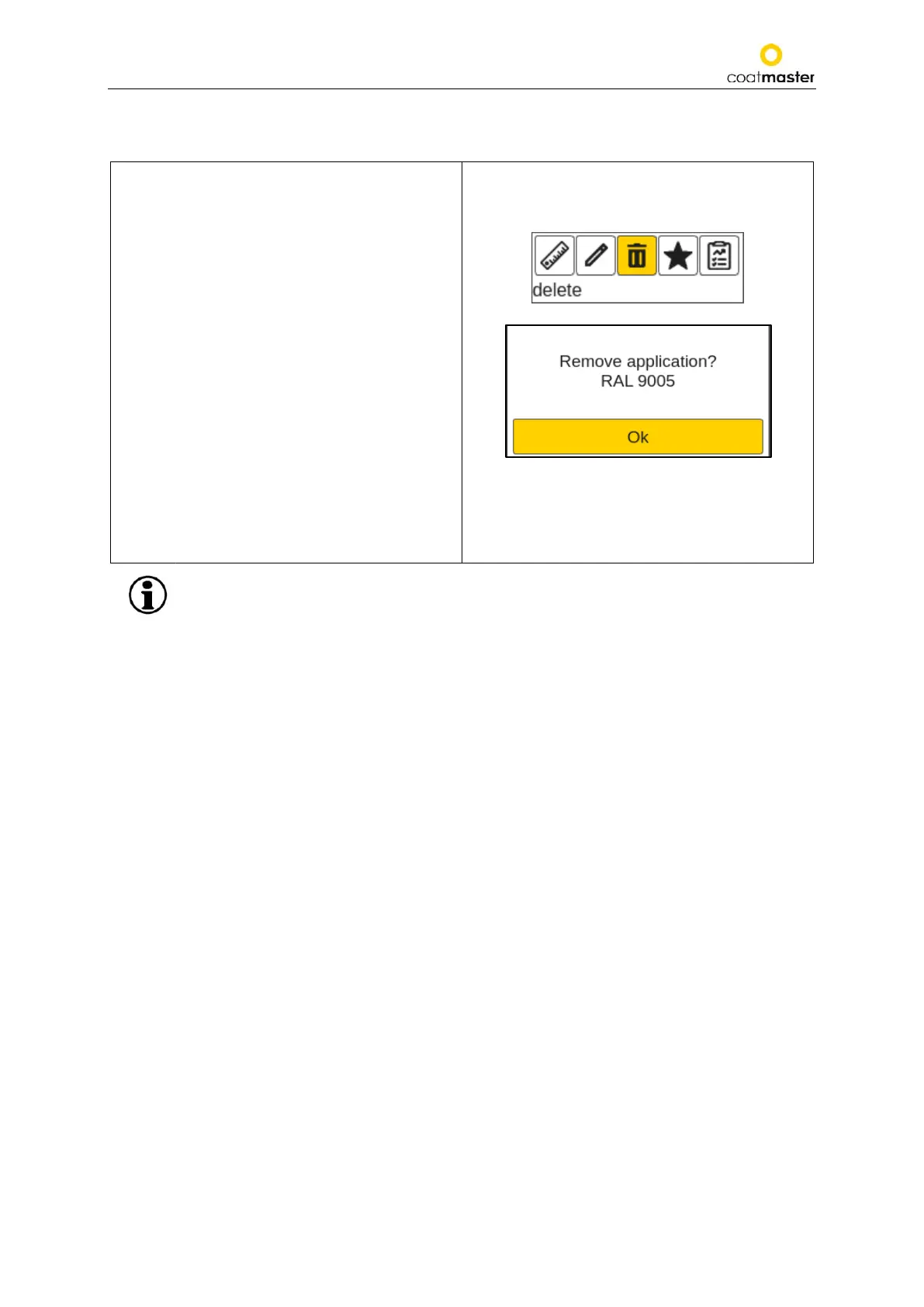coatmaster Flex
8.4.1. Delete an application
To remove an application, select an application
from the list and choose ‘delete’.
If you choose an application
available applications, the color will change to
light orange. You can select the desired
application by using the up/down arrow keys
Ⓓ and the OK button Ⓒ from the input panel.
To activate the ’delete’ icon, use in the application
menu the left or right arrow key Ⓓand the
OK button Ⓒ from the input panel.
To ’delete’ the desired application
confirm with ‘OK’.
To abort and return to the application menu, use
the back button Ⓑ.
Figure 35: Remove an application
Pre-set applications written in bold letters can be neither removed nor edited,
even in the Admin mode.