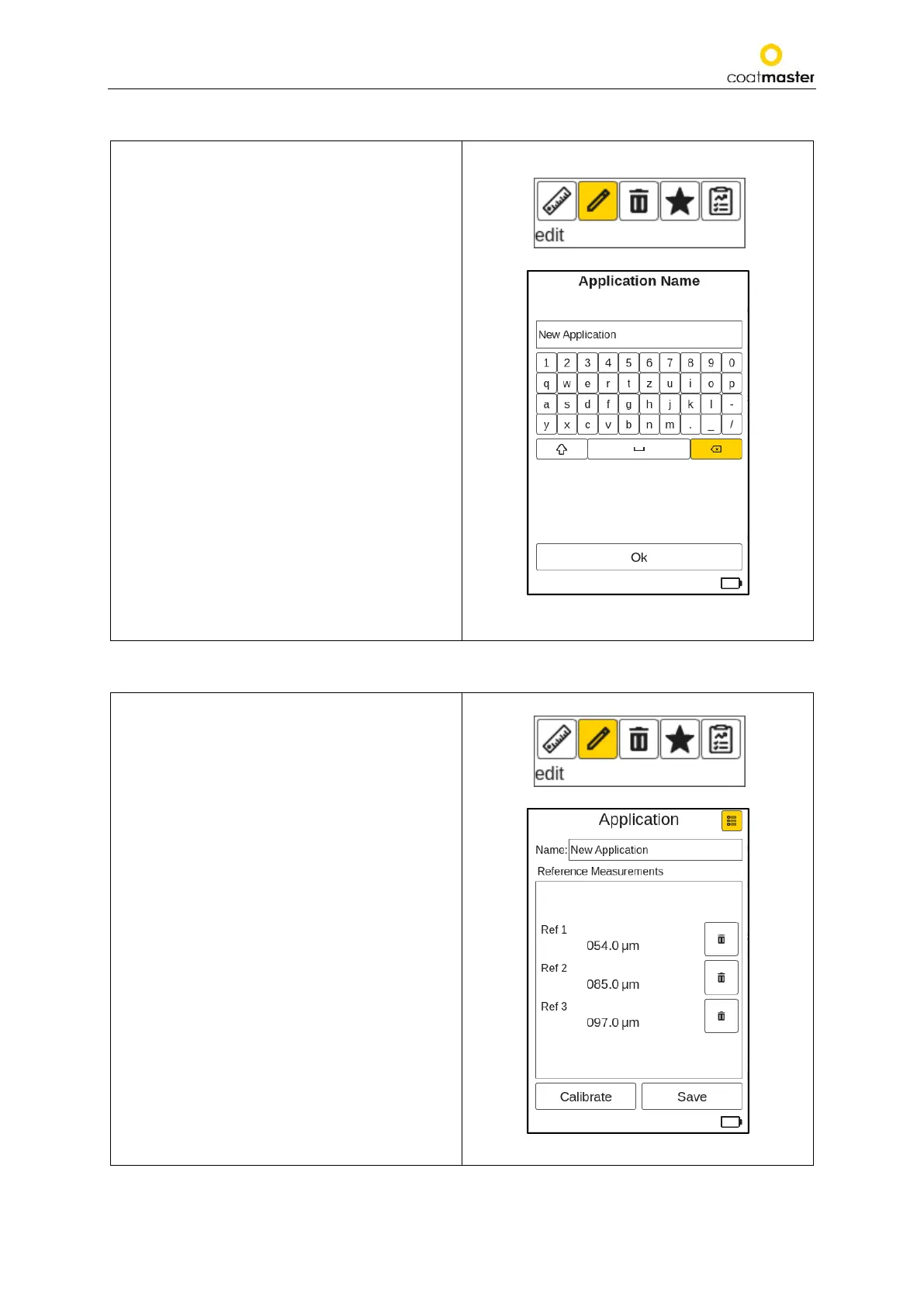coatmaster Flex
8.4.9. Rename application
To edit the Application Name select the desired
application in the application menu,
up/down arrow keys Ⓓand the OK button
Ⓒ from the input panel. If you choose an
application within the list of available
applications, the color will change to light orange.
To activate the ’edit’ icon, use in the application
menu the left or right arrow key Ⓓand the
OK button Ⓒ from the input panel.
Use the up/down arrow keys Ⓓto activate
the field for name and press the OK button Ⓒ
from the input panel.
In the submenu (see Figure 45: Application Name)
you can rename the application name by
navigating the keyboard using the arrow keys Ⓓ
and entering the characters using the OK button
Ⓒ from the input panel.
Select ’OK’ to confirm the new application name
or abort your action with the back button Ⓑ.
Figure 45: Application Name
8.4.10. Edit Materials Properties or Display Options
To edit the Materials Properties and the Display
Options,
select the desired application in the
application menu by using the up/down arrow
keys Ⓓand the OK button Ⓒfrom the input
panel. If you choose an application within the list
of available applications, the color will change to
light orange.
To activate the ’edit’ icon, use in the application
menu the left or right arrow key Ⓓand the
OK button Ⓒ from the input panel.
Use the up/down arrow keys Ⓓto activate
the property icon at the top right corner of the
display and press the OK button Ⓒ from the input
panel.
The Advanced calibration options
appear (see Figure 47:
options).
Figure 46: Property