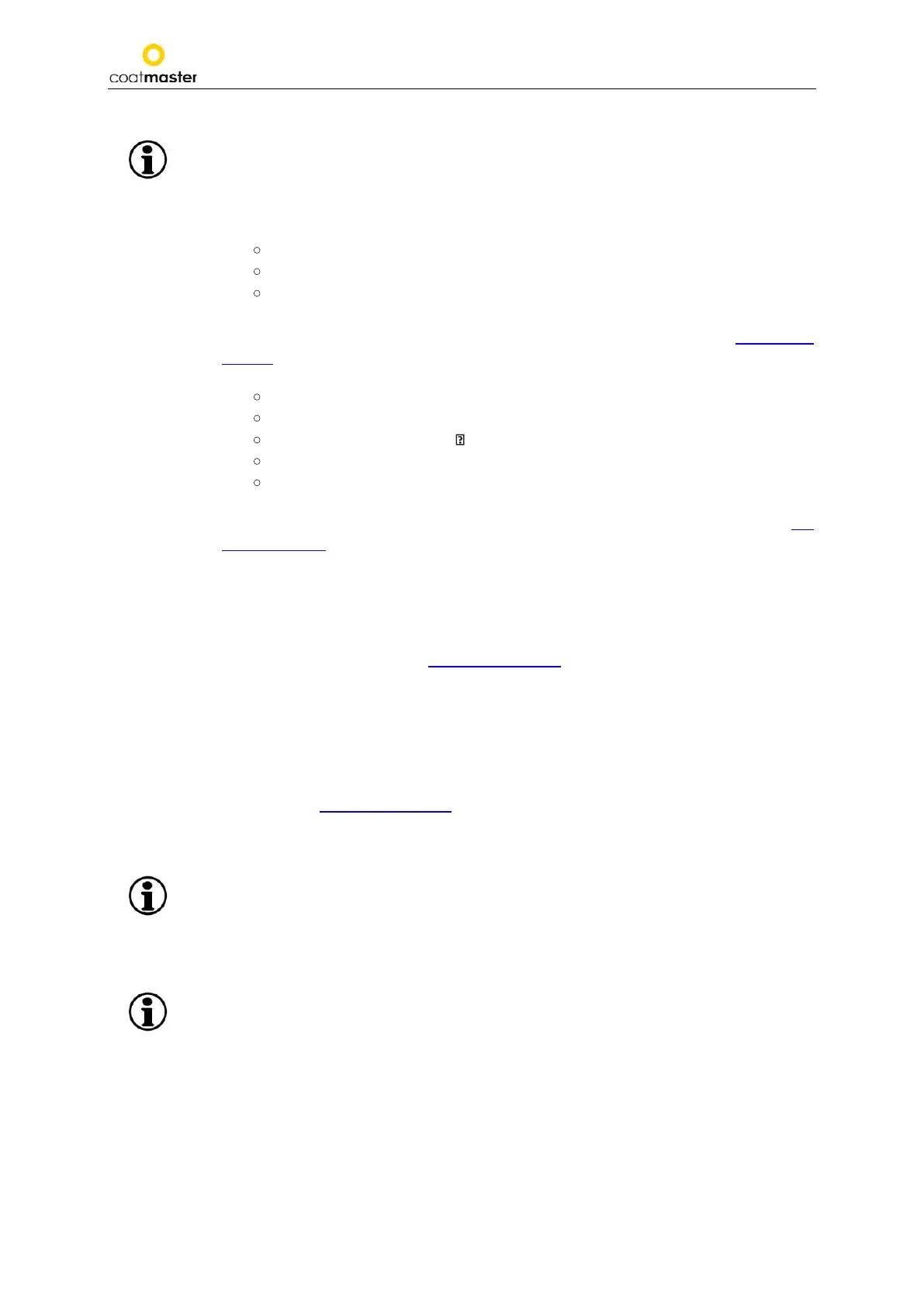coatmaster Flex
8.4.15. Example of a Calibration Process
For further clarification of the calibration procedure, we describe the procedure using an
example of a dark powder coating (RAL9005) on aluminium:
Step 1: Prepare three samples with coatings that are as different as possible; for
instance:
•
Sample 1: 40–60 µm
• Sample 2: 80–100 µm
•
Sample 3: 120–140 µm
Step 2: In the ‘Application’ menu, select ‘㊉ Application‘.
Step 3: In the ‘Material properties’ enter the appropriate material properties (see section
8.4.4.6.).
In this case:
• Coating: Powder uncured
• Substrate: Metal
•
Thickness range: 0–0-150 m
•
Colour: Non-white
• Calibration Style: Manual
To continue confirm with ‘OK’.
Step 4: Edit the name of the application into ‘RAL9005’ in the ‘Application Name’ field (see
section 8.4.4.5.). Select ’OK’ to confirm the new application name.
Step 5: Make a reference measurement for each sample with a dedicated measuring point. Note
which reference measurement in the coatmaster® Flex calibration menu belongs to which
reference sample and dedicated measuring point. If the coatmaster® Flex is required
for another purpose, the dialogue box can be closed with ‘Save’. The samples may now
be cured.
Step 6: In the ‘Display Options’ menu (see Section 8.4.4.6.), select the display options based on
your quality management requirements. To continue confirm with ‘Ok’ and use the back
button Ⓑ. to get back to the reference measurement menu.
Step 6: After the samples have cooled down, make a measurement with a standard contacting
coating thickness gauge at the points noted in step 5.
Step 7: If the calibration menu has been closed, select ‘RAL9005’ in the application menu and
then ‘edit’. Press the OK button Ⓒ from the input panel to access the reference
measurement (see section 8.4.4.6.). Now the values from step 5 can be entered for the
respective reference measurements and you can complete the calibration by selecting
‘Calibration’.
A note on the number of samples required for calibration.
Calibration with just one sample will usually be accurate in the thickness range of that sample,
but accuracy may be less when measuring at thickness which deviates from the thickness of
the calibration sample. If you need higher accuracy across a longer thickness range, we
suggest more calibration samples (for example three samples as described above).
A note on the thickness of the calibration samples
Calibration samples should cover the whole measurement range. If, for example,
measurements with the Flex are to be conducted up to 150 µm, then a calibration sample at
150 µm should be used to ensure maximum accuracy of the Flex measurement. If the
measurement value exceeds the maximum calibration measurement by a factor of 2, the Flex
will not display the measurement value because of potentially high inaccuracy.