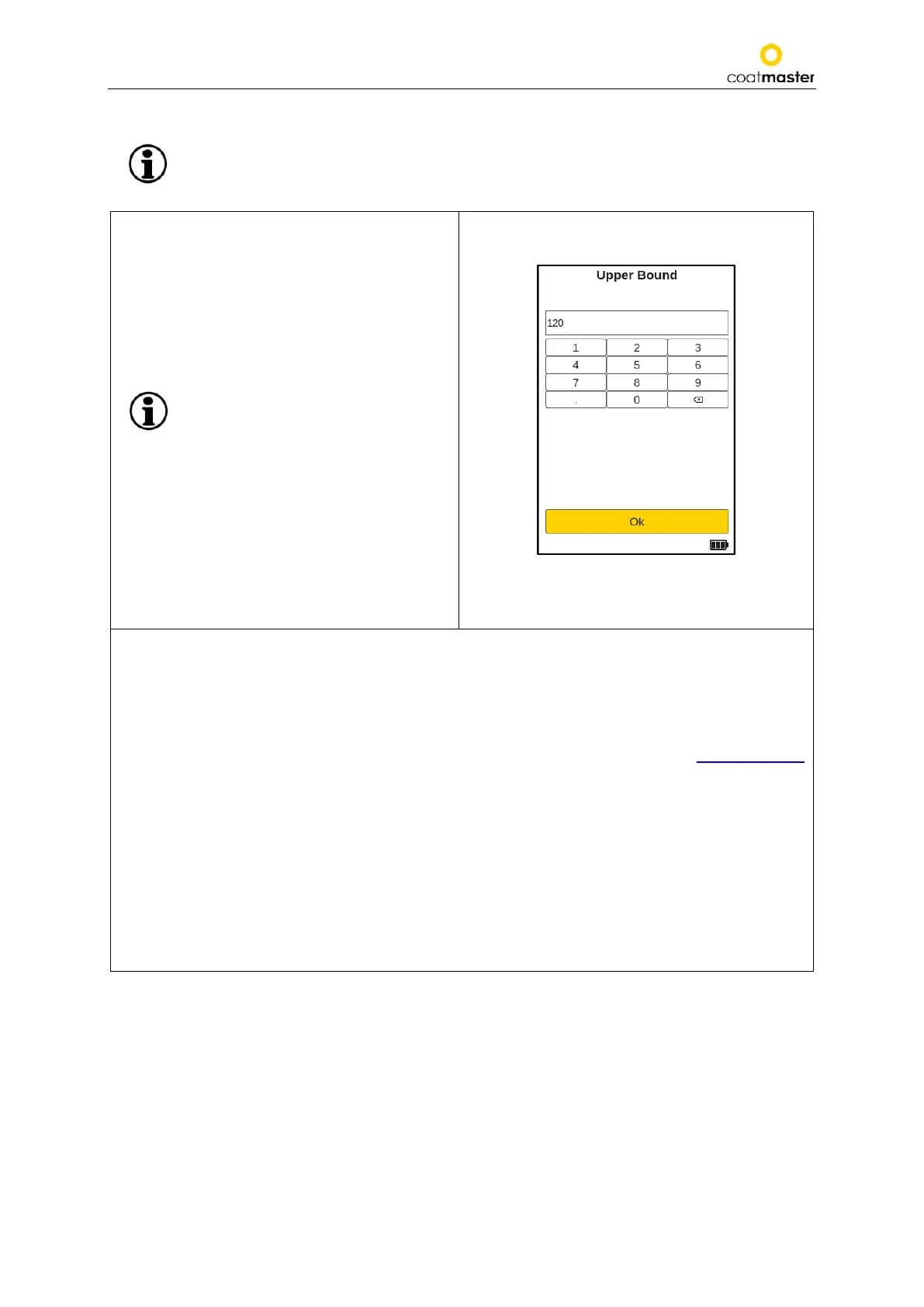coatmaster Flex
The coating color type determines the intensity of the flash. This means that a
white sample generally requires more energy to achieve the desired
temperature change on the surface. The coating color type (i.e., White or Non-
White) must be chosen before a reference measurement can be made.
In the ‘Upper Bound’ keyboard
can enter the value of the bounds analogously
with the up/down arrow keys Ⓓand the OK
button
Ⓒ
.
Press the ‘OK’ button to validate the new bound
value or use the back button Ⓑ.to return to the
Advanced calibration options.
If the consistency of the bounds is not
considered, or values are entered
incorrectly,
will appear.
When you have established all your settings in
the Display Options menu, select ‘OK’ to continue
to the ‘Calibration’ display.
To abort and return to the Advanced calibration
options, use the back button Ⓑ.
Figure 55: Bound setting
Setting the SNR Threshold
The SNR threshold value is set in a second step after the calibration procedure has been completed.
To do this, the coatmaster® Flex application must be edited again after completing the calibration for
the first time. The reason for this is that the nominal value for the SNR threshold is only available in the
calibration report after taking the reference measurements on the coating (see section 8.4.4.4.
calibration report).
The SNR value measures the amplitude of the temperature response on the surface of the coating. In
this example application, the SNR value shown in the calibration report is SNR = 2090 (dimensionless).
If the coatmaster® Flex is aimed at another surface if it is too far away from the coating, the SNR
value for the measurement will decrease. We can set an SNR threshold to determine the minimum SNR
value required of a measurement to be acceptable. As a rule of thumb, you can use half of the value
shown in the calibration report (i.e., in this example, set SNR Threshold = 1045). If you want higher
selectivity for measurements, increase the SNR threshold. It should not be increased over the value from
the calibration report