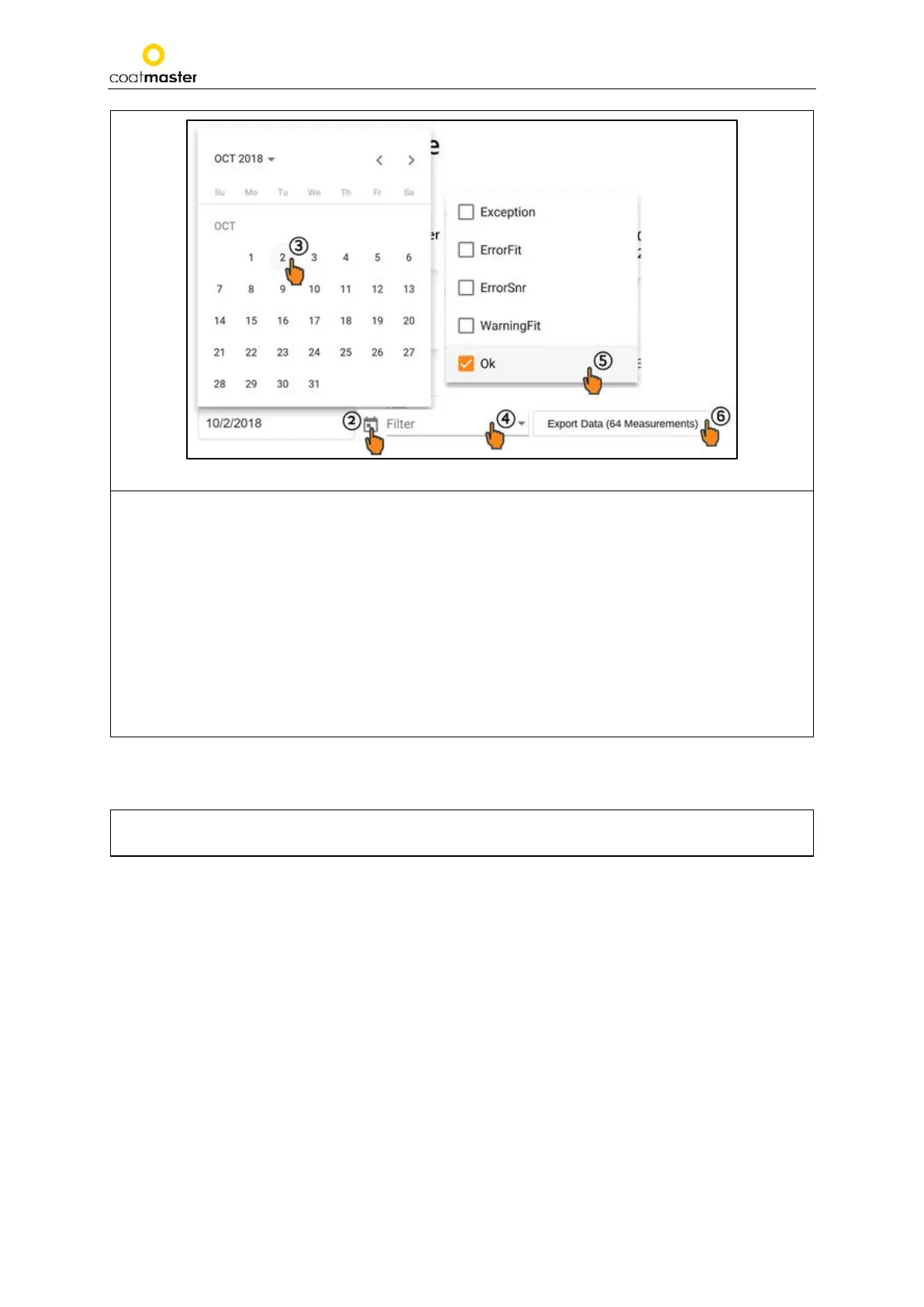coatmaster Flex
Figure 64: Cloud – export menu – limiting data select
①
Click on the desired application.
The selected application will be copied to the export list in the right half of the window. You can
remove the selected applications by clicking on the red cross (see Figure 64: Cloud - export menu -
select application).
To limit your data selection, choose a start date for the data export. Click on the calendar icon ②
and select the start date ③ in the calendar menu. You can also enter the start date in the
corresponding field by using the format MM/DD/YYYY (MM = number of the month, DD = number of
the day, YYYY = Year)
Additionally, you can apply one or more filters to select dedicated measuring data using ④ and ⑤.
Validate your selection and download the chosen data by clicking on the ‘Export Data’ button ⑥. A
prompt message will enable you to save or open the corresponding Excel file.
10.1.4. Help
From the ‘Help’ menu, you can access further
Please contact our Technical Support hotline first (contact details on page 2).