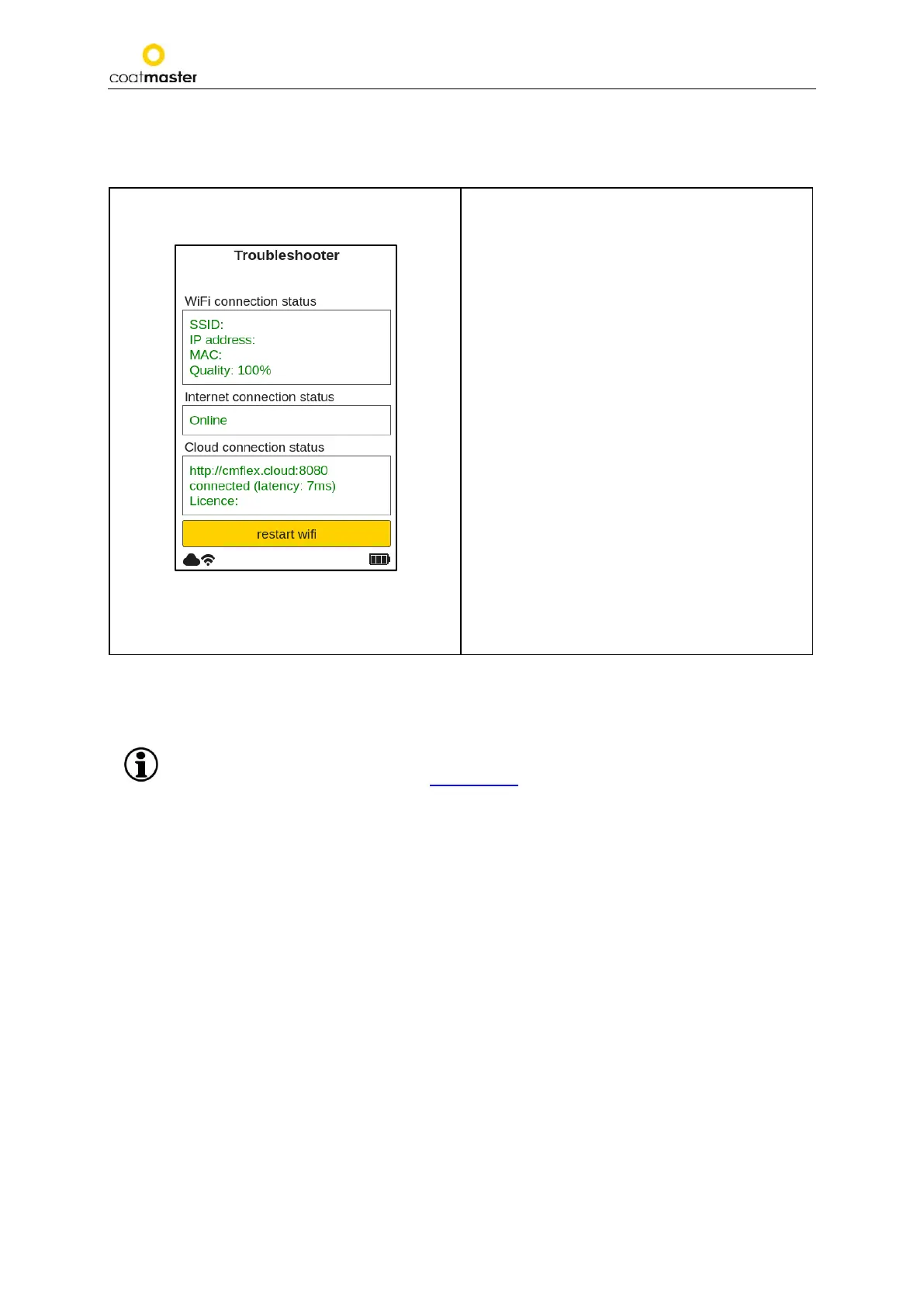coatmaster Flex
Figure 17: Troubleshooter
Troubleshooter
By using the up/down arrow keys
Ⓓ
and the
OK button Ⓒ in the Network menu. When
activated, the system performs a network
diagnosis.
After a few seconds, the result of the network
diagnosis will be shown in a report
(see Figure 17: Troubleshooter).
To restart the Wi-Fi connection, push the OK
button Ⓒ.
Colour coding:
• Green – functionality correct
• Red – functionality not correct
Use the back button Ⓑ to return to the main menu
or to move one menu level up.
8.1.2. Select license and server
To change the license or the license server, the new license code can be entered, or the license
server can be changed via the Select License / Server field.
The procedure is already described in section 8.1.2. Select license and server.
8.1.1. Network Troubleshooter