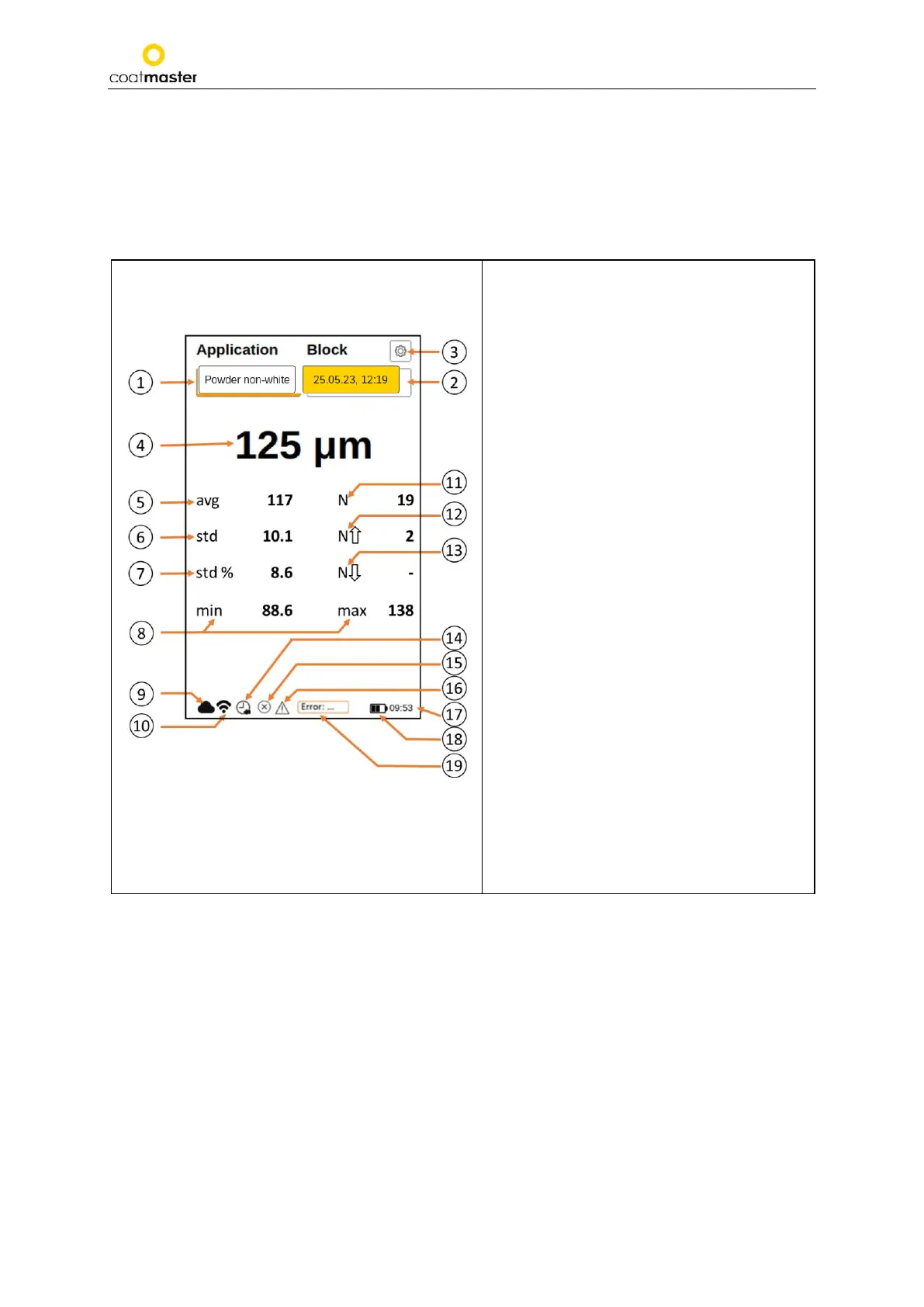coatmaster Flex
The main menu, and descriptions of the elements of the coatmaster® Flex, are shown in Figure 26: Main
display.
Figure 26: Main display
Main Menu
① Active application
② Active block
③ System settings
④ Measured value in selected unit (µm)
⑤ Average value of block
⑥ Standard deviation of block
⑦ Relative standard deviation of block
⑧ Min. and max. values of block
⑪ Number of measurements in block
⑫ Number of measurements in block above
upper limit
⑬ Number of measurements in block below
upper limit
⑨ Cloud status
⑩ Wi-Fi signal level
⑭ Request for server
⑮ Error icon
⑯ Warn icon
⑰ Time
⑱ Battery level
⑲ Error-/Warning-/Status-message
8.2. Main Menu