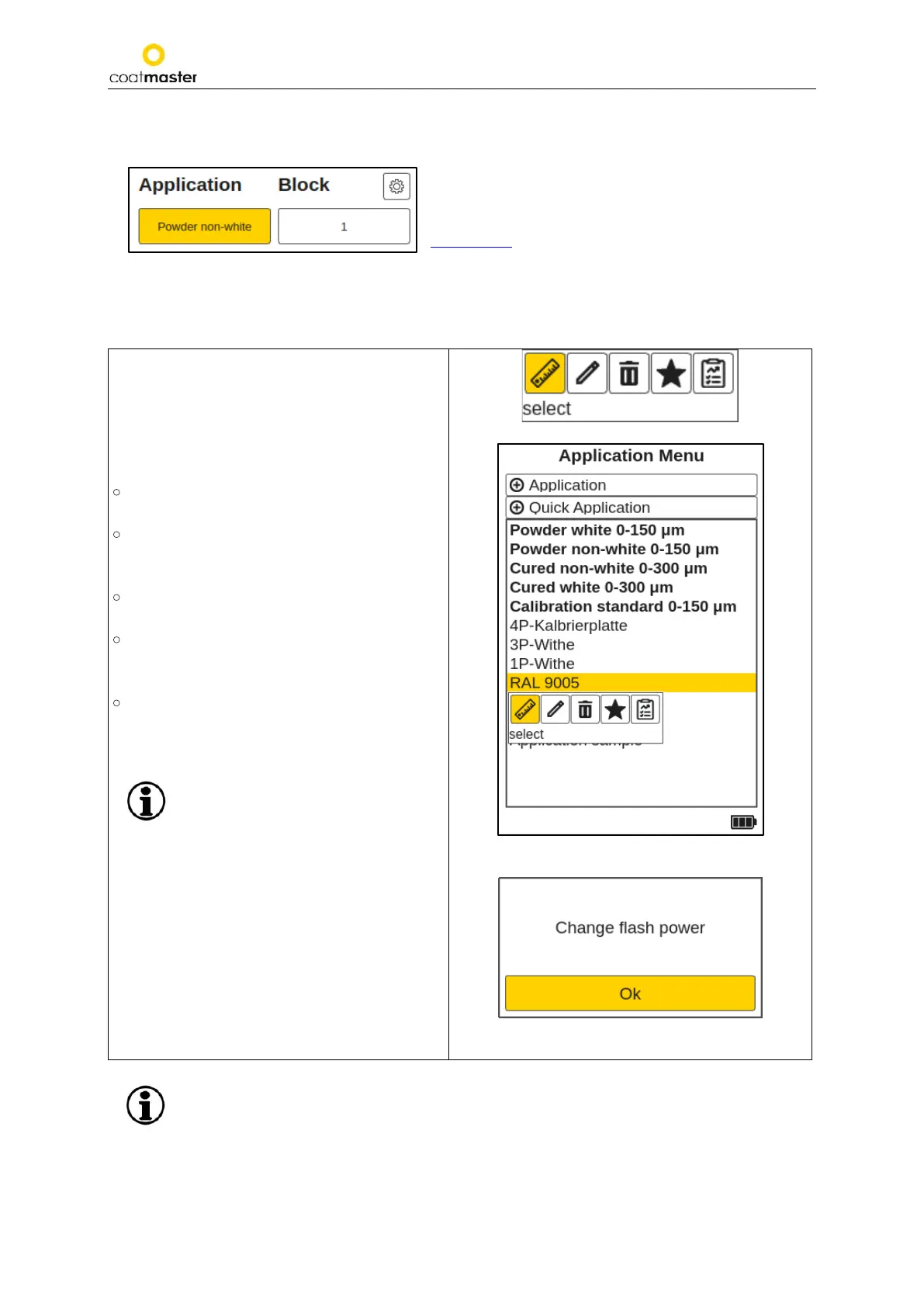coatmaster Flex
In the main menu, use the left and right arrow
keys Ⓓ to select the ‘Application’ field,
and confirm with the OK button Ⓒ, according to
section 7.2. (Figure 8: Input panel -keys and
elements).
Standard users are only able to ‘Select’ applications! Other options are greyed out and cannot be
chosen! Admin users have access to all options (see 8.1.2 User Level).
In the application menu, specific measurement
parameters can be set. By using applications,
these measurement parameters can be applied
across a consistent set of measurements.
In the original state of the coatmaster® Flex,
you will find five pre-set applications. They are
displayed in bold.
•
Powder white is a pre-set application for
measuring white uncured powder.
•
Powder non-white is a pre-set application
for measuring uncured powder with any
color except white.
•
Cured white is a pre-set application for
measuring cured white coating.
•
Cured non-white is a pre-set application
for measuring cured coating of any color
except white.
•
Calibration standard is a pre-set
application for checking the calibration of
your device with certified plates.
If you choose an application within
the list of available applications, the
color will change to light orange. You
can select the desired application by
using the up/down arrow keys
Ⓓ and the OK button Ⓒ from the input panel.
Confirm the selection by pressing the OK button
Ⓒ from the input panel again.
Flash discharge: When changing from a white
application to a non-white one, or vice versa, the
flash generator in the coatmaster® Flex must
discharge. A warning message is displayed and,
when confirmed with ‘Ok’, a flash is immediately
triggered.
Figure 33: Application menu
Figure 34: Flash energy change
Greyed out applications written in italics cannot be selected and require further
input, for which Admin level privileges are required. To complete such an
application, it is necessary to perform at least one reference measurement with
the corresponding layer thickness, as explained in the following section.
8.4. Application Menu