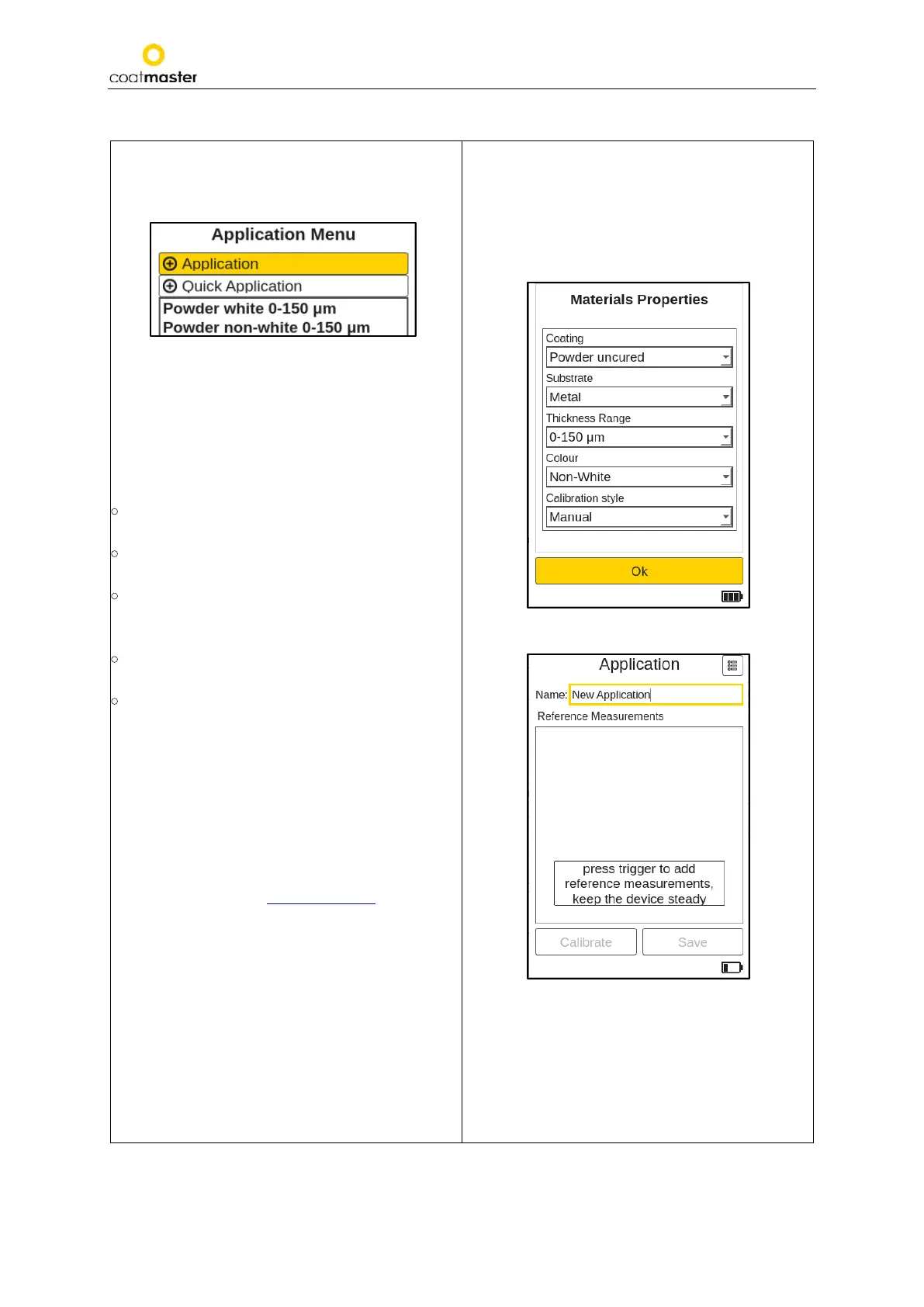coatmaster Flex
8.4.6. Manual Application
When you select ‘㊉ Application‘, a new display
will appear (see Figure 39: Material Properties),
which displays the calibration options that were
initially chosen.
Use the up/down arrow keys Ⓓ to navigate
between the different fields and press the OK
button Ⓒ to open the corresponding drop-down
menu. To select an option in the drop-down menu,
proceed in the same way.
The ‘Materials properties’ menu offers the
following options:
•
Coating
Cured, Powder uncured, Wet uncured
•
Substrate
Metal, Non-Metal
•
Thickness range
0-20 µm; 0-50 µm; 0-150 µm;
0-300 µm; 0-1,000 µm
•
Colour
White, Non-white (any colour except white)
•
Calibration Style
Manual, Automatic
To continue confirm with ‘OK’.
When you confirm the Materials Properties menu
with ’OK’ the Reference Measurement display will
appear (see Figure 40: Reference
Measurements).
Follow the instruction on the display.
For next steps see section 8.4.4.3. Reference
Measurement.
To abort and return to the application menu, use
the back button Ⓑ.
Figure 39: Material Properties
Figure 40: Reference Measurements