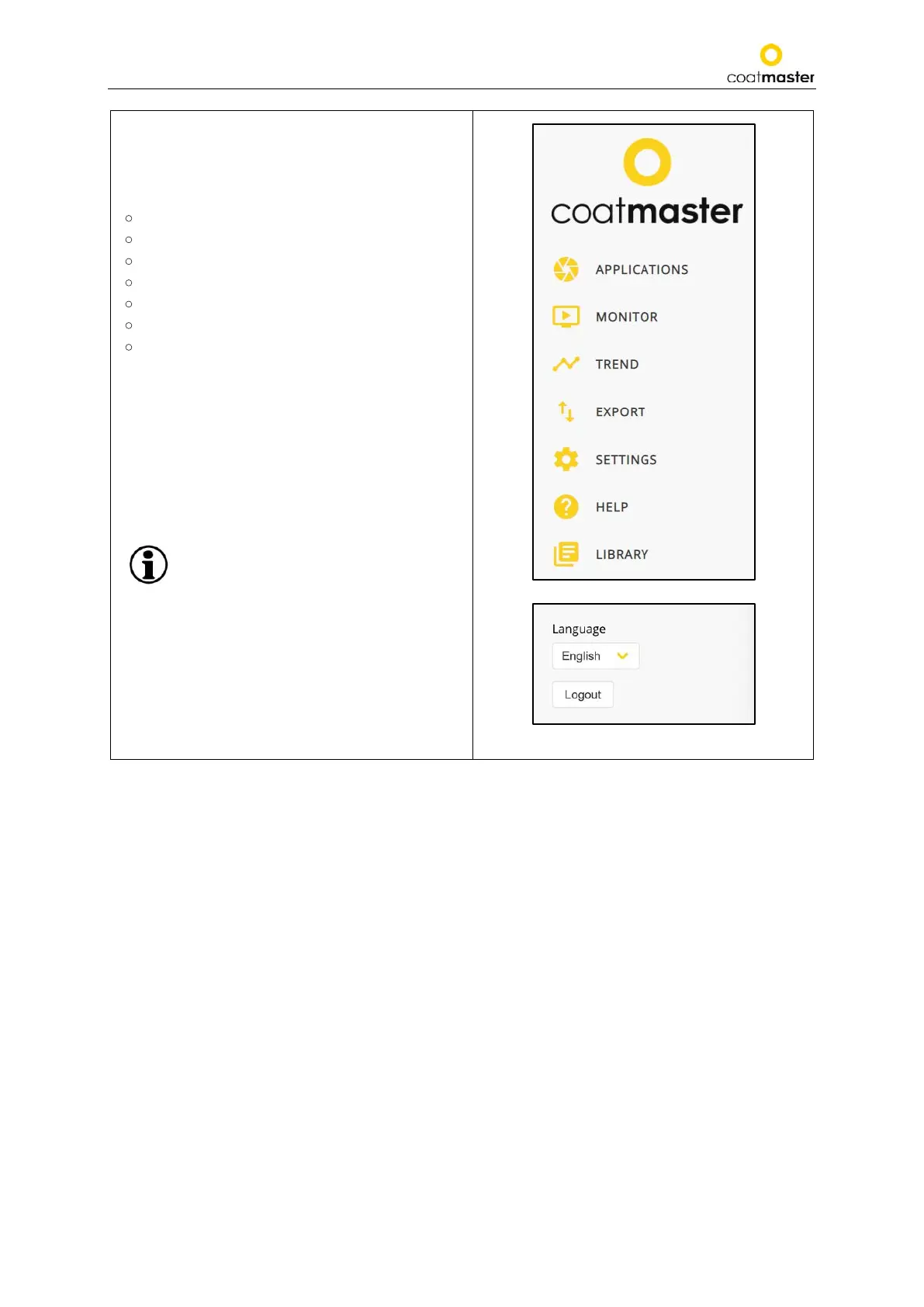coatmaster Flex
You will automatically be directed to the home
display of the coatmaster® cloud website, which
has four main menu buttons on the upper left side
(Figure 47: Cloud main menu):
•
APPLICATIONS
• MONITOR
•
TREND
• EXPORT
• SETTINGS
•
HELP
•
LIBRARY
On the lower left side, you can choose the language
(Bulgarian, Czech,
German, Greek, English,
Spanish, Estonian, Finnish, French, Hebrew,
Indonesian, Italian, Japanese, Korean, Polish,
Portuguese, Romanian, Russian, Slovenian, Serbian,
Thai, Turkish, Vietnamese, Indian, Chinese
Logout.
For further an more details instruction,
you can download the latest, complete
coatmaster® Flex WEB UI manual from
our website.
Figure 59: Cloud main menu