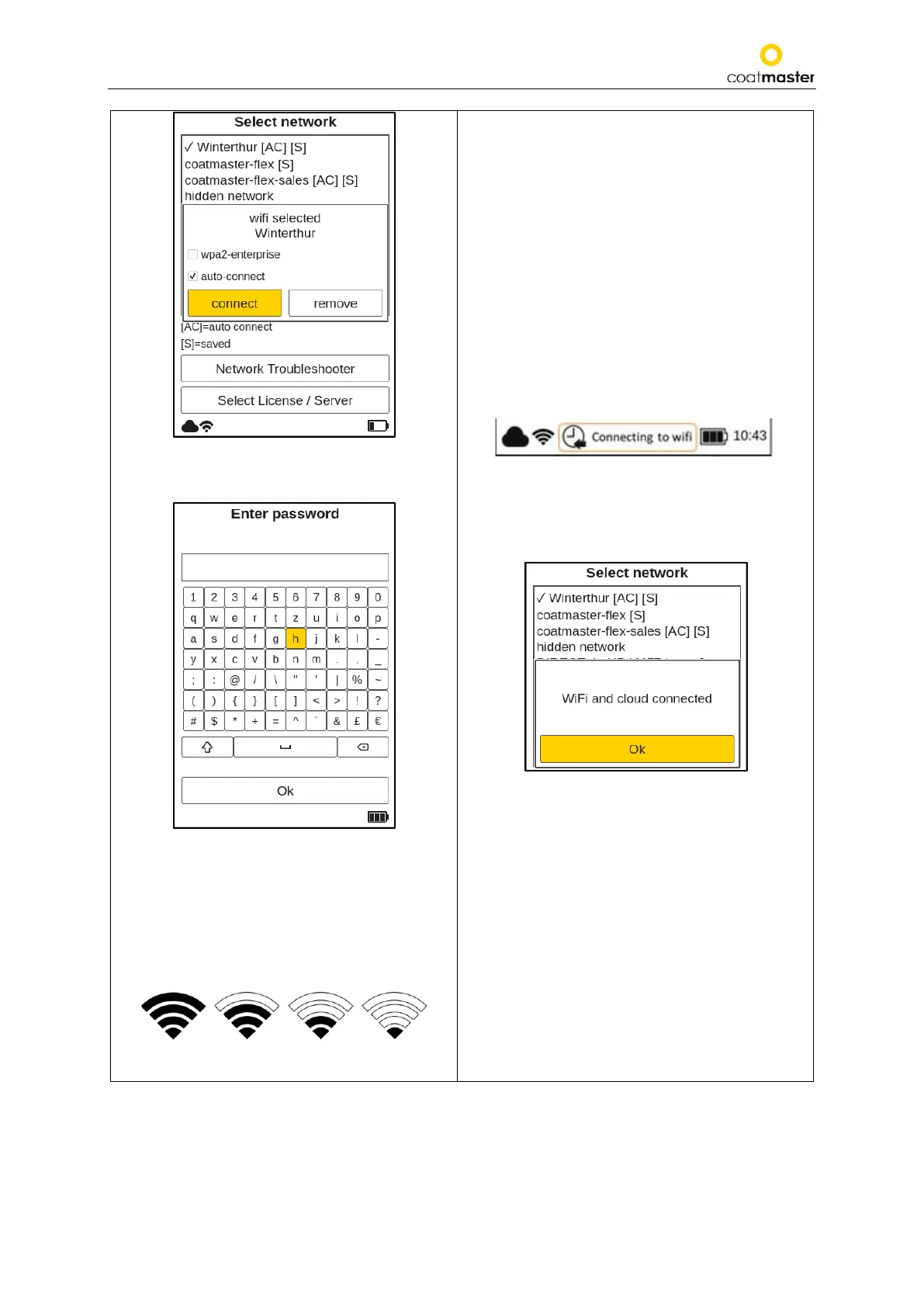coatmaster Flex
Figure 11: Wi-Fi Settings
Figure 12: Password
The Wi-Fi symbol in the status line indicates the
strength of the Wi-Fi signal:
Select the desired Wi-Fi network, using the arrow
keys Ⓓ to navigate the keyboard and press the
OK button Ⓒto confirm the characters (see Figure
8: Input panel - keys and elements).
Activate the option “wpa2-enterprise” if the
network requires this security level.
Activate the option “auto-connect” if you want to
store the network credentials on the coatmaster®
Flex for automatically connecting to this network if
it is available upon boot time.
During the connection period, the following
message in the status field appears:
When the Wi-
Fi connection is successfully
esta
blished, you must confirm using the OK
button Ⓒ