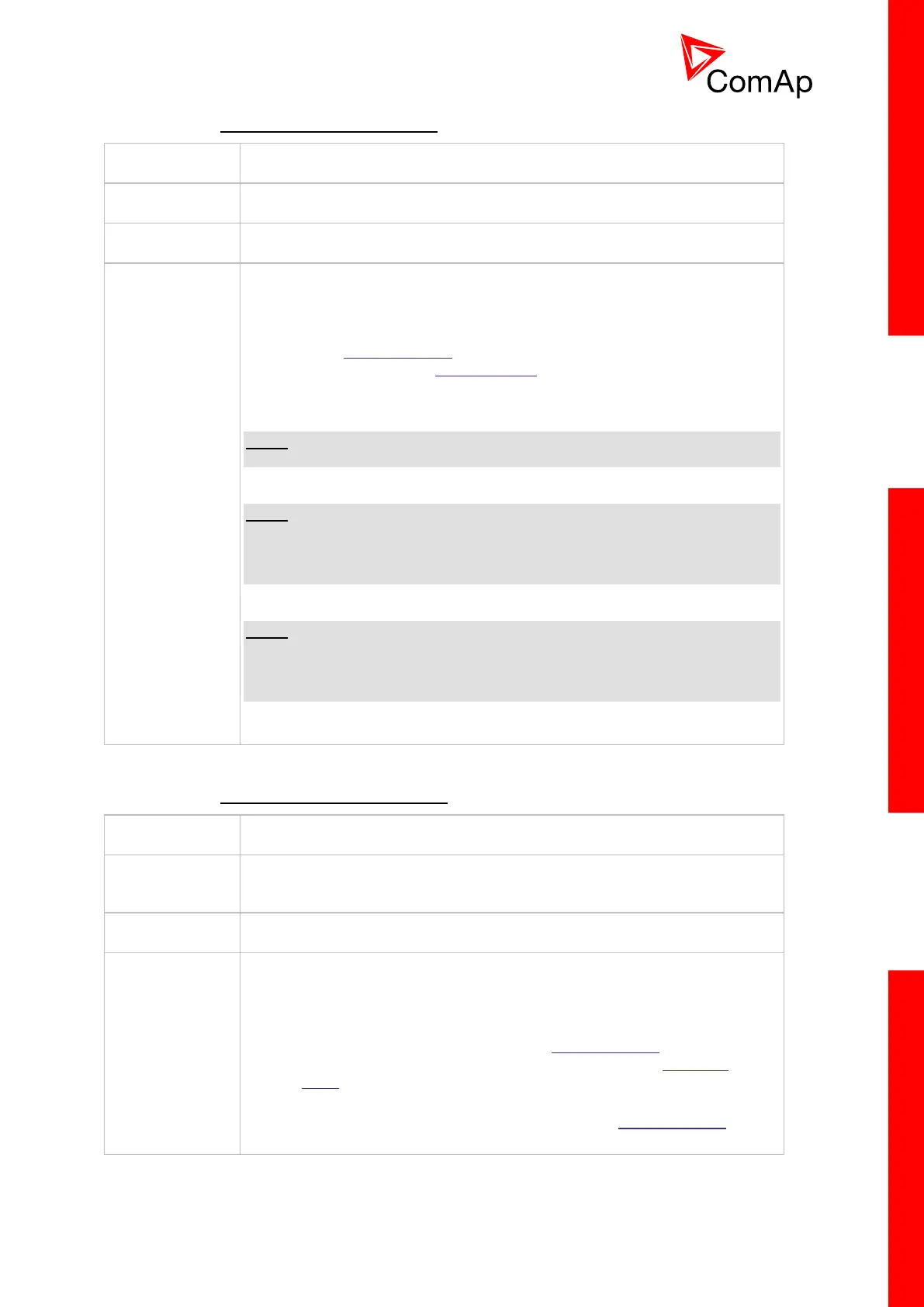InteliMains
NT
, SW version 3.0
InteliMains-NT-BTB-3.0-Reference Guide.pdf, ©ComAp – June 2013
12.2.3.3 Setpoint: Contr. address
This setpoint adjusts the address of the particular controller at the CAN2
and/or RS485 bus. Each gen-set connected to the same bus must have
unique address.
If the setpoint CANnegotiation is in AUT position, the address is assigned
automatically. The setpoint Contr. address is preffered then, however if it is in
conflict with other controller present on the CAN2 bus other address will be
assigned to aviod address collision.
NOTE:
Address 1 is reccommended for standalone gen-sets.
NOTE:
If you are connecting to the controller remotely you have to adjust the proper
controller address in connection settings of the remote client (InteliMonitor,
GenConfig, Modbus client etc.)
NOTE:
Address of the controller is also used for Modbus communication via RS485
etc. Address adjusted by this setpoint is therefore universal address of the
controller.
12.2.3.4 Setpoint: RS232(1) mode
DIRECT, MODEM (HW), MODEM (SW), MODBUS-DIRECT, MODBUS-
MDM(HW), ECU LINK [-]
This setpoint selects the connection type for the serial port COM1.
Available as RS232 in all controller types.
Available also as RS485 in the IG-NT if the external display bus is
not used. Selectable by the setpoint RS485(1) conv. (not available in
IG-NT-BB, IG-NTC-BB, IS-NTC-BB and IS-NT - see RS485(1)
conv.).
See the diagram of all related terminals in the chapter Communication.
