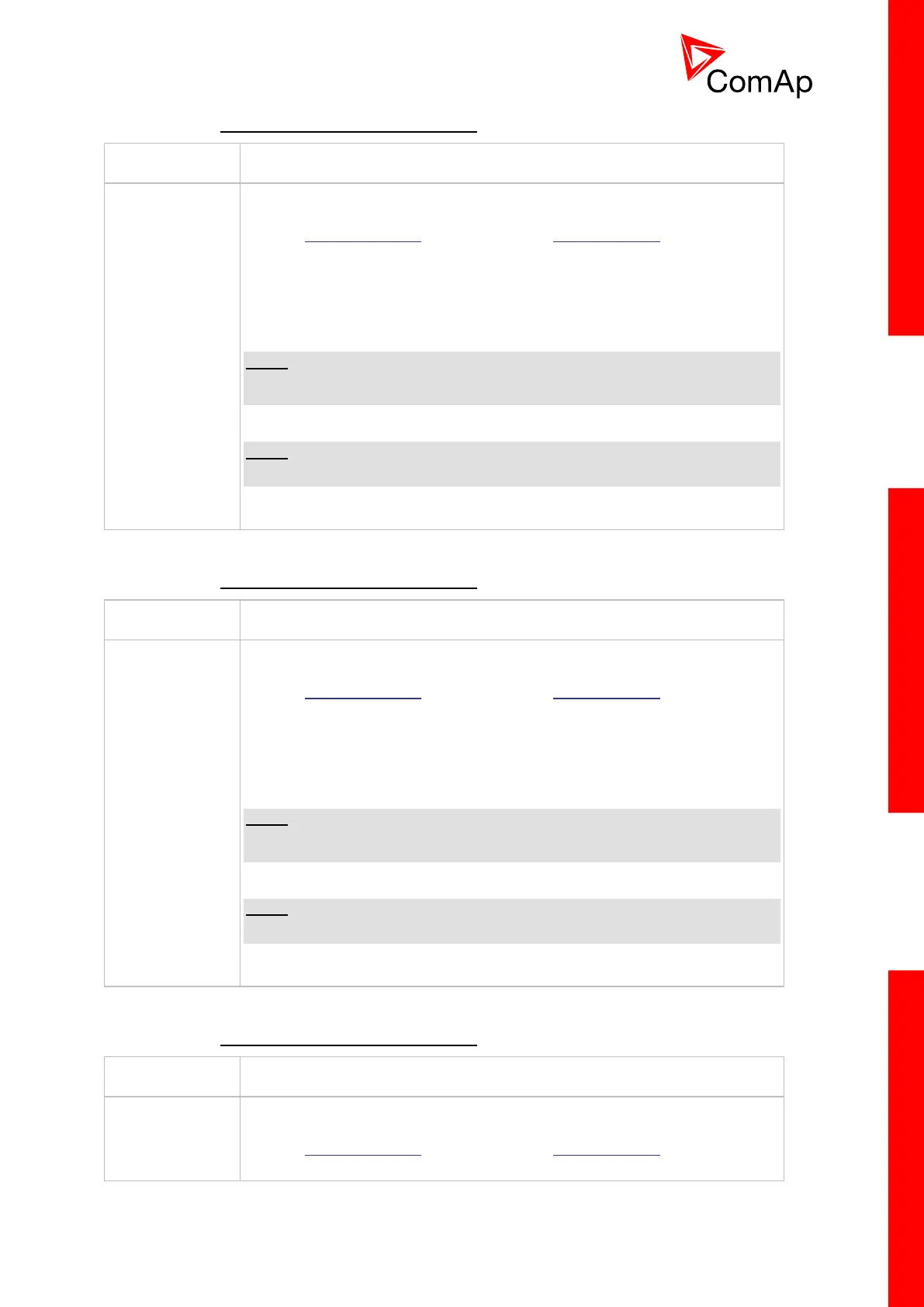InteliMains
NT
, SW version 3.0
InteliMains-NT-BTB-3.0-Reference Guide.pdf, ©ComAp – June 2013
14.2.1.28 Binary input: PulseCounter 2
This is the input of the PulseCounter #2 module. The module counts pulses
at the input and if the input pulses counter reaches value given by the
setpoint ConvCoefPulse2, the counter value PulseCounter 2 (in the group
Statistic) is increased by 1 and input pulses conter is reset to 0. Both counter
value and input pulses counter are stored in the nonvolatile memory.
The PulseCounter modules are intended e.g. for connecting external energy
or fuel meters with pulse outputs.
NOTE:
Minimal pulse width as well as minimal pause between two succesive pulses
is 100ms.
NOTE:
The counter value can be reset in the InteliMonitor statistics window.
14.2.1.29 Binary input: PulseCounter 3
This is the input of the PulseCounter #3 module. The module counts pulses
at the input and if the input pulses counter reaches value given by the
setpoint ConvCoefPulse3, the counter value PulseCounter 3 (in the group
Statistic) is increased by 1 and input pulses conter is reset to 0. Both counter
value and input pulses counter are stored in the nonvolatile memory.
The PulseCounter modules are intended e.g. for connecting external energy
or fuel meters with pulse outputs.
NOTE:
Minimal pulse width as well as minimal pause between two succesive pulses
is 100ms.
NOTE:
The counter value can be reset in the InteliMonitor statistics window.
14.2.1.30 Binary input: PulseCounter 4
This is the input of the PulseCounter #4 module. The module counts pulses
at the input and if the input pulses counter reaches value given by the
setpoint ConvCoefPulse4, the counter value PulseCounter 4 (in the group
Statistic) is increased by 1 and input pulses conter is reset to 0. Both counter
