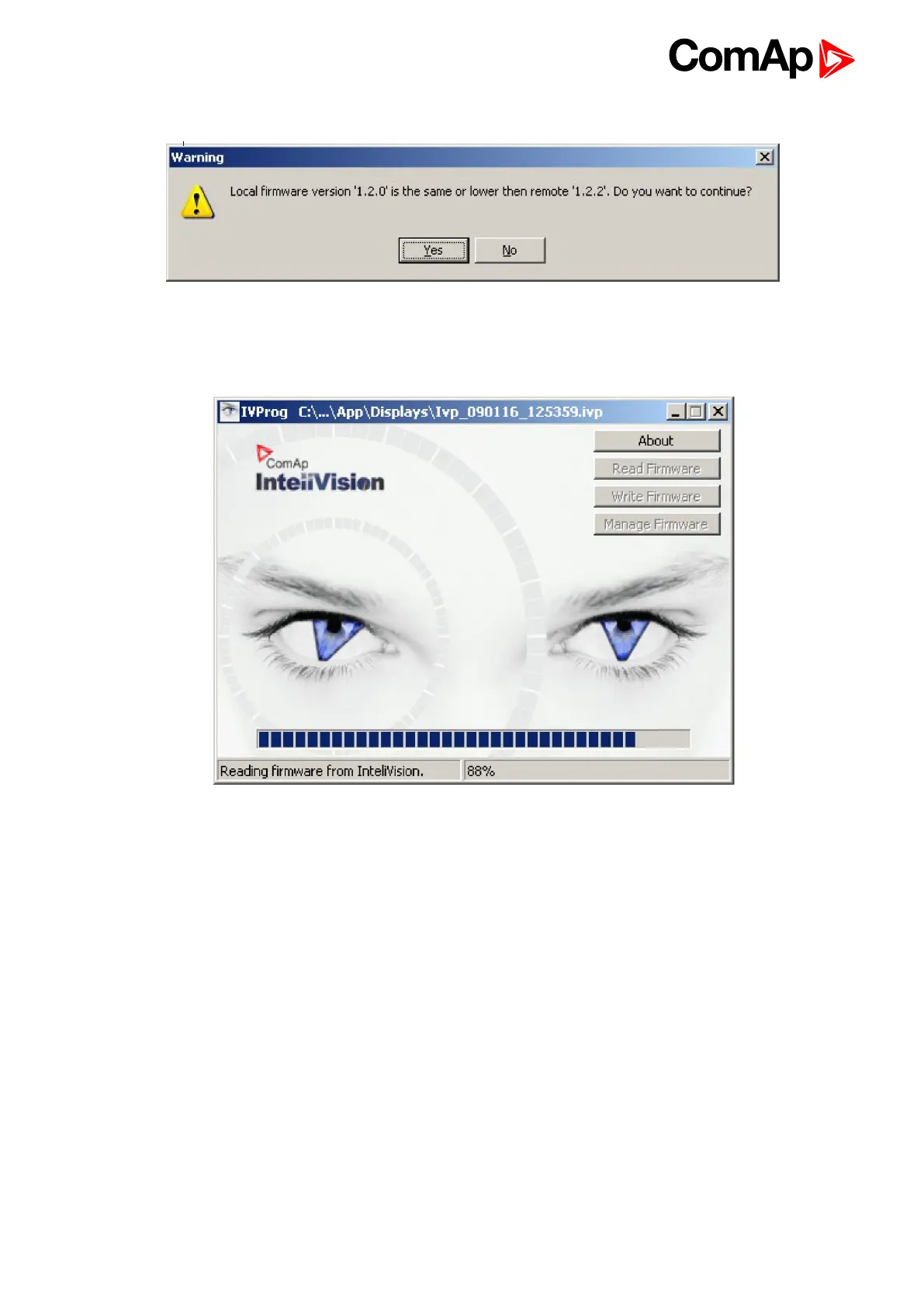InteliVision 8
84
If the chosen firmware is older than the one which is present in InteliVision 8 the following message appears:
Image 10.10 Warning on old version of InteliVision 8 firmware
After message confirmation, InteliVision 8 firmware is automatically backuped from InteliVision 8 to PC.
Image 10.11 Automatic backup of InteVision 8 firmware
The backup firmware you can find in:
c:\Documents and Settings\All Users\Dokuments\ComAp PC Suite\Tools\IVProg\
After that window, which compares files contained in an old and a new firmware, appears. Left side corresponds
to old firmware version and right side corresponds to the new firmware version. In this step files cannot be
modified, so if some files in new firmware are missing or redundant, press cancel and choose the option
“manage firmware” from the main window, where you can add/remove files.