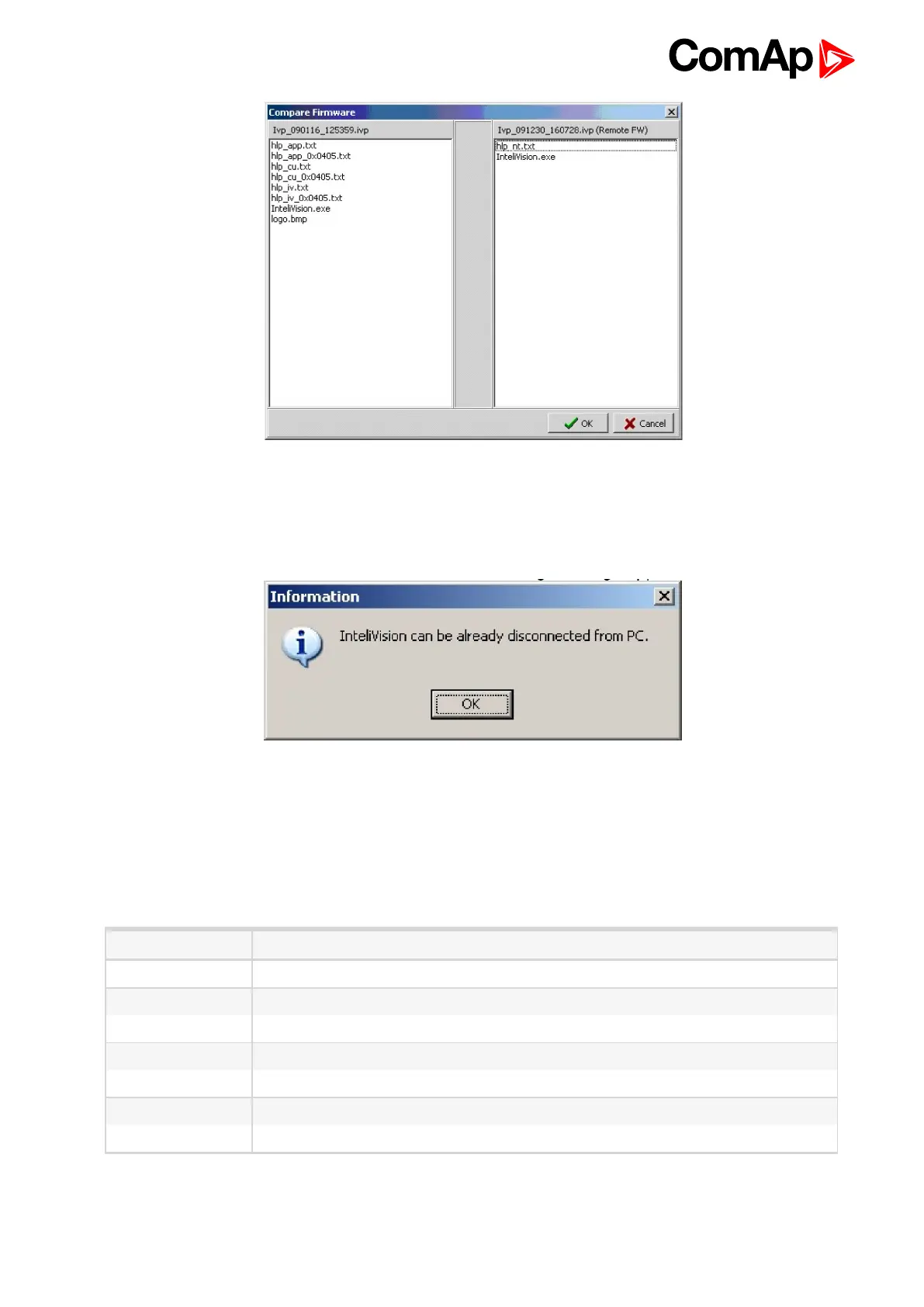InteliVision 8
85
Image 10.12 Comparison of an old and a new firmware
When you press “OK”, selected firmware in previous step, starts to upload.
When uploading of selected firmware is finished, the following message appears:
Image 10.13 Message noticing end of upload process
Manage firmware
This function allows modifying of InteliVision 8 firmware content. InteliVision firmware can consist of following
files and it is up to customer to decide what files should be included in the firmware and which not. The only
obligatory file which has to be present is InteliVision.exe file all the others are optional.
InteliVision.exe Obligatory file
Logo.bmp Optional file
hlp_iv.txt Optional file
hlp_app.txt Optional file
hlp_nt.txt Optional file
hlp_id.txt Optional file
hlp_xx_langID Optional file, where xx = (iv/app/nt/id), langID = ID of any supported language
pictures.ivi Optional file (package of pictures)
See more details about help and logo customizing in chapter Rules for help customization (page 50)
When you click on Manage firmware (page 85) button “Select firmware” window appears (picture below).