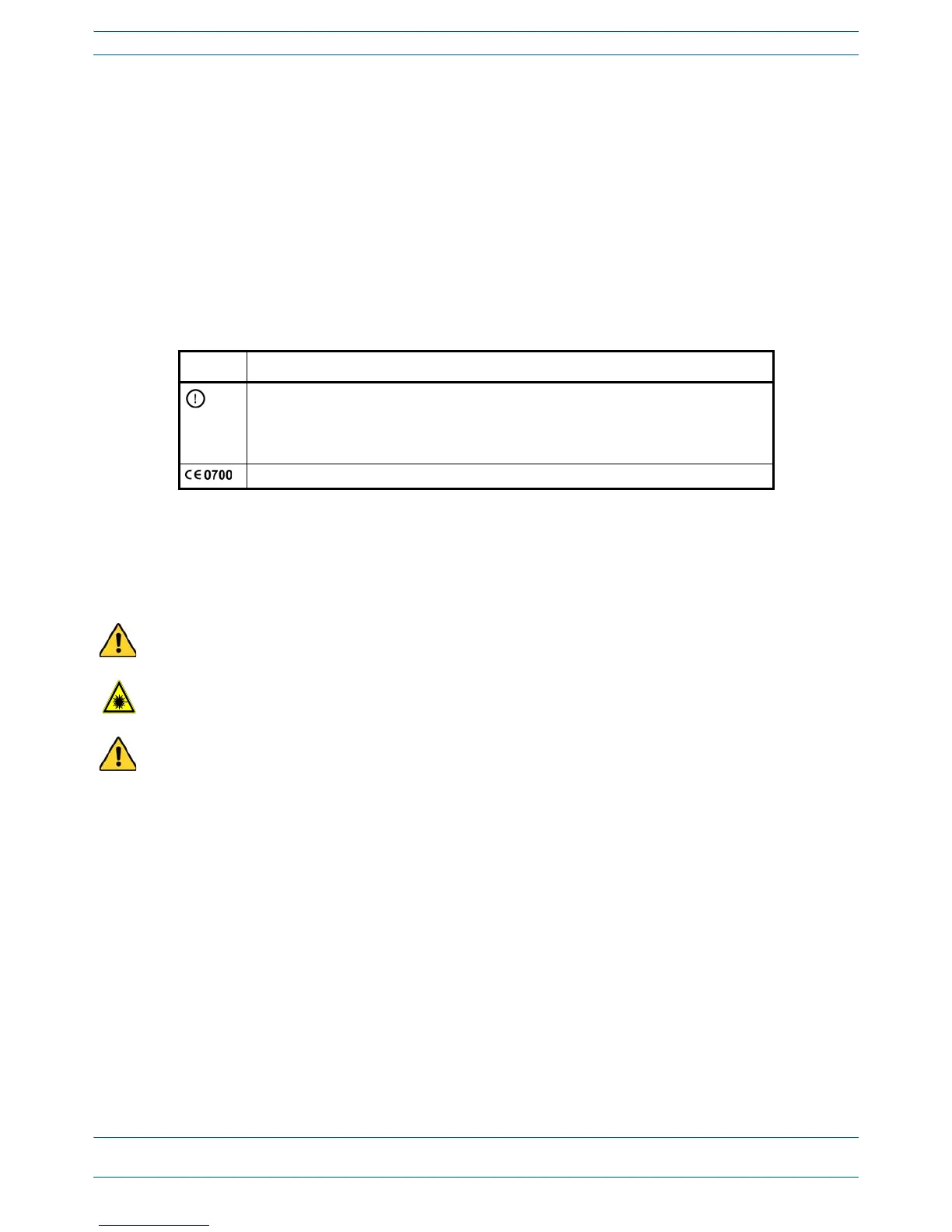M0201AA ION
®
-E Series Hardware Installation Guide
© June 2017 CommScope, Inc. Page 9
Safely Working with ION-E Hardware
SAFELY WORKING WITH ION-E HARDWARE
Thefollowingsectionsprovideimportantinformationthatyoushouldreadandknowbeforeworkingwith
anyION-Ehardware.
Equipment Symbols with CE Compliance
Table2-2identifiestheCEmarkingsusedonION-Ehardwareanddefineswhatthesemarkingsmean,
includingrequiredusercompliance.
Health and Safety Precautions
Observeallcautionsandwarningslistedinthissection
.
Table 2-2. CE Compliance Labels
Symbol Meaning
Alert sign to R&TTE
To be sold exclusively to mobile operators or authorized installers - no harmonised frequency
bands, operation requires license.
Intended use: EU and EFTA countries
Indicates conformity with the R&TTE directive 1999/5/EC certified by the notified body no. 0700.
A High leakage current ground (earth) connection to the Power Supply Subrack is essential before
connecting the supply.
Laser radiation. Risk of eye injury in operation. Do not stare into the laser beam; do not view the laser
beam directly or with optical instruments.
High frequency radiation in operation. Risk of health hazards associated with radiation from the
antenna(s) connected to the unit. Implement prevention measures to avoid the possibility of close
proximity to the antenna(s) while in operation.
