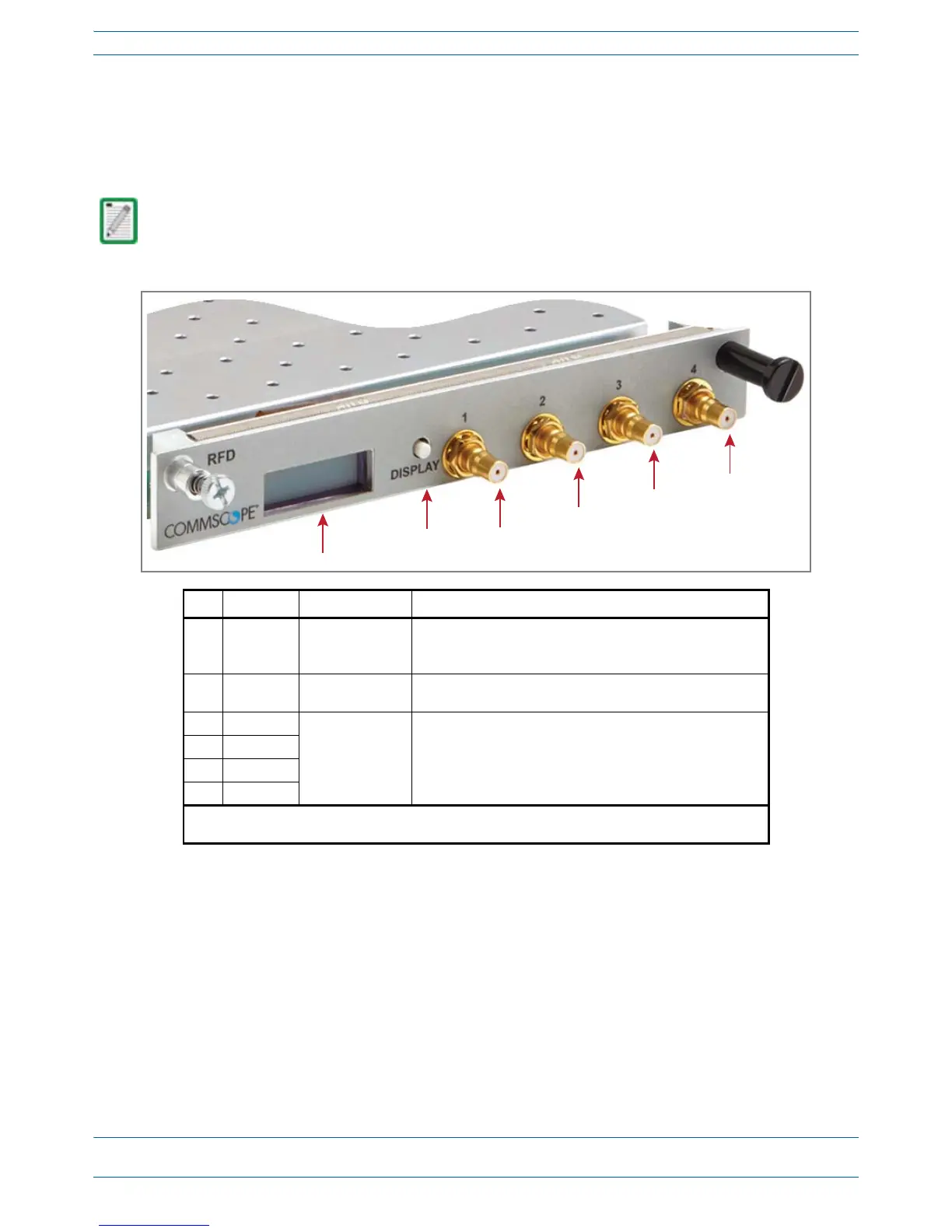ION
®
-E Series Hardware Installation Guide M0201AA
Page 20 © June 2017 CommScope, Inc.
WCS-2 and WCS-4 Subracks and Modules
RF Donor Card (RFD)
TheRFDistheinterfaceforRFsignalsbetweentheCANandtheBTSoreNode-B.YouinstallRFDCardsin
SlotsR1-R8ofaWCS-2orWCS-4SubrackthatisconfiguredasaCAN.
TENs do not support the use of RFD Cards.
Ref # Component Device Function
1 Display LCD • The first line of the display shows the port number and band.
• The second line of the display shows the service provider or
multiple if multiple providers are connected to the port.
2 Display
button
Push button
Push once to turn on the display backlight, and then push four
more times to cycle through the four ports.
3
Port 1
1
Female QMA
connector (shown
populated)
Connect to the UL/DP Ports 1 - 4 on an e-POI Module.
• RF Paths: simultaneous transmit and receive.
• Protection: relays with adjustable trip threshold.
• Frequency: 380 - 2700 MHz
4
Port 2
1
5
Port 3
1
6
Port 4
1
1 Path 1 and Path 2 of an LTE MIMO BTS must be connected to either Ports 1 and 2 of the RFD Card as a
pair, or to Ports 3 and 4 as a pair.
