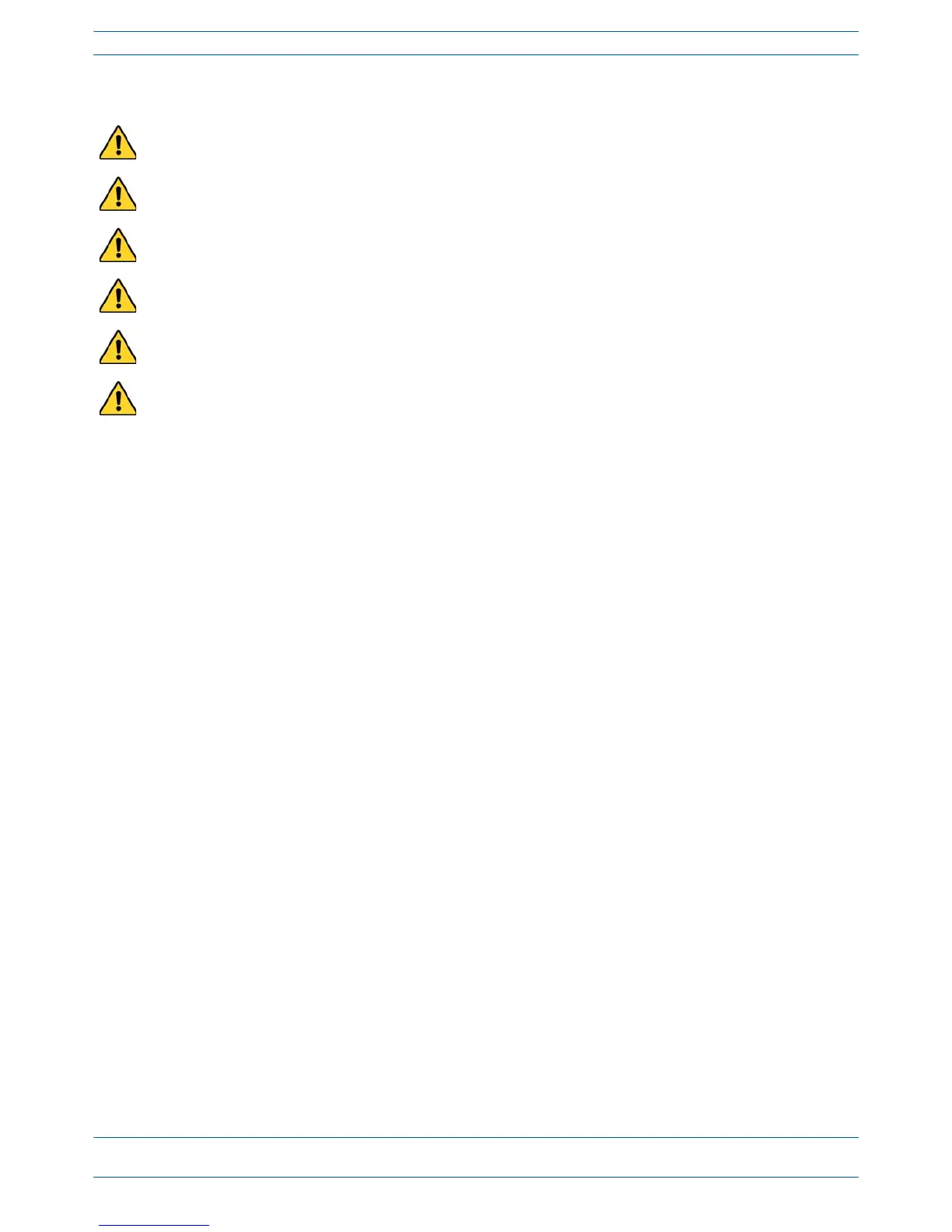ION
®
-E Series Hardware Installation Guide M0201AA
Page 10 © June 2017 CommScope, Inc.
Safely Working with ION-E Hardware
Property Damage Warnings
Due to power dissipation, the power supply units may reach a very high temperature if not properly
ventilated. Do not operate this equipment on or close to flammable materials.
ESD precautions must be observed. Before commencing maintenance work, use the available grounding
(earthing) methodology to connect ESD protection measures.
Keep operating instructions within easy reach and make them available to all users.
Only license holders for the respective frequency range are allowed to operate this unit.
Read and obey all the warning labels attached to the unit. Make sure that all warning labels are kept in a
legible condition. Replace any missing or damaged labels.
Make sure the unit's settings are correct for the intended use (refer to the manufacturer product
information) and regulatory requirements are met. Do not carry out any modifications or fit any spare
parts, which are not sold or recommended by the manufacturer.
