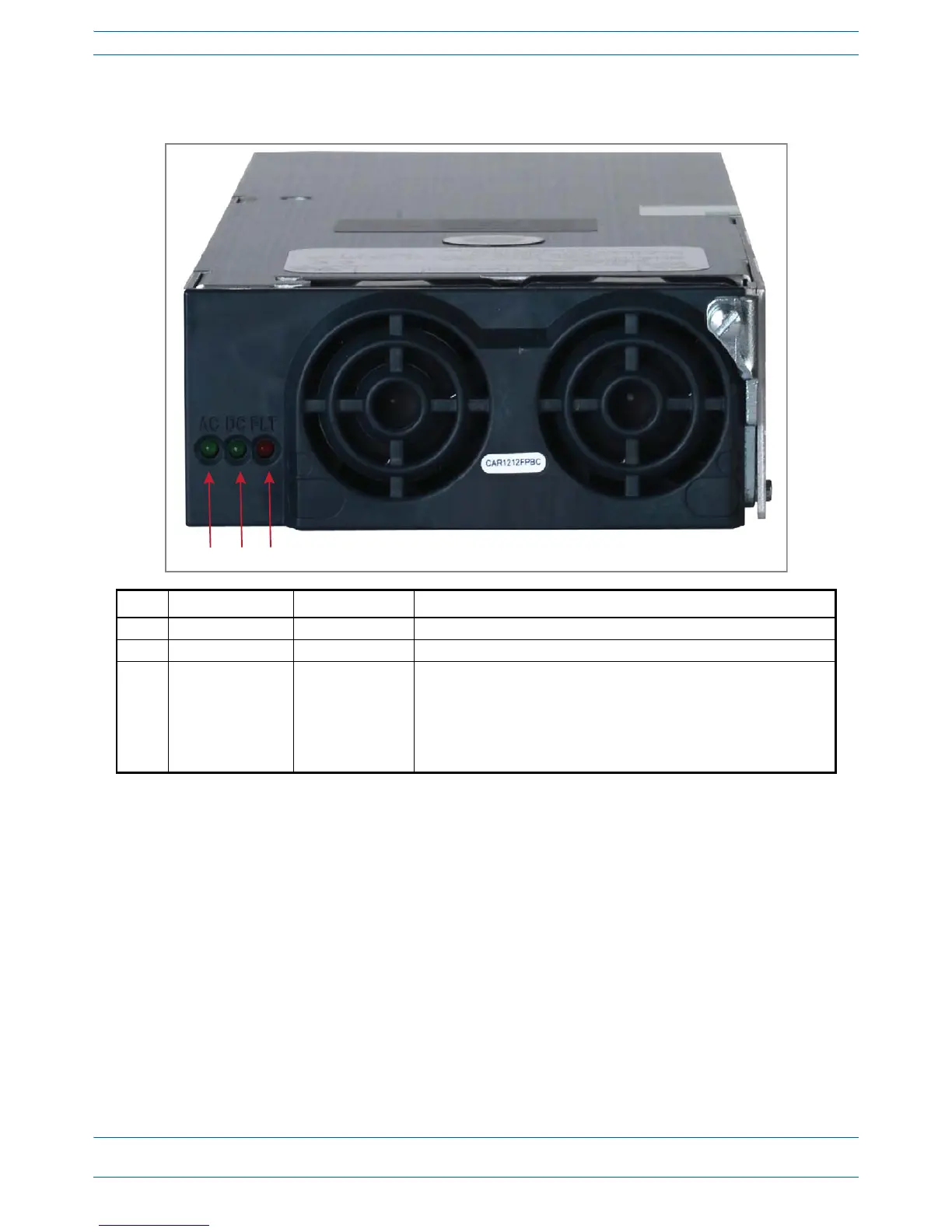M0201AA ION
®
-E Series Hardware Installation Guide
© June 2017 CommScope, Inc. Page 45
Power Supply Unit (PSU)
12 Vdc Power Module LEDs
Ref # LED LED Color Description
1 AC Green AC input is within the specified range.
2 DC Green DC output is within the specified range.
3 FLT (Fault) Red There is no AC input or a failure has been detected in the 12 Vdc Power
Module. The Fault LED activates under the following conditions:
• If two 12 Vdc Power Modules are installed in the PSU, and the AC input is
removed (cable unplugged) from one of the modules.
• If only one 12 Vdc Power Module is installed in the PSU, and AC power is
removed.
