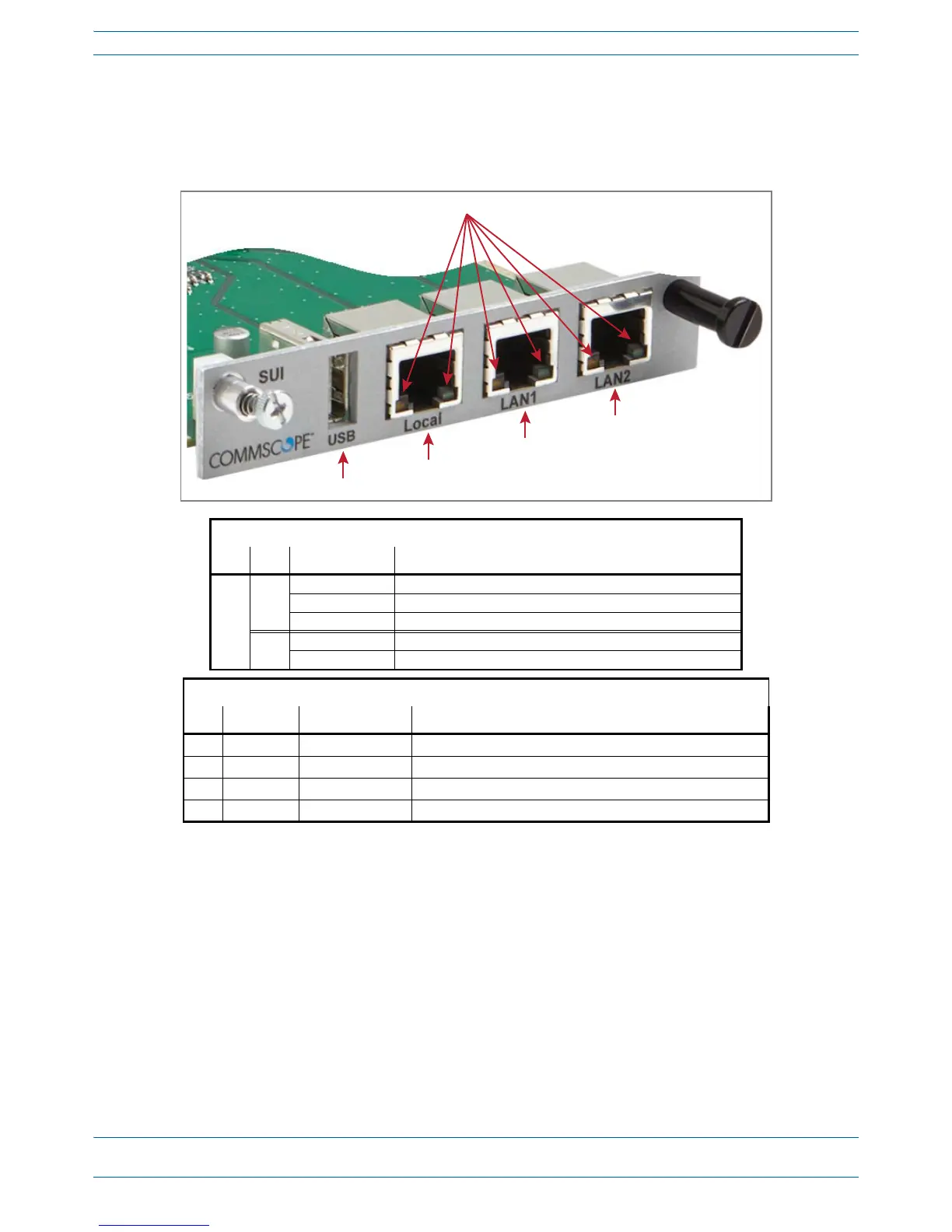M0201AA ION
®
-E Series Hardware Installation Guide
© June 2017 CommScope, Inc. Page 19
WCS-2 and WCS-4 Subracks and Modules
System User Interface Card (SUI)
TheSUIprovideslocalandLANEthernetconnectionsandaUSBport.YouinstallaSUICardinSlotM3ofthe
WCS-2orWCS-4Subrack.
SIU Card LEDs
Ref # LED LED Color Description
1
Left • Off • No link.
• Green • Link established with device to which the port is connected.
• Flashing green • Activity is occurring on that port.
Right • Off • 10 Mb connection established.
• Yellow • 100 Mb connection established.
SIU Card Connectors
Ref # Component Device Function
2 USB port 2.0 USB Connects to a a local laptop to allow the transfer of files.
3 Local port Connects to a local laptop; fixed IP address.
4 LAN1 port RJ-45 jack (female) Reserved for future use.
5 LAN2 port RJ-45 jack (female) Connects to a LAN or modem; DHCP or specified fixed IP address
